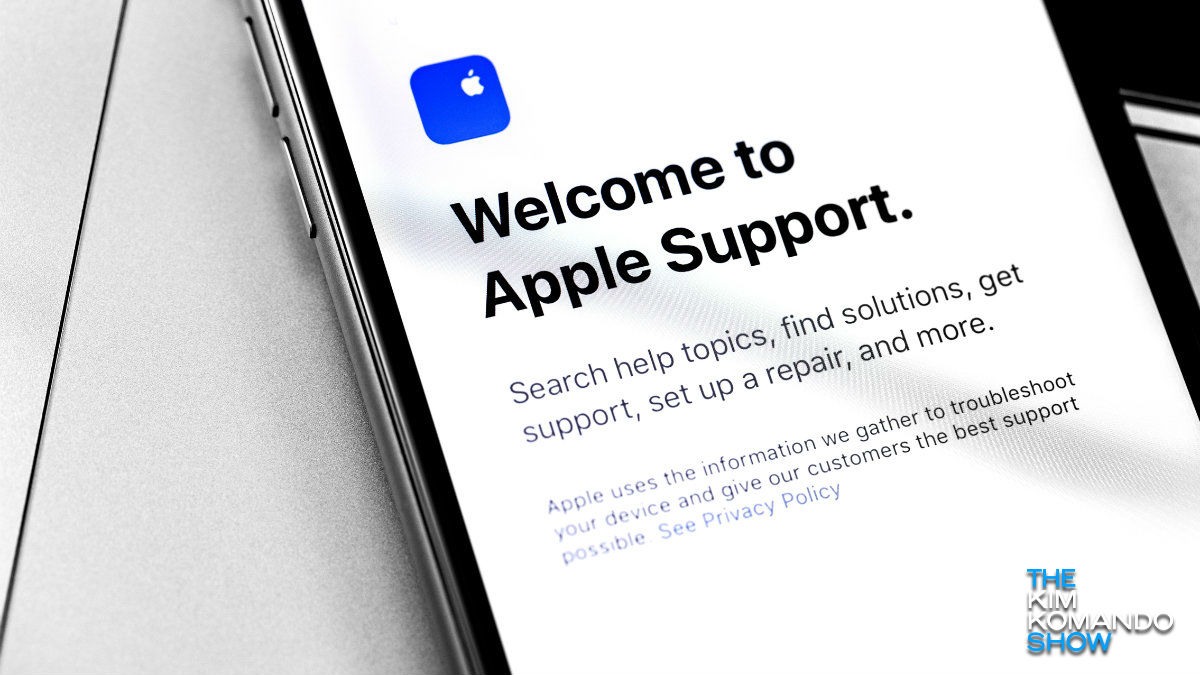The COVID pandemic has opened a whole new world of opportunity for scammers. The dregs of society are using people’s fears of the virus against them and creating devious schemes to rip them off.
Phishing emails, text messages and phone calls pretending to be from health organizations or officials are all too common these days. Tap or click here for a recent example of scam calls targeting seniors.
But it’s not just new tricks that you need to watch out for. Thieves are also bringing back schemes from the past that have proven to be successful in ripping people off. In fact, there is a scam popping up across the U.S. right now that uses a spoofed number from Apple that is so realistic it’s hard to distinguish. Here’s what you need to know to stay safe.
Apple spoofed call can look so legitimate
Phone scammers are at it again. This time, they’re spoofing Apple’s real support number 1-800-MY-APPLE (800-692-7753) to dupe unsuspecting iPhone owners into thinking that there was a data breach.
RELATED: Scam alert: Callers are leaving messages pretending to be from big tech companies
But don’t be fooled! It’s just another mass robocall that’s out to get you.

As usual, calling the supplied phone number on the voicemail will connect the victim to a fake Apple Support call center, where someone will try and convince you to give out your personal information, banking details and even control your computer remotely.
Why is this spoofed call displaying Apple’s information?
The interesting thing about this spoof is that, in some cases, it will display Apple’s actual logo, address and phone number on its contact information page.
Why? Remember MobileMe, Apple’s old cloud syncing service and iCloud’s predecessor? Chances are, if you ever used MobileMe and were already using an iPhone before 2011, you will have Apple’s contact card saved by default in your contact list.
This means that if you were an early iPhone adopter and you get a call that’s spoofing Apple’s support number (800-692-7753), it will actually display Apple’s logo, address and phone number as its contact information (the default data saved in your contact list.)
Go ahead, check your iPhone’s contact list now and see if you have Apple’s old MobileMe contact information. If you do, you may want to delete it to prevent getting duped by spoofed calls like this.
What is caller ID spoofing?
Caller ID or phone number spoofing is a growing plague that’s not only annoying, but it is also equally dangerous.
With this scheme, criminals are using VOIP (voice-over-IP) and phone spoofing software to impersonate a phone number’s caller ID. This means they could make any call show up on your phone as if it is coming from a familiar person, company or organization.
In fact, these Caller ID phone phishing scams (also known as vishing) are getting so sophisticated and professionally handled that they’re fooling even the most tech-savvy people around.
How to protect yourself against phone phishing scams
This Apple phone phishing scam may look convincing to some people but at the end of the day, it’s just another garden-variety phone spoofing scam.
To protect yourself against phone spoofing calls in general, here are some suggestions:
- If you receive an unsolicited phone call that purports to be from Apple (or any other legit company) and asks you to give out personal information, hang up or ignore the call/voicemail.
- Remember, Apple does not make unsolicited support phone calls. If you get an unexpected call from someone who claims to be from Apple, it’s most likely a scam.
- If you do need to contact Apple (or any other company), initiate the call yourself. If you don’t know its customer service number, look for it on the company’s website itself. (Note: Don’t rely on search results on Google. Always get the phone numbers directly from the company’s official website.)
- Treat all unsolicited phone calls with skepticism. Do not provide any personal information.
- Go to Apple’s support page for ways to report the spoofed call and more tips to avoid phishing scams.
This is just one example of how scams are getting more high tech, which in turn makes it easier to fall for. Don’t expect things to get better anytime soon. In fact, with tech constantly advancing things will most likely get worse.
Tap or click here to see five scams spreading online that could cost you thousands.