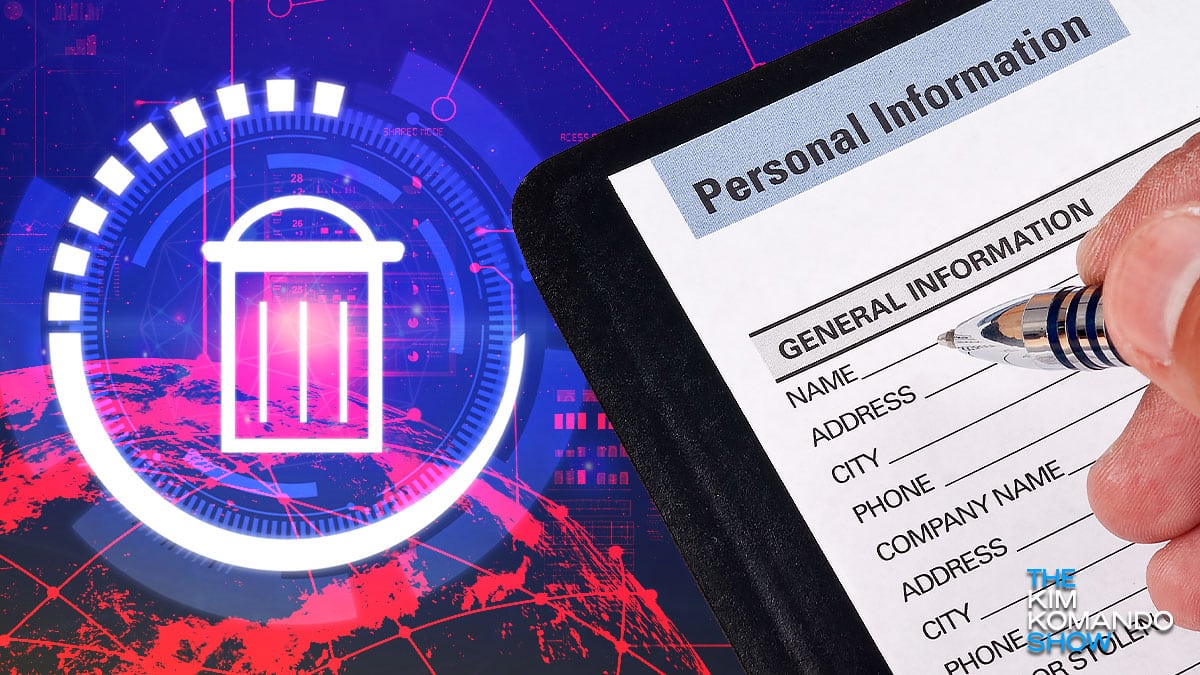You don’t want to miss the last available spot for dinner tonight, so you let a reservation-booking app access your Google Calendar. Harmless, right? Wrong.
The more apps you give access to your account, the more you’re exposed. And if an app suffers a data breach, that puts you at risk.
The good news is it’s easy to revoke third-party app permissions. Here’s how:
- Log in at myaccount.google.com and tap Security.
- Scroll to Your connections to third-party apps & services > See all connections.
- Select the app or service you want to review, then choose See details.
- Click Stop using Sign in with Google and confirm your selection.
NOTE: This does not delete your account with that app. It may request access to your Google account again the next time you open it, so be on the lookout.
🤣 Where’s the best place to hide a body? Page 2 of the Google search results.