How to spot fake unsubscribe emails that will fill your inbox with even more junk
Just a few short years after the first email was sent in 1971, unsolicited messages made their debut. From there it has been a downward spiral of clogged-up inboxes.
Now there are about 122 billion spam emails sent every day. Over 50% of all emails sent in a 24-hour period are estimated to be spam – severely slowing down the sending and receiving of important messages.
There is one way to rid your account of spam: unsubscribe. Just hit the link at the bottom of the unwanted mail, you’ll never see it again. In theory, yes. In practice? Not so much, if cybercriminals and scammers have anything to do with it.
Here’s the backstory on spam
You’ve unsubscribed to a string of emails that you never signed up for, but for some reason, they just keep on coming. No matter what you do, the torrent of advertising and even a personal message from a Nigerian prince isn’t stopping.
Why? By federal law, any commercial email must have an unsubscribe link. Cybercriminals know this and alter the link to not unsubscribe you, but to send you more. Check out a couple of examples below:
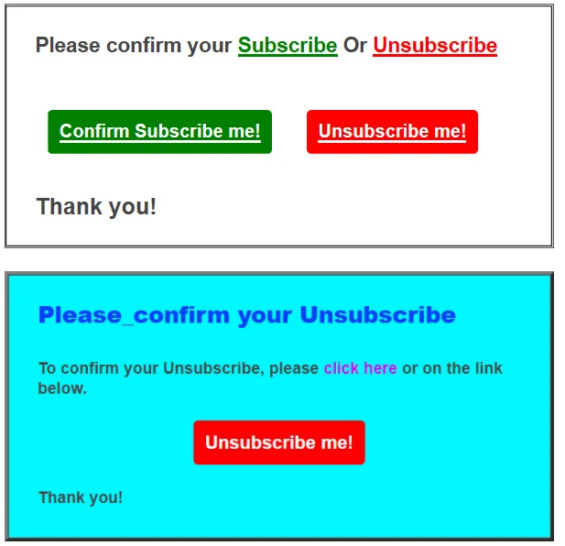
In short, there have been many reports of spam emails landing up in people’s inboxes. When clicking the unsubscribe button and filling in your email address to “verify” it, you are inadvertently signing yourself up for more spam. It’s a vicious cycle, with no end in sight.
What you can do about it
If you can’t legitimately unsubscribe from garbage messages, how do you get rid of them once and for all? There are two things that you can about, and none of them include hitting a link or replying.
Mark as spam: All email providers and software programs can tag emails as spam. If you receive something sketchy, or any type of email that you don’t recall signing up for, select the message and tag it as spam. The email provider will then know what it is, and you won’t see any messages like that in your inbox. Instead, any similar messages will go straight to your junk folder.
Block the sender: Just as marking it as spam, you can also block the sender. This will prevent the sender from passing future emails on to you. Also keep in mind that you should never reply or respond to any spam emails, as that will only make the situation worse. As far as possible, never open a spam email either.
In a test by Bleeping Computer, they responded to spam emails from an unused email account. “This test further confirmed that spammers are using these subscribe/unsubscribe emails to refine their mailing lists and verify email addresses susceptible to these types of scams and phishing attacks,” the publication explained.
If you’re tired of spam and all the data that’s collected from providers like Gmail, consider making the switch to truly private email with StartMail. Try it free for seven days and get 50% off your first year by tapping or clicking here.
Keep reading
Fed up? Alternatives to Google for search, email, messaging and more
4 reasons you’re getting so much email spam
Tags: cybercriminals, Google
