Get free programs to edit photos, send email and more

When was the last time you bought a computer program? If it’s been a while, you won’t believe how expensive they are. Many of them cost $100 or more.
Or, these days, you could spend money on a monthly subscription. They’ll lure you in with a manageable monthly cost, like $10. But that adds up real fast. In just one year, you’re spending $120.
They can charge that much because we’re talking about extremely popular computer programs, like Photoshop and Outlook, that have become synonymous with their functions – photo editing and email, in these cases.
Fortunately, there are talented programmers who create free versions of programs that do the same thing that the expensive brand-names do. We’re not talking about terrible knockoffs. These are highly polished, easy-to-use programs that you might like even more than the originals.
So, if you like to save money but don’t want to skimp on quality, check out these free computer programs.
Free alternative to Microsoft Office

If you’ve touched a computer in the past couple of decades, you’ve used a Microsoft Office program. This suite of programs includes word processing program Word, the spreadsheet program Excel, and others that everyone seems to use.
While Office is great, you don’t need to spend that kind of money on word processing and spreadsheets.
LibreOffice offers six programs that will feel instantly familiar to you if you’ve used Office before. Writer, Calc and Impress are equivalent to Microsoft Word, Excel and PowerPoint. They have most of the same features; you just might need to poke around to find some of them.
Even better, LibreOffice can open and edit the documents you made in Office and can save new files in Office formats. LibreOffice is also compatible with the other document formats, like OpenDocument Format (ODF) and PDF.
LibreOffice includes drawing, database and equation programs, too. On top of these, there are plenty of extensions and templates you can add to give the program more features.
Find out more about LibreOffice here.
Free alternative to PowerPoint
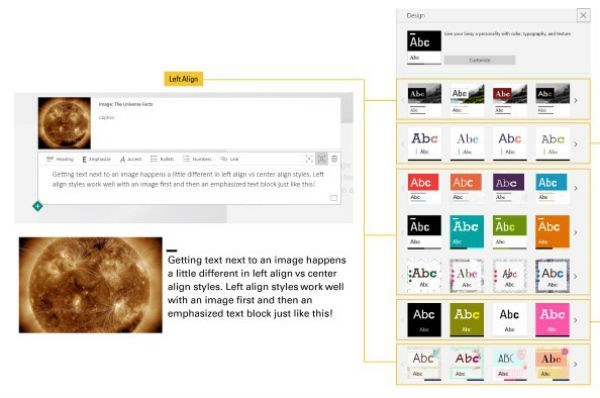
Microsoft’s PowerPoint presentations are so popular that every other presentation software looks almost exactly like it. You’ve got slides with words, graphs, pictures, videos and backgrounds that fade from one to the other.
Curiously, Microsoft has a better presentation software that’s a bit under-loved. So, Microsoft is giving it away Sway for free. Note: Get Sway before it gets too popular. Once it does, Microsoft will likely start charging for it.
Sway makes PowerPoint charts and graphs seem like Stone Age wall etchings. Sway presentations come alive.
There are charts and text, of course. But you can add moving elements like GIFs and maps. You can embed YouTube videos, and you can pull in Twitter tweets and video Vines.
Unlike old PowerPoint presentations, Sway will help you make your presentations better. It’ll give you suggestions for links to include. It’ll recommend images, videos, social media posts and other content to add to your presentation.
Plus, if you’ve ever used a Web design template like those on WordPress, you can use Sway’s Remix feature to swap out and switch designs. Just play around and make those once-dull presentations start to pop.
Find out more about Sway here.
Also, check out Microsoft’s two-minute Sway tutorial video.
Free alternative to Photoshop
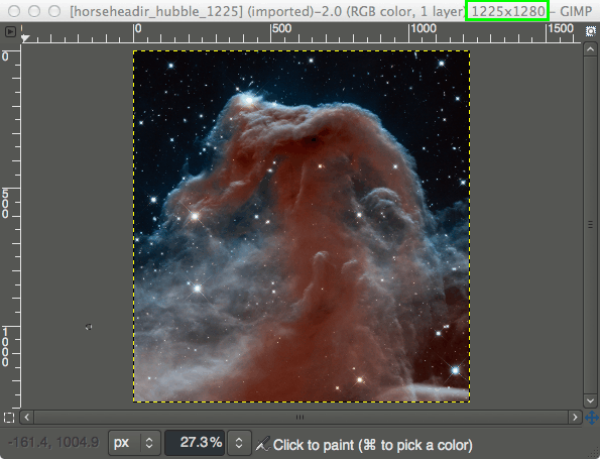
If you know a professional photographer or a serious hobbyist, they’re using Photoshop. The Adobe photo-editing software has been around for a quarter century, and it may be more popular than ever.
Every day, people post billions of images on social media sites like Facebook. Most of them are perfectly OK photographs.
However, people who make money off of photos need something a lot more advanced than click and shoot. With Photoshop, that’s exactly what they get. They can reshape photos, adjust the colors and the light-dark balance, and lots more.
With a starting price of $9.99 a month for Adobe’s photo-editing suite, Photoshop is strictly for the pros. For everyone else, GIMP is a powerful, top-quality, free alternative to Photoshop.
GIMP stands for GNU Image Manipulation Program. It has a lot of the same capabilities as Photoshop. There are filters, brush tools, gradients, smudging, cropping and erasing tools. You can add colors with a pencil, a paintbrush, or fill in whole areas of your image.
If you’re comfortable exploring new software programs, plunge into GIMP. Open a photograph or image that you want to manipulate.
GIMP is useful in that it puts almost all its tools into pop-up boxes surrounding the image. If you want to touch up an image’s shape, or angle, add text, erase parts of the image, or add on layers of texture, you’ll find all the tools right in front of you.
Find out more about GIMP here.
Also watch GIMP in action.
Free alternative to Outlook

Mozilla Thunderbird is a desktop email program like Microsoft Outlook 2016 that combines the best of both webmail and desktop email programs. The best part is, it’s free.
It’s also fast and secure. It includes tons of built-in features like tags, filters and a powerful search engine.
Thunderbird hails from the same company that created Firefox. Like that Web browser, Thunderbird can be customized with add-ons.
Find out more about Thunderbird here.
So, the next time you’re about to fork over cash for a computer program, stop. There may be a free alternative to it. If there is, we’ll let you know about. Because, really, who doesn’t like free stuff?
Tags: Facebook, web browser, YouTube
