Surf the web safely with these 5 mobile browsers

Surfing the internet is risky with cybercriminals lurking around every corner. Threats aren’t just limited to your computer, either. They can come for your smartphone too.
That’s why it’s important to make sure your browser of choice is as secure as possible. It could be the difference between being hit with malware or not.
In this article, we look at what features five popular mobile web browsers offer to keep you safe online. You’ll likely recognize some of these browsers, while others will be new to you.
How incognito are you on Chrome?

The answer to this question, and for most of the other browsers on this list, is that you’re never really incognito. As for Chrome, it can still collect your info while you’re incognito.
A researcher from Vanderbilt University found that Google could go back and link a user’s private browsing to the usernames and account information they use online. On the other hand, Google has an extension that alerts you if your username and password are on a site that has been breached.
Google is now working to build the alert directly into the browser. Another great feature Google has added is a detector that scans websites and links to verify that they are not impostor sites.
Firefox advocates for privacy
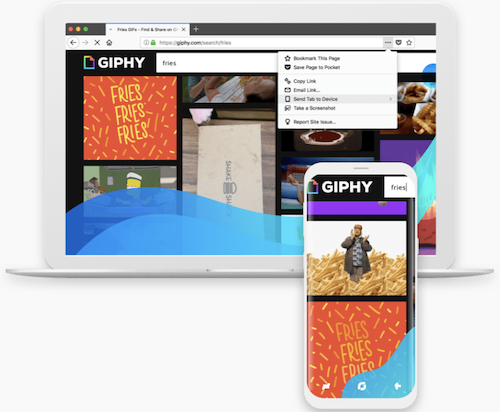
Firefox’s creator, Mozilla, has long championed privacy. Although it was built using Google’s Safe Browsing, it has added on many features over the years to make your web surfing more secure.
For example, starting this summer Firefox began blocking tracking cookies by default. And even when it has a problem Firefox works quickly to fix it.
In June, Firefox discovered a flaw that would allow black hats to run their own malicious scripts on websites that could crash, change or run software through your browser. Ever on alert, Mozilla quickly put out a patch and let its users know that their Firefox had to be updated.
Safari only has eyes for Apple

The Safari browser runs only on Apple products, so Android users are out of luck. In fact, Safari comes pre-installed in Apple devices. It also was one of the first browsers to deal with the scourge that is Adobe Flash.
Adobe Flash has been used by spoofers to install malware on users’ computers. But if you use an iPhone you have nothing to fear because mobile versions of Safari have never supported Flash.
Safari also recently upgraded to Intelligent Tracking Prevention. Now, what this does is prevent third-party content providers from tracking you across websites in order to advertise products and services to you.
Opera really sings

This browser is the first to come with a built-in VPN service. What’s so great about that?
Well, it can help protect you and your personal data from hackers, as well as allow you to privately and securely browse the internet. Tech-savvy users have long known that VPN greatly helps you protect your privacy as you venture through the internet.
Among the things this mobile browser does is enable users to establish a private connection between their mobile device and a remote VPN server and it uses 256-bit encryption. Right now, the Opera VPN is only available for Androids.
Putting on a Brave face

The newest mobile browser out there is Brave. The browser makes blocking cookies easy, tracks software and removes ads.
With its easy-to-use controls, it can also block phishing. Turn on the ad blocker and the phish blocker at the same time and you’ll get to see just how bad some sites are.
In some cases, after the phishing and ads have been blocked, the page loads differently or not at all. If that’s the case, you probably don’t want to be on that site anyway.
This list isn’t meant to endorse one mobile browser over another — they all have their pros and cons. But we hope this at least makes you aware of how important security is while browsing online.
Tags: Apple, Apple iPhone, Apple Safari, Brave, cybercriminals, encryption, Firefox, Google, Google Chrome, malware, Mozilla, Opera, privacy
