Microsoft has a new feature to protect your PC from malware

As a Windows user, you may have heard of Windows Defender, which was released back in 2009. If not, it’s a built-in, free, simplistic real-time security solution for your desktop. Windows Defender protects against malware, including viruses, while using few system resources; this allows you to continue other tasks while it scans your computer for rogue threats.
To further protect your desktop and bolster the security of its operating system, Microsoft recently released Tamper Protection (May 2019 update), a free feature in Windows Defender for both business and personal versions of Windows 10.
For more information about Windows Defender, tap or click here. As for Tamper Protection, here’s an overview of what you need to know.
What is Tamper Protection?
PC makers are starting to take steps to improve user protection; just tap or click here to see how HP is improving user security. In turn, Windows is offering Tamper Protection, which prevents third-party programs from disabling virus, threat, cloud-delivered and real-time protections, shutting down behavior monitoring and deleting security updates on your computer.
Although it’s not simple to render these protection systems inoperative, Microsoft eliminates the opportunity with Tamper Protection. Once enabled, the feature blocks any changes made to your Windows security settings by other programs. The only permissible method for changing these settings would be through the Windows interface under your administrator account.
How to use Tamper Protection
By default, Tamper Protection is enabled; however, to ensure your system is guarded against threats such as phishing and malware, follow these few steps:
Right-click the Start button on your desktop, type Windows Security in the search bar and open the app. Then click on Virus & threat protection from the Windows Security menu.

Select Virus & threat protection, then Manage settings under the Virus & threat protection settings.

Scroll down and enable Tamper Protection if not turned on.
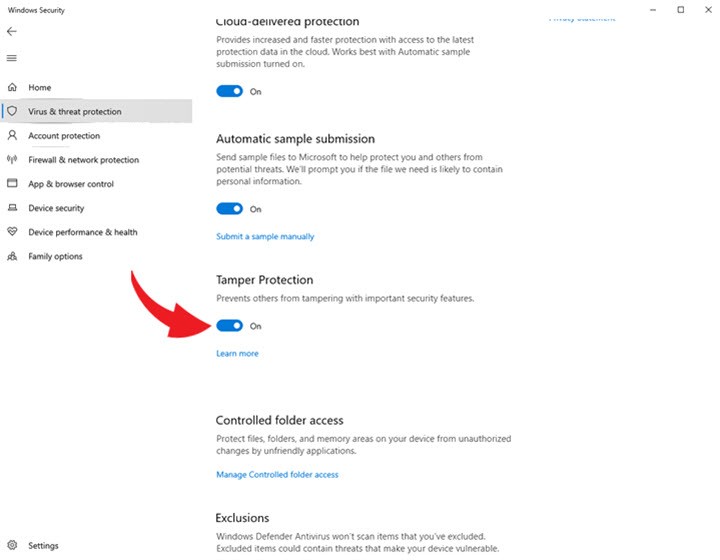
In addition to safeguarding your system against malicious apps from changing critical Windows Defender Antivirus settings, Tamper Protection does not affect how third-party antivirus programs work or how they register with Windows Security.
What does this mean for you? Even if your chosen anti-virus software is not Windows Defender, Microsoft still has your back, thanks to Tamper Protection. Remember, all the protection in the world is useless if you don’t know how to stay out of trouble. Tap or click here to learn how to keep an extra eye out for potential phishing scams.
Tags: malware
