8 must-have Android apps you’ll use again and again

Although your mobile device comes pre-loaded with several essential applications like the flashlight and calculator, there’s some you could do without. Some contain bloatware that you should delete the minute you open up your Android for the first time because they bog down your system and track your browsing behavior and bombard you with ads.
Of course, ridding your phone of all the unnecessary junk apps frees up a considerable amount of storage. What to do with all that newly found space? Tap or click for five ways to delete bloatware and preinstalled Android apps.
What any smart Android user does, load it up with utility, lifestyle, and game apps that you will actually use. We’ve got eight must-have apps that will make your tasks safer and easier.
1. Bouncer

Any Android user can protect their privacy with Bouncer ($1.99), a permission management app that allows you to temporarily grant permissions to mobile apps. Any time you exit an app like your camera that requires permissions, Bouncer automatically repeals those permissions to prevent the app from running in the background, wasting battery life, data usage, or selling your information to third parties.
2. Trusted Contacts
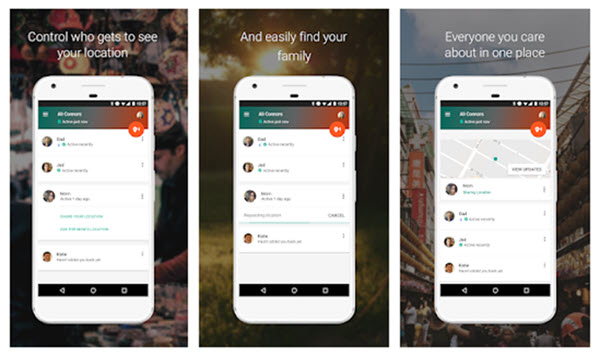
This free personal safety app opens a direct shared line between you and your family if you are lost or need your location shared with loved ones. With Trusted Contacts, you can opt to proactively share your location if you find yourself in an emergency or schedule a location alert for a later time.
The app works even if your Android battery is dead or the device is offline. Trusted Contacts also integrates with Google Maps for permanent location sharing.
3. 1Weather
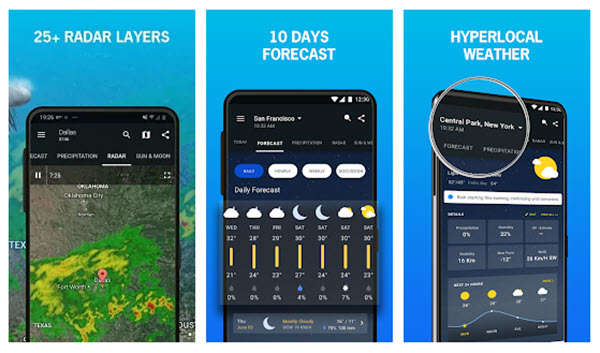
Heading out for a road trip or camping? Plan your day, week, or month with 1Weather (free, ad-supported). This app provides hourly chances of rain, a 48 hours detailed forecast, and 12 weeks extended forecast. You can track thunderstorms, hurricanes, and snow to ensure you and your loved ones stay safe.
4. Signal Private Messenger
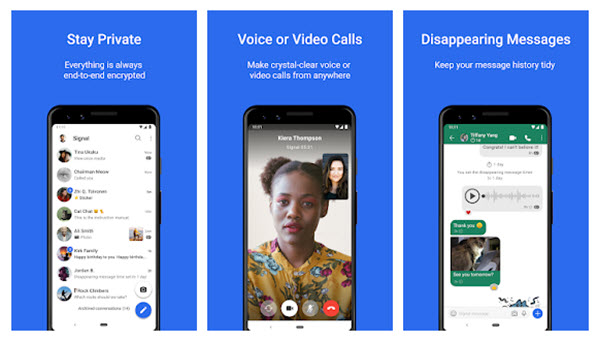
Signal Private Messenger is a free app that allows you to send and receive messages and participate in HD voice/video calls anywhere in the world for free with no ads or trackers. Ideal for travelers or anyone seeking a way to make a secure mobile connection with others.
The app’s advanced end-to-end encryption is always enabled, so no need to worry about whether your messages or phone calls are safe.
5. Your Phone Companion

Say hello to Microsoft’s Your Phone Companion, the perfect app for the Android user who’s also a Windows 10 buff. With the free Your Phone Companion app, you can access everything on your phone from your Windows 10 PC.
You can make and receive calls, read and reply to text messages, access your favorite mobile apps, and manage notifications. In addition, you can access the photos on your mobile device and discover Microsoft apps that can work across both devices.
6. Calm
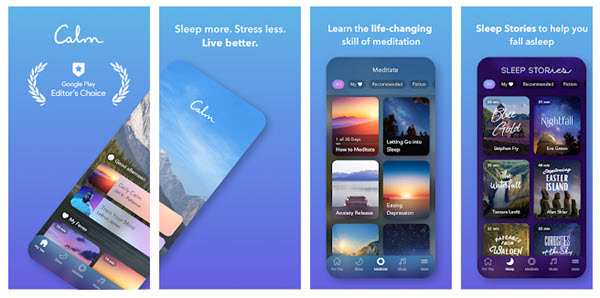
Stressed out and suffering from anxiety? Relax with the expert-recommended Calm (free with in-app purchases) app. This leading app for meditation and sleep features breathing programs, sleep stories, masterclasses, and relaxing music to help you practice mindfulness, meditate, and unwind.
7. Google Opinion Rewards
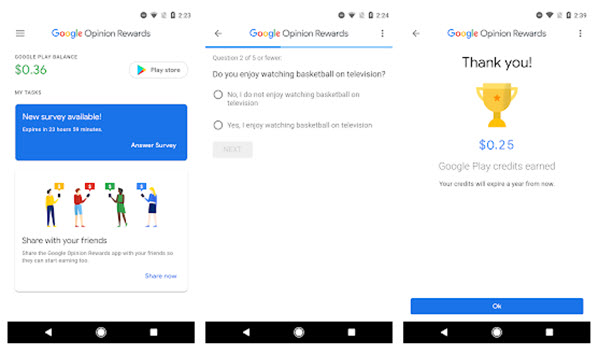
If you like to buy apps, games, or digital content on Google Play, participating in surveys through the Google Opinion Rewards app (free) can save you a few bucks. Answer quick surveys and receive up to $1 in Play credit. Surveys are sent out around once a week with questions that vary. Note: this app will require you to provide personal data.
8. JustWatch
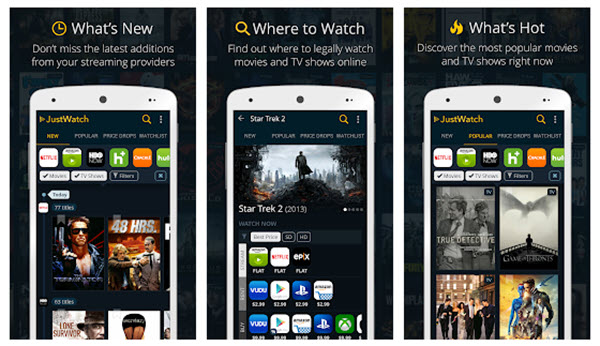
Movie fanatic or TV enthusiast? The free JustWatch app browses through your favorite movies or TV shows to see if they are available on any of over 85+ video streaming services, including Netflix, HBO Go, Hulu, and Amazon Prime Video. JustWatch allows you to queue movies on your mobile device and filter different attributes like genre or release year with the Watchbar feature.
Bonus: Adobe Photoshop Camera

If you edit photos a lot with Photoshop, you’ll appreciate the Adobe Photoshop Camera app. Loaded with AI-powered features, this app performs Photoshop magic as you take your shots. Quick fixes like auto-tone and distortion removal allow you to create superior photos with a tap or swipe of your finger. Tap or click to find out if it’s worth downloading.
Any of these apps or a combination of them all will improve your experience. Take advantage of everything your Android can do and you’ll be living your best digital life in no time.
Tags: Android, apps, battery, bloatware, encryption, forecast, Google Play, location sharing, meditation, Microsoft Windows 10, movies, Personal safety, privacy, safety, surveys, Trusted contacts, weather
