5 Google Flights tricks you need to use now

Whisking off to a spectacular destination is one of my favorite things in life. Some of my best memories come from vacations I took as a child with my family.
If you are planning your next getaway, whether it’s for business or pleasure, there’s a good chance that you will be flying to your destination. Unfortunately, airfares can be expensive.
That’s why people go to great lengths to find the cheapest flight possible. Believe it or not, there are ways to get really good deals on flights that would normally cost a fortune. You just need to know how to find them.
Some helpful tips include booking your flight early and making sure you’re buying on the right day of the week. Also, make sure you fly on a day and at a time that traditionally costs less.
(Bonus: Tap or click here for more information on the best days and times to buy and fly.)
Of course, trying to bring those rules together to save can be quite a chore. That’s why you need some helpful tools that do the heavy lifting for you.
One of the top search sites is Google Flights (it used to be called Google Flight Search). Just like any other search site, Google Flights lets you quickly find and compare flights between airports on certain days.
However, if that’s all you’re using it for, you’re missing out. There are some amazing features built in that make planning that vacation so much easier.
Let’s talk about five Google Flights tricks that you need to start using now.
1. Get destination ideas
If you travel a lot, you might be getting tired of your usual destinations. Or maybe you don’t travel much at all, and you aren’t sure where you want to go.
Right on its home page, Google Flights gives you some popular destinations such as Portland, New York City and Las Vegas, that have good deals available. If you aren’t sure where you want to travel, that’s a good place to start.
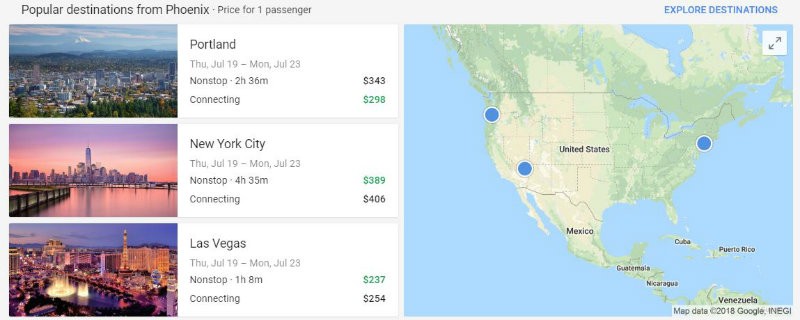
Of course, maybe you’re interested in visiting a certain region or country but aren’t sure what airport to fly into or cities to visit. Google Flights has an answer for that as well.
Instead of entering a specific airport as a destination, you can type in “Europe,” “France,” “Japan” or any other country or region. You’ll see a map highlighting the major airports and how much it costs to fly there. If you zoom in, you can also see small regional airports. You could even narrow down the suggestions based on your interests like culture, ecotourism, food, etc.
For example, I found that on a trip to Japan, I can save a few hundred flying into Osaka or Tokyo versus any other airport. Of course, for an even cheaper flight into Southeast Asia, I can get into Beijing for almost $500 less than Tokyo.
2. Track pricing trends
If you have time to wait on purchasing tickets for your trip, Google Flights can let you know when will be the best time. Google will send you alerts when it predicts prices will decrease or increase. You can even track historical prices yourself on flights that you tell Google to monitor.
This feature is great for those who travel to the same destination regularly for business or pleasure. To get started, just enter search criteria for departure city, destination city, and travel dates.
Once you hit enter, you’ll be taken to a results page. You will see a section labeled “Track prices.”
Slide the toggle button to the right to track prices for this trip.

Google will monitor the lowest price and you’ll receive price alerts and travel tips by email. It’s a great way to know when the time is right to buy.
3. Find the cheapest days to fly
Of course, prices for airports listed on the region maps are based on the days you entered to fly. If you’re flexible on travel days, you can get much better deals.
Instead of typing in specific travel dates, just click the date area to bring up a calendar. It will show you the daily prices for the next few months of tickets so you can see at a glance the cheapest days to fly.

For a trip to Tokyo, I found that there are a few days coming up that I can save nearly $200 on a round-trip ticket. That’s valuable information to know.
Google will even help you with a handy “swap” feature. If there’s a cheaper flight close to the date of the one you selected, Google will give you a notification at the top of the search results.
4. Find the best flight
Finding the cheapest destination and the cheapest days to fly are great, but in your rush to save, you might find that the “cheapest flight” isn’t always the “best flight.” I’ve seen this happen to many of my friends and family members.
What I mean is those dirt-cheap tickets you bought might have you flying in the wee hours of the morning and making three 5-hour layovers. Not to mention that you might end up losing the ticket savings paying for checked bags.
For example, a search for flights to Barcelona brings a wide range of options. The least expensive costs just under $1,700, but there’s a problem. You have to make three stops along the way and the total travel time is 20 hours. Yikes!

In contrast, a “best” flight takes off at a reasonable time and has only one stop along the way with a 1 hour and 15 minute layover. That flight costs just under $2,300 but might be worth the extra money to save the time and headaches that come with three layovers. I can tell you from experience, I’m much happier after this kind of flight, and to me, that’s worth paying some extra money.
Of course, you can go overboard and end up paying way too much for the “best flight” when it isn’t too much better than a cheaper flight. There has to be an easy way to find a good balance. And there is.
Once you make your destination and day selection in Flights, you’ll get the list of airlines making the trip. At the top is a box that lists what Google thinks are the best flights. These are ones that combine low cost with reasonable departure times and the fewest stops.
Of course, if you want to find the perfect flight for you, Google includes a series of filters at the top of the search results so you can tweak layovers, price, preferred airline, and departure and arrival times.
5. Filter by airport or carrier
Another great thing about Google Flights is the fact that you can eliminate certain airports or carriers from your search. If you have ever had a bad experience with a particular airline and vowed never to fly with them again, you can eliminate them from your search.

It works for airports too. Let’s say you are flying from Phoenix to Seattle and there are no direct flights so you’ll have to make a stop. There is a major storm headed for Denver over the weekend that you’re traveling. Avoiding Denver at all costs would be a great idea. With Google Flights, you can leave Denver or any airport out of your search.
To do this, go to the Google Flights home page and do a quick search with your departure and destination city along with your travel dates. Once the search is complete, you’ll be taken to a results page that has more filter options.
There is a connecting airports dropdown menu where you can eliminate certain airports from your search. Just make sure to uncheck the box next to the airport you don’t want to stop at.

It’s the same way to remove carriers. You’ll find an airlines dropdown menu after the original search where you can remove certain airlines. Make sure to uncheck the box next to any airlines you don’t want to travel with.
Now that you know these handy Google Flights tips you can travel like a pro. So what are you waiting for? Get out there and experience the world, you’ll be glad that you did.
