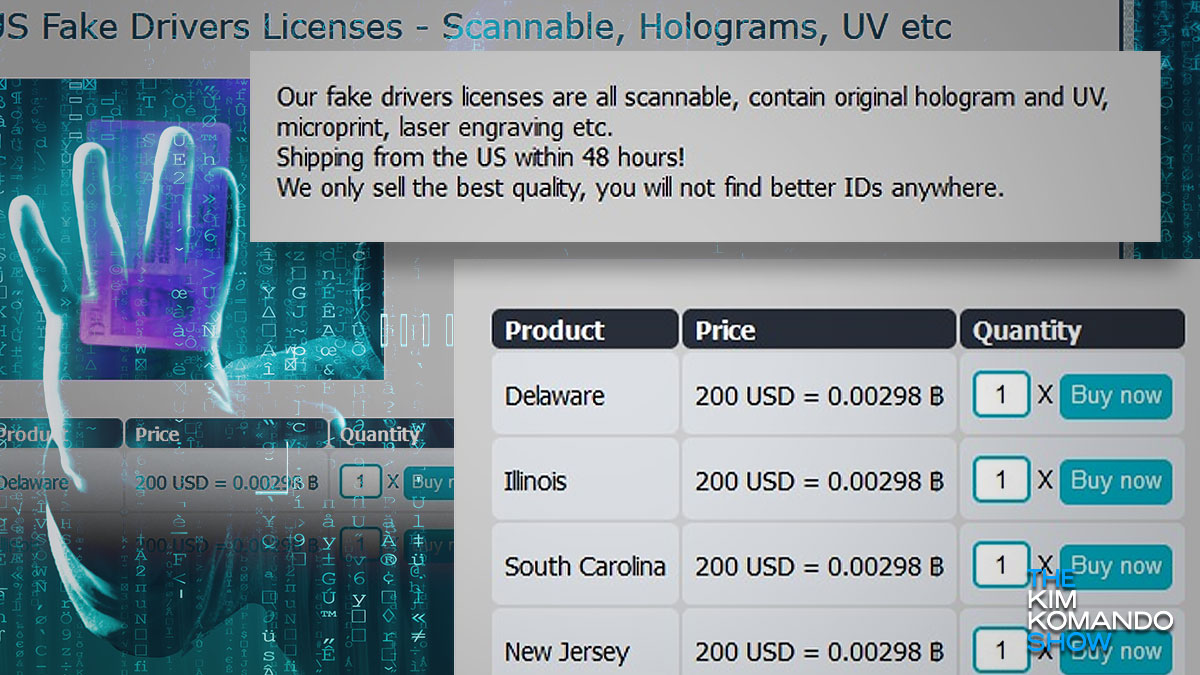Secret button in your Windows 10 and 11 taskbar
Secret button in your Windows 10 and 11 taskbar: Clicking it will minimize everything you have open. It’s located in the bottom right corner of your screen, past the time and notification icon — a tiny sliver. Click it again to bring your stuff back. Good one!
Tags: Microsoft Windows, Microsoft Windows 10, notification, screen, Taskbar