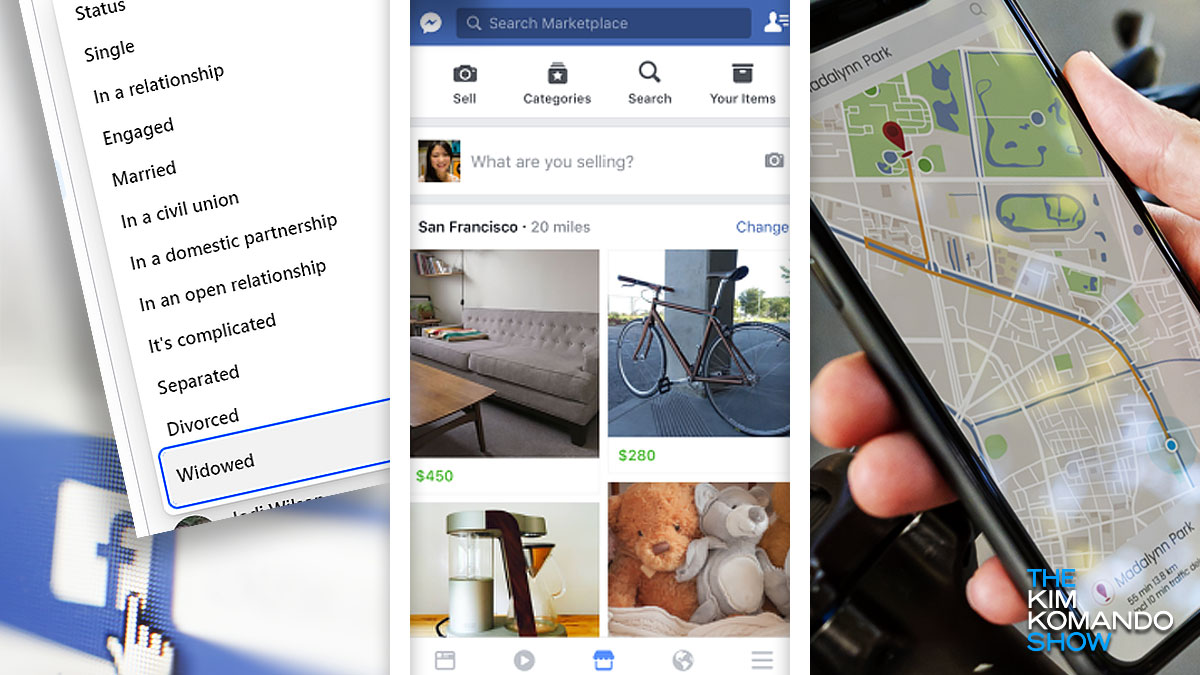Apple just dropped the update to test your hearing
Apple just dropped the update to test your hearing: You’ll need a pair of AirPods Pro 2 and an iPhone running iOS 18.1. Go to Settings > AirPods Pro > Take a Hearing Test. If hearing loss is detected, turn on hearing aid features under Settings > AirPods Pro > Hearing Assistance. FYI: The test takes about 10 minutes, and you’ll need to remain in a quiet room; otherwise, you’ll have to start over. Spoiler: This only works if you have mild to moderate hearing loss.
We may receive a commission when you buy through our links, but our reporting and recommendations are always independent and objective.
Tags: Apple, Apple AirPods Pro, Apple iOS 18, hearing aids