⭐ Gold star: You take a picture, thinking, “Wow, this is a winner,” and you never see it again. In your photo app, look for the heart or star icon. This adds an image to your favorites. It works with your music apps, too.
Looking for a job? How to get past ATS and hiring AI

I was talking with Joey, our new podcast producer, and he mentioned the tricks I pass along to get past the AI-powered applicant tracking systems (ATS) help a ton of people.
Humans no longer filter resumes at most companies. It’s inefficient when AI can review over 100 resumes per minute.
For a while, you could get your resume past the ATS using the “white-font trick.” That’s where you’d put the actual job description in your resume or cover letter in white so it was hidden. A bot scanning it would say, “Wow, this person fits the bill!” Well, ATS caught on, and now, if you try the white-font trick, you’ll get penalized.
To get the job, you’ve gotta get past the AI
Here are seven steps to give your resume the best shot of eventually reaching human eyes.
1. Tailor your resume: Gone are the days of having one resume and sending it out to anyone and everyone. You need to adjust your skills, experience and keywords to match each job description for a better chance of passing the AI filters. Yeah, it’s a pain in the rear, but so is standing in the unemployment line.
2. Get specific: ATS looks for skill sets based on popular tools. Surefire winners: Project Management Professional (PMP) for a project management role, Google Analytics for digital marketing positions and HubSpot Inbound Marketing for anything marketing‑related.
3. Nothing fancy: Even if you’re good-looking like me (I saw you smile there), keep your photo off your resume. Also, don’t put your qualifications in a chart or table; AI will just zoom past it.
4. Be boring: Stick with recognizable headers like “Work Experience,” “Education” and “Skills.” AI systems are programmed to scan for these specific sections. If you list your hobbies, put down chess; apparently, it’s something AI likes to “see.” Just remember this in your interview, or you’ll be stuck between a rook and a hard place.
5. Use your verbs: AI loves it when you start sentences on your resume with action words like “achieved,” “developed” or “sold.” I hear these three words get especially high marks.
6. Check your LinkedIn: Many applicant tracking systems cross-reference your resume to what you’ve posted on LinkedIn. Your employment dates, titles and skills there should match what’s on your resume; otherwise, into the virtual trash your resume goes.
7. Use online tools: Jobscan and ResumeWorded compare your resume to the job posting and spot any gaps that wouldn’t pass most ATS scans. Both offer a free trial.
A New Jersey family is living a nightmare
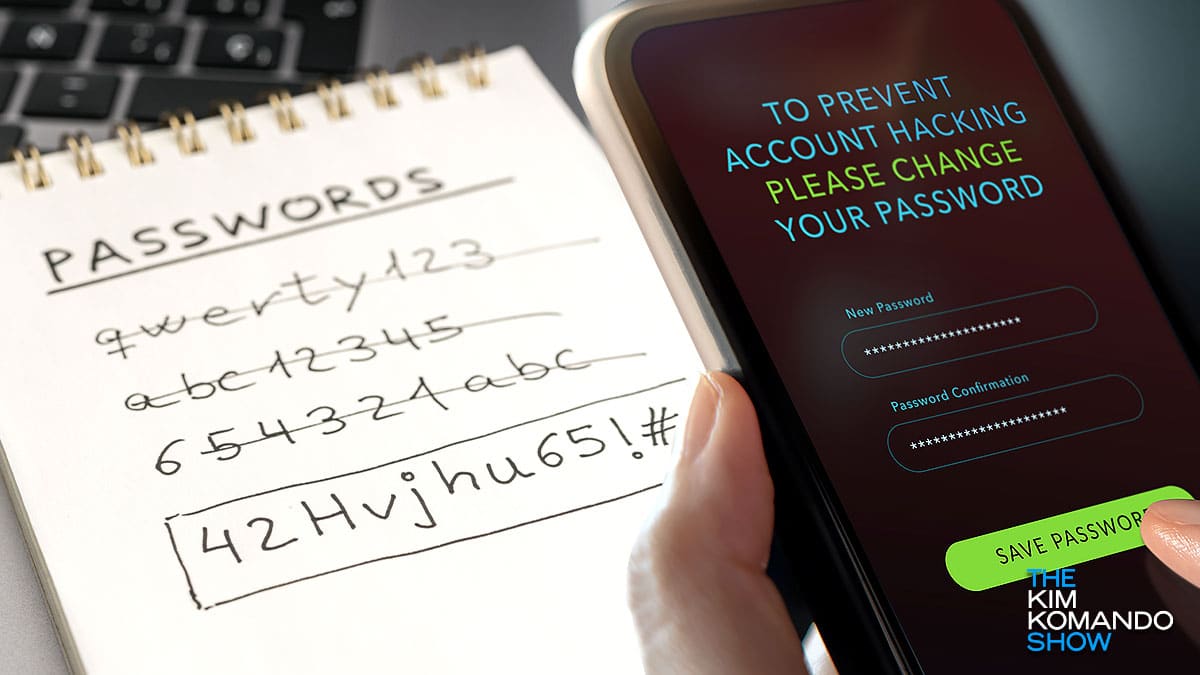
It started back in September. Dan in Bridgewater, New Jersey, had his bank account hacked. Their first step was to withdraw money and apply for a loan. In October, he got a letter from TD Bank notifying him of an address change on his account.
Every parent should read this

This topic hits me personally, and I don’t like to discuss it at all. You never know who’s a child predator. I was molested by a trusted family friend when I was 6 years old. I told my parents, and they took immediate action — well, not the action my Dad wanted, which was to cut off the guy’s hands.
So you want to get up earlier: Instead of relying on self-control, disable the snooze option altogether on your phone. All you need to do is tap on an alarm in the Clock app. Toggle off the Snooze option. Rise and shine!
Butt out, Big Tech: Sick of Gmail’s tracking? Your ISP does it, too, if you use their email. StartMail is my pick for privacy-first email. It’s super easy to switch over your contacts and mail. Save 60% with my special link.
Saving car rental evidence: My pal Clark Howard always recommends taking pictures of a rental car before you drive away from the lot to prevent false damage claims. But when is it safe to delete them? Clark suggests keeping them for two months. Subscribe to Clark’s free newsletter to receive more must-have money tips every day.
📈 Turn your text into visuals: Napkin.ai turns words into flowcharts, infographics and diagrams. Just paste your text and click the lightning icon to generate a few options. Pick one you like, make tweaks and hit Export. FYI, all their plans are free while it’s in beta, but you may have to deal with some bugs. Triple-check numbers if you’re using this for work.
Best wildfire app: I’m praying for everyone in California near the wildfires. I went looking for the best source for folks dealing with wildfires and found the nonprofit Watch Duty. I talked with CEO John Mills after reading their story. They’re totally volunteer-run and deliver real-time updates across 13 states. Get their app on iPhone, Android or in your browser.
Happy news: After I shared about Barry’s hearing loss, a few of you reached out to tell me how much better your new hearing aids are making life. If you could use a pair, too, hit this link to see if you qualify for a 45-day no-risk trial. It makes a huge difference!
Get your business up to speed: AI isn’t going anywhere, but using it in your operations can get expensive. Take a free test drive of Oracle Cloud Infrastructure now at Oracle.com/kim to see if they can cut your bill in half.
How does everyone get their IG posts so fancy? I’ve gotcha! Add text to photos by tapping the text button, or throw in stickers via the gallery. For Reels, you’ve got the text, animations and effects buttons.
Social media addiction is real: Every like, share or funny video triggers a dopamine hit. It’s that feel-good chemical your brain loves. But too much scrolling and your brain will produce less dopamine, leaving you craving more screen time just to feel normal. Taking a break can reset those pathways. A few days offline does the trick.
🖨️ Ink outside the box: Dust can cause unexpected problems with your printer. Open the paper trays, remove any paper and use a handheld vac to suck up the dust. You can also blow it out with compressed air.
We may receive a commission when you buy through our links, but our reporting and recommendations are always independent and objective.
Brush up: Microsoft offers free online training for Office programs, including video tutorials, interactive guides and practice exercises. Sorry, there’s no secret for making Teams better.
💪 Wanna get in shape? Ask your favorite AI chatbot to create a custom fitness plan. Try this: “Create a 30-day fitness plan for fat loss and muscle gain tailored to a [male/female] beginner at [your age].” Or get specific: “Create a four-week fitness plan to help me run a mile for the first time.” Don’t sweat it.
“Hey, Kim, what was the name of that …” I get so many questions about our security sponsors. You need five security products. I put together a handy resource where you can find what they do, links and deals I’ve negotiated just for you.
It never hurts to ask: Some credit cards offer extended warranties on anything you buy with the card. If your expensive vacuum or laptop craps out, it’s worth asking Amex or Chase if they’ll pay to repair or replace it.
💵 A dollar here, a dollar there: It seems like every subscription is more expensive than when I signed up. Use the Rocket Money app to see what you’re paying for. I do! They’ll even cancel a subscription for you if it’s not worth the money anymore.
Someone always thanks me for this shortcut: You probably already use Ctrl/Cmd + V to paste. Try Ctrl + Shift + V on PC or Option + Cmd + Shift + V on Mac to paste text without the formatting.
