A trio of Mac quick tips: If you don’t know, now you do! 1.) Click a file and press the spacebar to preview it, 2.) Click an open spot on your desktop to pull all your open windows to the sides, and 3.) Hit the Option key any time you have a menu open to see hidden options.
Secrets to growing your business quickly

I’m proud to say that I built my multimillion-dollar enterprise with no debt and no investors. It’s rewarding for me to help the many small business owners who call and need a hand getting their company off the ground or breaking past a big hurdle. I’ve been there myself.
Here’s my advice from the trenches.
1. Know your competition
Unless you’re going rogue with an all-new product or service, your customers already exist and spend their money elsewhere. Competitor research is one of the best ways to get a feel for what works and doesn’t work in your industry.
It’s also an intelligent way to understand your customer’s needs, including what they expect to pay and how much you can earn.
Find a handful of companies doing what you hope to do and be a student. “How much can I learn here?”
- Study their websites. What stands out and what isn’t so great? You can monitor website changes over time with Visualping. This free tool allows you to enter a website you want to track, and you’ll get email alerts any time that site changes. You’ll know if your competitor created an excellent new landing page copy or swapped out photos. Tap or click for a direct link to try it out.
- Follow your competitors on social media and subscribe to their newsletters. Take note of any posts that generate a high number of comments or shares.
- Sign up for Google Alerts for your business name, your competitors, and an industry term or two that makes sense. Tap or click here for steps to set up a Google Alert. I suggest you go with weekly alerts, as daily alerts can get overwhelming.
2. Brand yourself with a memorable domain
A strong web presence is essential; securing a great domain name is the first step. You want something easy to remember, clear, and concise. No one is going to remember a six-word URL.
Doctors, lawyers or other professionals who use their names for their businesses have an advantage. Hey, my website is Komando.com.
How much will a domain cost you? Let’s use GoDaddy as an example. For a .com address, you’ll spend about $25 annually, paying just a penny for your first year with a three-year purchase.
Of course, the best domain idea means nothing if it’s taken. Namechk shortcuts the process for you. Enter your idea and see if it is registered or open. We’re not talking just .com or .net, either. It checks for .us, .info, .biz and lots more.
Holiday tech hacks: Digital cookbook, easier cards, group pic tips
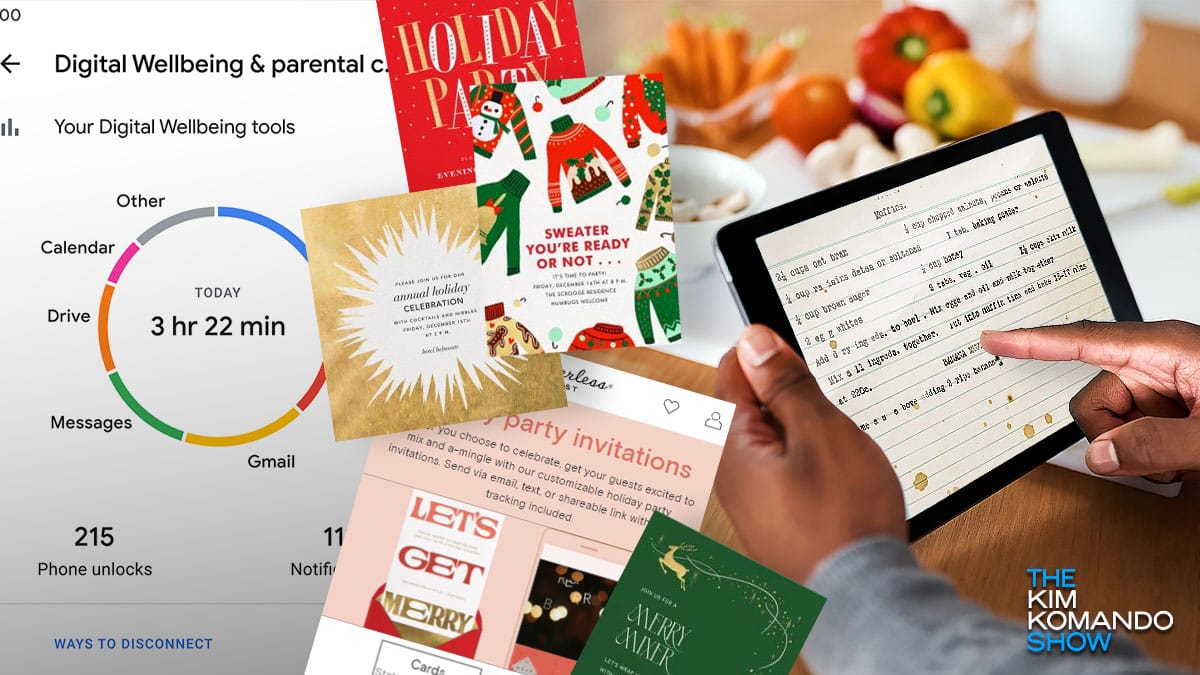
I’m not sure where this year went, but it’s time to dive headfirst into the festive frenzy. I’ve got some tech tips up my sleeve that’ll sprinkle a little magic on your celebrations. You’re gonna love ‘em!
If your recipes are printed or handwritten, snap a pic with your phone or tablet. Add them all to one folder (or try the Notes app on iOS or Google Keep for Android) for easy swiping. Listen here for more tips about that.
You heard it here first: In May 2023, I told you about TSA’s facial recognition program. Basically, you look into the camera and it takes your pic to verify you. Now, some senators are saying the TSA wants it mandatory in over 430 airports, but we don’t know where this data is going or how it’s protected. You can opt out: Step back from the camera, politely tell them you decline facial recognition and present your ID instead.
✈️ Flying away? Uber has three new features to make your airport trips easier. The first, UberXXL, gets you a bigger car with extra trunk space for groups. The second, UberX Share, allows you to pay 25% by sharing a ride with someone heading your way. It’s available now at select airports. And finally, with Uber Reserve, you can have a car waiting for you when you land.
For PC pros: Don’t like logging into Microsoft every time you use your computer? Don’t even want a Microsoft account? UnattendedWinstall is a script that sidesteps the Windows login prompt. You can download it on this GitHub page. This video gives a great walkthrough of the process. Only do this if you’re a techie, OK?
🌲 Over the river and through the woods: See the best time to leave for Grandma’s house (or anywhere else) without arguing. In Apple Maps, press the Now button on the left to open a calendar. In Google Maps, tap the three dots at the top right. For both, select Leave/Depart at or Arrive by and hit Done.
💸 Thinking about opening an e-commerce store? Be careful who you trust. One guy lost $56,000 after paying Ascend CapVentures Inc. to open and manage an Amazon storefront on his behalf. They dangled six-figure sales projections but didn’t deliver. Even worse, they stocked his store with counterfeit products that got him banned.
Another scam heading our way: Cyber authorities in Switzerland are warning about malicious QR codes being sent through snail mail. Fraudsters are urging people to scan and download a new Severe Weather Warning app, but it’s actually malware. Once installed, hackers can take over your phone, steal info from your banking apps and stay hidden from detection. If it’s working there, it’s coming to the U.S., too.
Stop creating the same proposal from scratch: In Google Docs, create a template with placeholders like “[client name]” or “[date].” To reuse it, go to File > Make a copy. In Word, create your doc, then select File > Save As > Word Template. Open it for future proposals, fill in the placeholders and save it like normal. Genius.
👥 Your body = Their revenue stream: You know that health tracker you’re wearing? The companies behind these trackers and wellness apps are selling your body-centric data to third parties, leading you to have higher insurance premiums, receive more targeted ads or worse. Current laws offer little protection, and you opt in when you agree to use the apps. You might want to pretend to be someone else if you have health issues, just sayin’.
Ship smarter: This website compares rates for all available carriers, including UPS, FedEx and DHL, so you know the best price. They include current discount codes, too. Score.
Take screenshots on your Kindle: Tap the upper-right and lower-left corners at the same time. You’ll see a flash when it saves. To view it, connect your Kindle to a computer. You’ll find the image as a PNG file in the root folder.
Skip the lines at U.S. Customs: The Mobile Passport app is your secret weapon. It’s free, secure, and lets you submit your passport and customs info right from your phone — no forms needed! Plus, you get access to fast-track lanes at participating airports and cruise ports.
Nice try, Microsoft: The new Bing Wallpaper refreshes your desktop daily, but it’s also pulling some shady, malware-like moves. Hidden tricks include auto-installing Bing Visual Search, pushing Edge as your default browser, and decrypting cookies from Chrome and Firefox. Don’t use it.
📍 Explore along your route: Make your road trip more scenic with a hidden feature in Google Maps. Enter your destination, tap Directions and press Add stops. It’ll show you the best places to eat, shop and other gems along your drive.
Binge-watch at 30,000 feet: Just download a movie or show while you’re at home. For Netflix, click the title > Download (down arrow icon). For kiddos watching Disney+, open the app and hit download below the title. You’ll see a checkmark when it’s done. Heads-up: Not all content is downloadable.
🚨 Worst hack in our nation’s history: That’s what one senator’s calling the Communist China attack on U.S. telecom companies. They listened to phone calls and read text messages for months. The kicker? They’re still in the system, and getting them out might require physically replacing old equipment. So far, around 150 people are confirmed to have been hit, but this number could hit the millions as more details come to light.
Speed matters: If your website is too slow, customers leave. Use Google PageSpeed Insights to analyze your site’s performance. Enter your URL for a detailed analysis and steps, like compressing too-big image files and optimizing CSS code. Aim for a score of at least 90 for mobile and desktop.
So that’s what that does: On Windows, press F11 in most web browsers to quickly toggle your full-screen and regular browsing modes. Hit F2 to rename a selected file or folder and F3 to search within an open or active application. Alt + F4 closes your active window and F5 refreshes a page or document window.
