Don’t accidentally install junk when you download software

How to avoid unwanted add-ons
 Thankfully, there is a program (and yes it is free to use) that can help you avoid this problem altogether. The program is called Unchecky and it automatically unchecks unrelated offers when downloading software, saving you time, mouse clicks and the headache of missing a checkbox of an unwanted offer.
Thankfully, there is a program (and yes it is free to use) that can help you avoid this problem altogether. The program is called Unchecky and it automatically unchecks unrelated offers when downloading software, saving you time, mouse clicks and the headache of missing a checkbox of an unwanted offer.
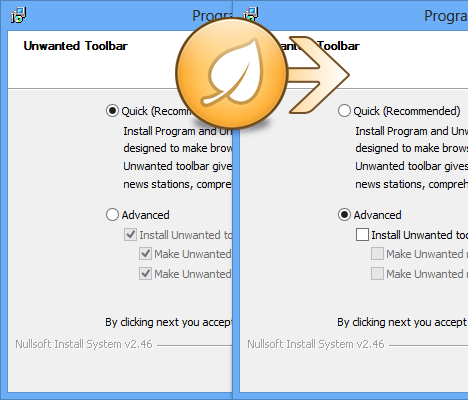 Unchecky also warns you if you try to accept a potentially unwanted offer, therefore making it less likely to be accepted accidentally. Unchecky also updates automatically so you never have to worry if it’s working properly or not.
Unchecky also warns you if you try to accept a potentially unwanted offer, therefore making it less likely to be accepted accidentally. Unchecky also updates automatically so you never have to worry if it’s working properly or not.
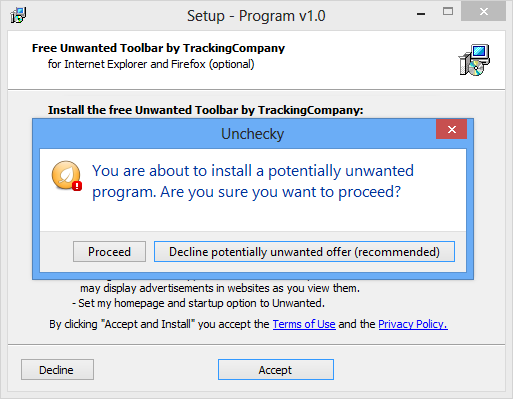 Now a few things to note before downloading Unchecky; Unchecky supports operating systems ranging from Windows XP and above. The program may also be detected as malicious by some antivirus software, so if this happens just be sure to report it to your antivirus company. And, don’t worry Unchecky was found 100% safe by Softpedia.
5 FREE WINDOWS 10 DOWNLOADS YOU CAN’T MISS!
If you find yourself no longer needing Unchecky, they do make the uninstallation progress pretty simple. You can read more about that and other common concerns by checking out the FAQ page here.
You can watch a video of Unchecky in action below:
To download Unchecky, just tap or click here.
Now a few things to note before downloading Unchecky; Unchecky supports operating systems ranging from Windows XP and above. The program may also be detected as malicious by some antivirus software, so if this happens just be sure to report it to your antivirus company. And, don’t worry Unchecky was found 100% safe by Softpedia.
5 FREE WINDOWS 10 DOWNLOADS YOU CAN’T MISS!
If you find yourself no longer needing Unchecky, they do make the uninstallation progress pretty simple. You can read more about that and other common concerns by checking out the FAQ page here.
You can watch a video of Unchecky in action below:
To download Unchecky, just tap or click here.
Tags: internet, Microsoft Windows 10, social media platforms, streaming services
