How to find thousands of free eBooks aside from the library

If you’ve run out of things to watch and are tired of scrolling through social media, how about reading a book? Sure, you can buy actual paper books online and have them shipped. But what if you want to save some money?
How about an eBook? You can easily purchase those online, or you can borrow a digital version of a book just like you would at an actual brick-and-mortar library. Keep reading and we’ll tell you how to get eBooks from your local public library and other ways to get them for free.
Thousands of free eBooks are just a click away on the sites we’re about to share. History, biographies, romance, mysteries and more.
Public libraries are a goldmine
Public libraries these days don’t just offer old-school books for free. Now, you can borrow music CDs, movies and even eBooks. Here’s how.
First, find your local library online and see if it’s offering free eBooks to borrow. In some cities, you can download a digital book from your library and you get to keep it anywhere from one to three weeks.
If you’re enrolled in college, check to see the options through the online campus library. You might be surprised at how much you’ll find. And don’t forget about the National Emergency Library that the Internet Archive launched. No library card is required.
Public libraries are an excellent option for finding free eBooks. But, there are plenty of other options out there. Here are some of our favorites.
Free classic books, sheet music, audiobooks and more
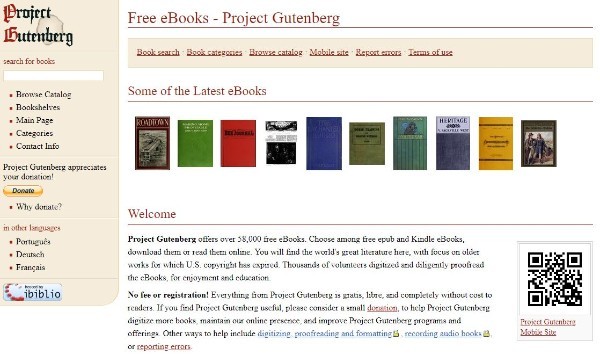
Project Gutenberg has thousands of classic books in the public domain, and new titles are added daily.
In addition to free books, this site offers sheet music, speeches and even music and videos. Several books are offered as audiobooks if you prefer to listen instead of reading. It’s a wonderful tool for researchers and students.
Public domain and popular authors for free
There are currently over 800 free eBooks for you to choose from at OpenCulture, and the list is growing all the time. Just because it’s free doesn’t mean that all of these books are classics in the public domain.
You can find newer works of fiction from big-name authors available here. Search alphabetically by author’s last name to find the titles you’re looking for. Downloading eBooks from there is a snap.
OpenCulture also features free audiobooks, textbooks, movies and college courses. You’ll find what you want, or something new, no doubt.
NASA offers free eBooks
If you’re interested in science or technology, check these books out. NASA has compiled a list of books about the history and science of our national space program.
These books cover everything from supersonic travel to atmospheric re-entry. And every book is available in different formats, so every eReader or computer can download them.
Millions of eBooks for free
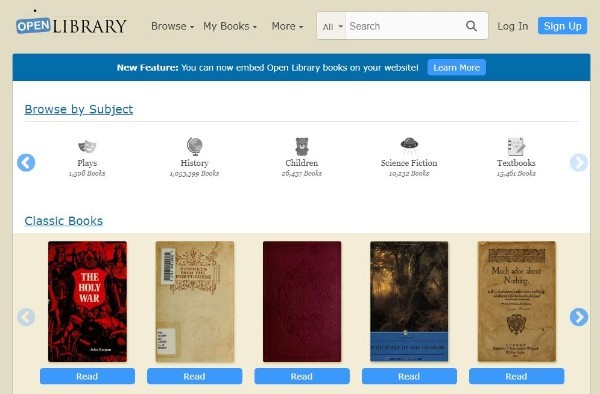
Open Library is the largest site for free eBooks, with millions available for download, in all categories. You can get art books, biographies, recipes, science fiction, history — you want it, they got it.
Each book’s page has information on the book, the author and relevant links. Find a mistake in the entry for your favorite book? You can edit mistakes and add information. You just need to set up an account using your name and email address.
Organize your eBooks
And now that you have all those free books crammed onto your computer, how do you find anything? Calibre is the perfect digital librarian for your eBooks. It helps you organize them so you can find exactly what you’re looking for.
Even better, Calibre converts your books into almost any format. You can customize title covers and get data about each book by automatically syncing to online booksellers. Caliber even downloads magazines and newspapers.
Tags: Amazon, Amazon Kindle, audiobooks, books/e-books, ebooks, free ebooks, internet, libraries, magazines, Microsoft Windows 10, reading, recommendations
