Easiest way to find lost product keys needed to install software

The Magical Jelly Bean KeyFinder
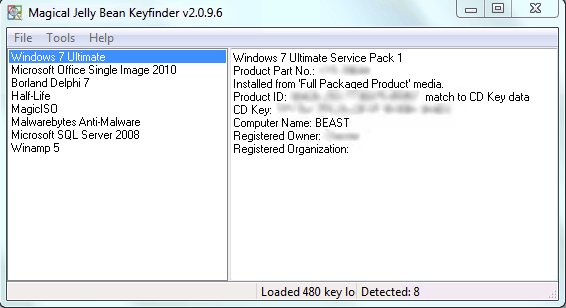 The Magical Jelly Bean KeyFinder is a free download that finds the product key you used to install your Windows operating system.
It also has a community sourced database file that retrieves product keys for other software products and even unbootable Windows installs.
Although Magical Jelly Bean KeyFinder has a paid version, the free version can retrieve keys from over 300 programs, Windows 7, Windows 8, even Windows 10 and Microsoft Office and unbootable Windows machines.
The Magical Jelly Bean KeyFinder is a free download that finds the product key you used to install your Windows operating system.
It also has a community sourced database file that retrieves product keys for other software products and even unbootable Windows installs.
Although Magical Jelly Bean KeyFinder has a paid version, the free version can retrieve keys from over 300 programs, Windows 7, Windows 8, even Windows 10 and Microsoft Office and unbootable Windows machines.
How to download and install
To download Magical Jelly Bean KeyFinder, click this link (or click on the blue download link below) and this will take you to its download page. On the page, scroll down and click on the free version’s “Download” button then follow its installation steps.Tags: Microsoft Windows 10, Microsoft Windows 7, operating system
