Name drop: ChatGPT makes a good intern. Just fill in the blanks: “I need name ideas for a [event, post, product] about [topic] using these [keywords]. The target audience is [age group, industry].” Results may vary, but it’ll get you thinking.
Get everything Amazon collects and tracks about you

I was doing some research about Amazon and ran across a golden nugget I couldn’t wait to share with you. We all know Amazon tracks everything including what you browse, buy, watch and even ask Alexa.
But here’s the surprise: You can download all of it. I’ll show you how.
So, what kind of info are we talking about?
Tons. It’s literally every single thing that you’ve done with an Amazon product or site.
- Your orders, addresses, payment options and subscriptions: Every single purchase you’ve ever made, including where it was sent and how you paid. Even if you tried to hide stuff by archiving it, it’s still there.
- Search history: Everything you’ve ever searched for, clicked on, or added to your cart, down to the exact time and IP address. Yep, even those embarrassing searches are saved.
- Ad preferences: This is what Amazon thinks you’re into, what groups they put you in to show you ads, and any ads you’ve clicked.
- Customer support: All the call recordings, chats, and email transcripts. They even keep all the photos you’ve sent and any messages to third-party Marketplace Sellers.
- Alexa and Echo: Details about your device and everything you’ve ever said to Alexa (with the date and time), plus any skills you’ve enabled.
- Kindle, Fire TV and Fire tablets: All the tiny details about your devices, like your preferred font size and brightness on Kindle, plus when and what you searched for on Fire TV.
How do I get it?
✅ Hit the Privacy Central page. When you’re logged in, you can choose one category of data or get ‘em all at once as a ZIP file. Click the confirmation email you get, then … don’t hold your breath.
Amazon says they’ll send over your info ASAP. “Usually, this should not take more than a month.” If it’s somehow even longer, they’ll let ya know.
Can I remove all my data from Amazon?
No, not all of it. Amazon will forever keep your Fire, Echo and other device data, customer service messages, order history and account information. Even if you delete your Amazon account, they keep your details. But here are steps to:
- Remove Alexa recordings
- Turn off browsing and search history (#4 on the list)
- Disable ad tracking and preferences
🤔 If there’s someone in your life who might be interested in this know-how, use the icons below to share it with them now. You know, I once ordered a thesaurus on Amazon. All of the pages were blank. I have no words to describe how angry I am.
We may earn a commission from purchases, but our recommendations are always objective.
Delete these snoopy Chrome browser extensions
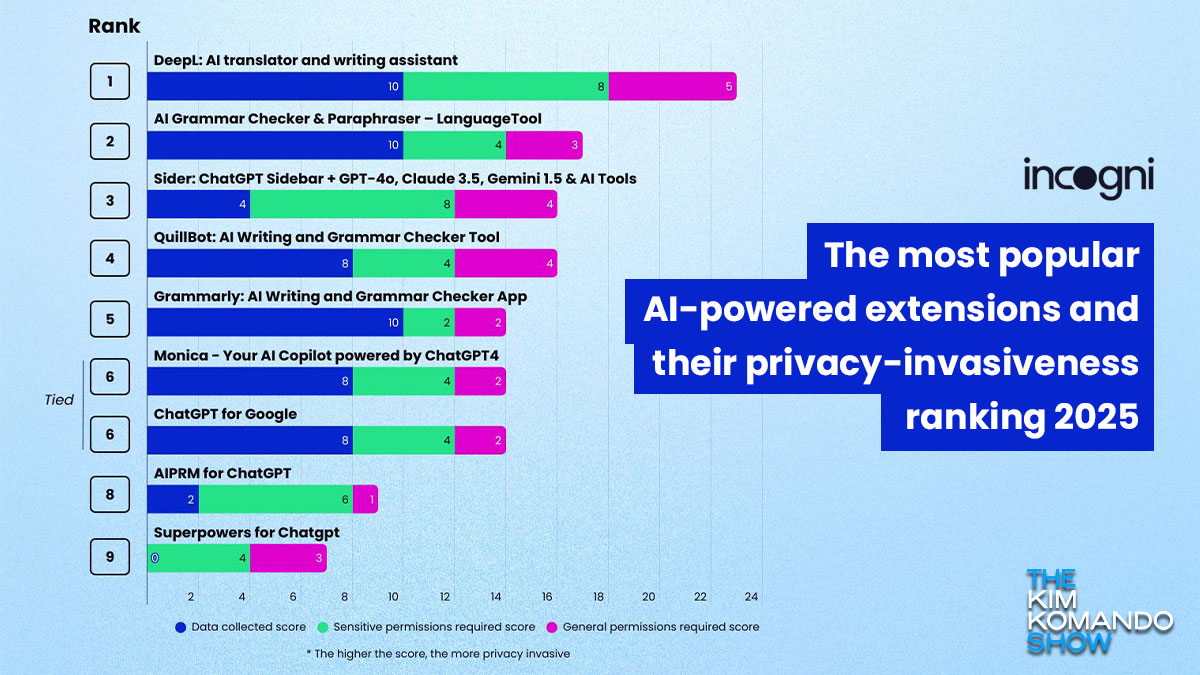
Let’s start with the basics. Chrome extensions add extra features not built into Chrome, like ad blocking, translations and one-click full-page screenshots.
Just like apps on your phone, extensions request permissions to track what you do, see and share online. But many extensions get far more access than they need and collect data way beyond their intended purpose. And that’s when you’re at risk of identity theft, scams and data harvesting.
Always impresses me that this is free: DaVinci Resolve is pro-grade video editing software you can download and use for free. There are tons of training videos here if you want to learn new tricks.
Ban these buzzwords from your LinkedIn profile: “Specialized,” “focused,” “strategic,” “experienced,” “passionate,” “creative” and innovative.” The hot term now is “high agency.” Hiring? Use my link to post a job free to LinkedIn’s huge network.
Not right now! Open the Settings app on your iPhone or iPad, then scroll and tap Siri & Search. Tap Listen for and select Off. You can also turn off Allow Siri When Locked to prevent Siri from activating if a button’s pressed in your pocket.
Wake me up before you go go: iPhone alarm being finicky? Check these settings. In Settings > Sounds & Haptic, turn the alarm slider all the way up. Under Settings > Focus, make sure Sleep is off.
👀 This is auto-installed on most Androids: Go to Settings > Apps > See all apps and search for SafetyCore. It’s the app that checks for NSFW content in photos. Delete it if you don’t want it.
Turn it off and on again like a boss: There’s a better way to reboot your grumpy PC that shuts down all the background processes. Before you click to restart, hold down the Shift key. Keep holding until the machine powers up, then click Continue.
🖼️ Rotate images on Google Docs: On a PC, hit Alt + right arrow or left arrow. On a Mac, it’s Option + left arrow or Option + an arrow key. Great for changing pics to horizontal or vertical.
Fix this: About 40% of folks have had their info stolen after connecting to public Wi-Fi. iPhones automatically join networks. Open Settings > Wi-Fi > Auto-Join Hotspot. Choose from Automatic, Ask to Join or Never (my pick). Then, go back to Auto-Join Networks and turn it off.
Cancel what you’re not using: I use Rocket Money, an app that finds all your recurring subscriptions and lets you easily cancel anything you don’t want. The first time I logged in, it saved me $360!
🔕 Pause doorbell cam notifications: Good for when you’re hosting. In the Ring app, press Alerts Snooze > Snooze Duration > Start Snooze. For SimpliSafe cams, press and hold a notification, and snooze options will pop up. Easy!
If shortcuts are wrong, I don’t wanna be copyright: Work with trademarks or intellectual property? On a Mac, press Option + G for the copyright symbol and Option + R for the registered trademark. For PCs, use Ctrl + Alt + C for © and Ctrl + Alt + R for ®.
Hackers and scammers don’t want you to use EndpointLock: It stops them from capturing your keystrokes when you enter your usernames, account numbers and passwords. If you bank on your phone or do anything else confidential, you need this. Hit this link for 10% off.
🎬 Want to watch a movie on YouTube? Search for the title and the word “movie,” like “Oppenheimer movie.” You’ll get the option to buy or rent if it’s not available for free.
Easier than bookmarks: Want all your tabs to open up when you start your browser? In Chrome, click the three vertical dots, then Settings. Click On startup > Continue where you left off. Steps for Safari, Firefox and Edge here.
Be the smart one at work: Download NetSuite’s free knowledge e-book, “The CFO’s Guide to AI and Machine Learning.” No matter what you do, you should know more about AI.
Use a Mac? Find the list of startup programs under the Apple menu > System Preferences > Users & Groups. Select your user account, then click Login Items. Easy-peasy.
