Another Netflix scam is making the rounds – Here’s how to spot it

Crooks are always on the lookout for opportunities to trick potential victims into forking over some of their hard-earned cash. As such, they tend to target online services with the most number of subscribers to increase their chances of fooling more people than usual.
And since it is considered the biggest video streaming service in the world, Netflix will always have a big red bulls-eye on its virtual head. Fraudsters just love masquerading as Netflix employees!
What’s happening is that these scammers are sending fake emails claiming to be from Netflix in an effort to steal your information.
The email tells the customer that they need to update their membership information. Guess what? In reality, these are just phishing scams.
And as usual, these Netflix phishing scammers are at it again! Read on and see the latest Netflix scam that’s making the rounds. It’s important to know what to look for so you can spot the fake emails from a mile away,
Latest Netflix phishing scam
According to Action Fraud, a partnership between the City of London Police and the National Fraud Intelligence Bureau to stop online scams, Netflix subscribers are getting new phishing emails that are urging targets to enter their Netflix account information and payment details.
The email tries to look like something that Netflix would send when an auto-renewal payment method fails but as usual, these scammers give themselves away with poor grammar.
Under the headline “Update your payment information!“, the fake emails read:
“We face some difficulties with the current billing information of your own. We will try again, but please at the same time you update your payment details.”
And of course, there’s a link on the bottom of the email that pretends to take you to the official Netflix website.
These scam links are set up to look like legitimate Netflix pages. Once the victim enters their credentials, they are directed to another page asking for more personal information. This includes billing information and credit card information.
After the victim gives the cybercriminal all of their data, they are actually taken to the real Netflix home page. This is especially sneaky and is designed to keep the victim unsuspecting.
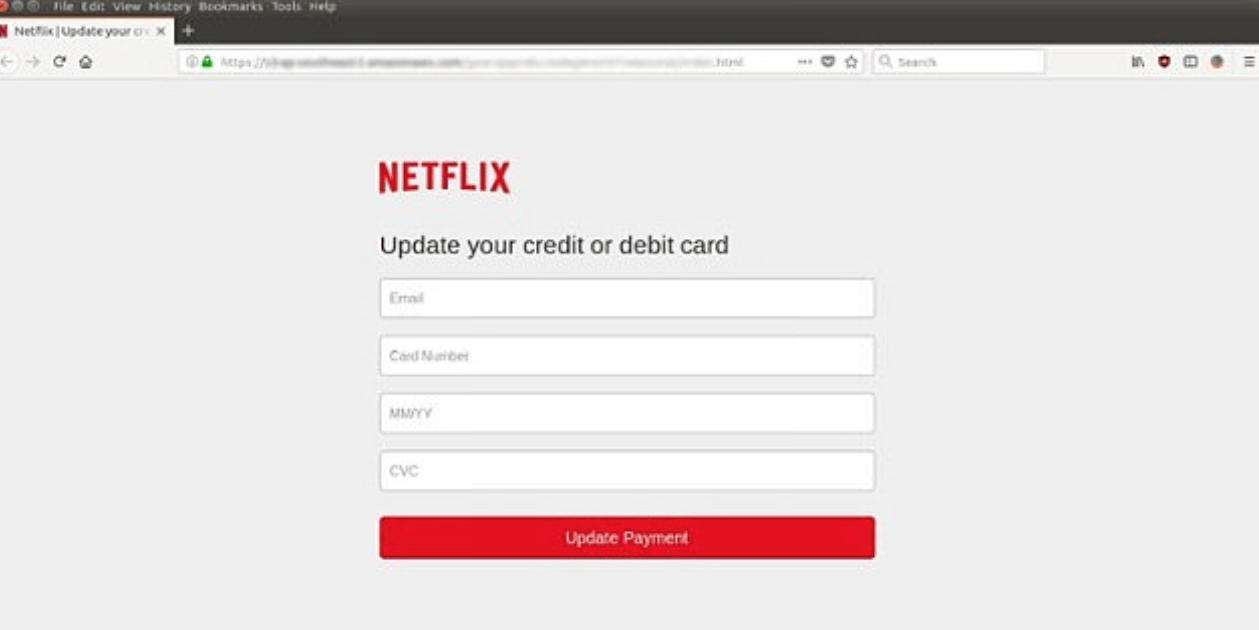
Why your Netflix account is a big target
Netflix now has over 130 million worldwide subscribers, making it a prime target for phishing scammers. And it’s not just your credit card info they’re after, they’re selling Netflix credentials on the Dark Web too for cheap.
Many people are also using the same credentials across multiple sites, including Netflix. This means that if scammers get a hold of your Netflix email and password, they will try and reuse them on other accounts, as well.
It’s a scary thought, but if these scammers do hit the jackpot, they can take over your entire identity.
Tips from Netflix on keeping a secure account
Netflix is aware that these types of scams occur. It posted some suggestions on its site to help customers keep their account secure:
- Use a password unique to Netflix and change it periodically
- Be aware of possible phishing attempts
- Keep your computer safe with security software
- Report fraudulent or suspicious activity
- Sign out of unused devices
- Report security flaws to Netflix
Fun fact: While Netflix was still being legally incorporated, it was temporarily named “Kibble.” Gee, I’m glad that changed. “Kibble and chill” just doesn’t have the same ring to it.
How to protect yourself from phishing attacks:
Be cautious with links – If you get an email or notification from a site that you find suspicious, don’t click on its links. It’s better to type the website’s address directly into a browser than clicking on a link. Before you ever click on a link, hover over it with your mouse to see where it is going to take you. If the destination isn’t what the link claims, do not click on it.
Do an online search – If you get a notification that seems shady, you should do an online search on the topic. If it’s a scam, there are probably people online complaining about it and you can find more information.
Watch for typos – Phishing scams are infamous for having typos. If you receive an email or notification from a reputable company, it should not contain typos.
Check your online accounts – The site Have I Been Pwned allows you to check if your email address has been compromised in a data breach.
Have strong security software – Having strong protection on your family’s gadgets is very important. The best defense against digital threats is strong security software.
Tags: computer, devices, family, home, phishing, scams, security, Target
