Trouble reading your prescription labels? There’s an app for that

Americans spend more on prescription drugs than any other country globally, with more than $358 billion in costs in 2020. The amount is staggering, and you feel it if you take one or more prescription drugs.
You may also think you have no other options. Luckily, there are ways you can save a good chunk of cash on the pills you take every day. Tap or click here to learn how to get your meds for less.
Prescription labels can be confusing enough on their own, but it’s worse for people with impaired vision. Following a trial run in 2020, CVS is expanding its Spoken Rx audio prescription labels, designed for those with vision problems.
Audio aid
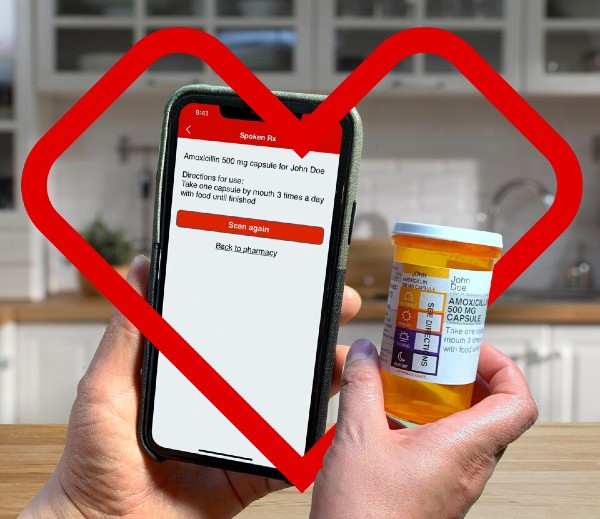
Prescription labels contain essential information, including your name, the name of the drug, pharmacy information, dosage and instructions on how often to take the medication. The fine print can be hard to read for those with visual impairments.
CVS is rolling out its Spoken Rx audio prescription label system to nearly 10,000 pharmacy locations nationwide, including more than 1,700 locations within Target stores.
Spoken Rx allows you to hear your prescription information read aloud in English or Spanish. It’s free to use. The technology was developed with the American Council of the Blind, and the app is powered by the security and authentication firm Identiv.
The Spoken Rx feature is available in the CVS pharmacy app and accessible using Voiceover for iOS or self-voicing with Siri or Google Assistant. Scan the RFID label on the bottom of your prescription container using the Spoken Rx tab in the CVS app, and you’ll hear your name, medication name and directions.
How to get Spoken Rx
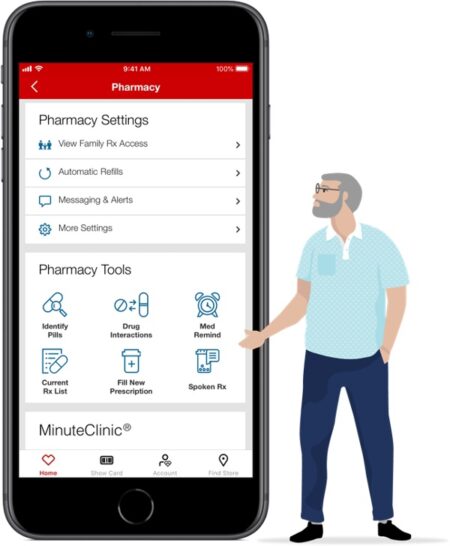
You need a CVS account to get started. Once you have that, download the smartphone app and enroll in Spoken Rx. Your upcoming prescription labels will be tagged with an RFID label and can be read through the app.
Once you’re set-up, go to the app’s Pharmacy section and tap the Spoken Rx icon. When prompted, hold your tagged prescription within four inches of the phone. The app will scan your tag and start reading the prescription name and instructions out loud.
You can enroll in Spoken Rx for free over the phone by calling your local pharmacy or in-store, where a pharmacist can help you set up the service. If you or a loved one doesn’t have a smartphone, CVS will offer a standalone speaker to read the Spoken Rx labels.
Bonus: A fast, easy way to save on your prescriptions
Everyone should be able to afford their medications. That’s why you should check out our sponsor GoodRx.
With GoodRx, you can instantly compare prices for prescriptions at every pharmacy in your neighborhood and save up to 80%. GoodRx is free and easy to use. Savings with GoodRx are often better than using your insurance copay or Medicare.
Plus, with GoodRx, you can find discounts for your prescriptions at over 70,000 pharmacies, like CVS, Walgreens, Rite-Aid, Vons and Walmart.
Go to GoodRx.com/Kim and start saving up to 80% on your prescriptions today!
Keep reading
Surprise! Why you shouldn’t trust Google for health advice
10 things you should never buy on Amazon
Tags: apps, costs, discounts, GoodRx, Google, Health, medication, pharmacies, savings, security, smartphone app, technology
