5 apps draining your iPhone battery

Let’s face it, life is short. It’s sensitive, filled with surprises and can sometimes be a nuisance. To clarify, we’re talking about your device’s battery life. It’s become a well-known fact the main reason phone batteries suffer is due to the heavy usage of certain apps.
The truth is apps are double-edged swords. They’re helpful to you, but harmful to your phone’s battery, which is why your device doesn’t always hold a charge throughout the day. Having laptop battery problems? Tap or click here for tricks to extend your laptop’s battery life.
But if the issues are with your iPhone the problem might actually be apps that suck the life out of batteries. Here are five popular apps notorious for draining your battery, along with a few quick tips on how to prevent them from sucking up so much power.
1. Facebook
Surprise! The biggest social networking app also happens to use a scary amount of battery life. The problem lies in how it constantly runs in the background and automatically syncs updates and contacts. On the surface, it sounds like a nightmare to fix, but it’s not hard at all.
You can stop the constant battery drain by limiting your overall usage of the app, or by simply turning off all internal notifications from the app. This way your phone won’t be working overtime to constantly deliver unwanted notifications.
It’s also strongly advised you restrict Facebook from eating up your storage. Tap or click here to keep Facebook from draining your phone’s resources.
2. Google Maps
Google Maps is very useful, but it seems the most helpful apps tend to do the most damage to your phone’s battery. Google Maps requires an excessive amount of data to run properly and render accurate location details. Thankfully, there are a few things you can do to keep Google Maps from over-indulging on your battery life.
Stop maps from updating itself when it’s not in use. Turn off GPS mode and adjust the location feature as well, since both require a significant amount of power. If you don’t need it or aren’t using the app, just switch them off until you need them.
Here’s how to adjust your settings:
- Open Settings and scroll down to Google Maps.
- Tap on Location and choose between Never, Ask Next Time, While Using the App or Always.
- After adjusting the Location setting, tap Google Maps on the top left of the screen, then choose Notifications.
- Toggle Allow Notifications off to keep the device from sending unnecessary notifications to your device.
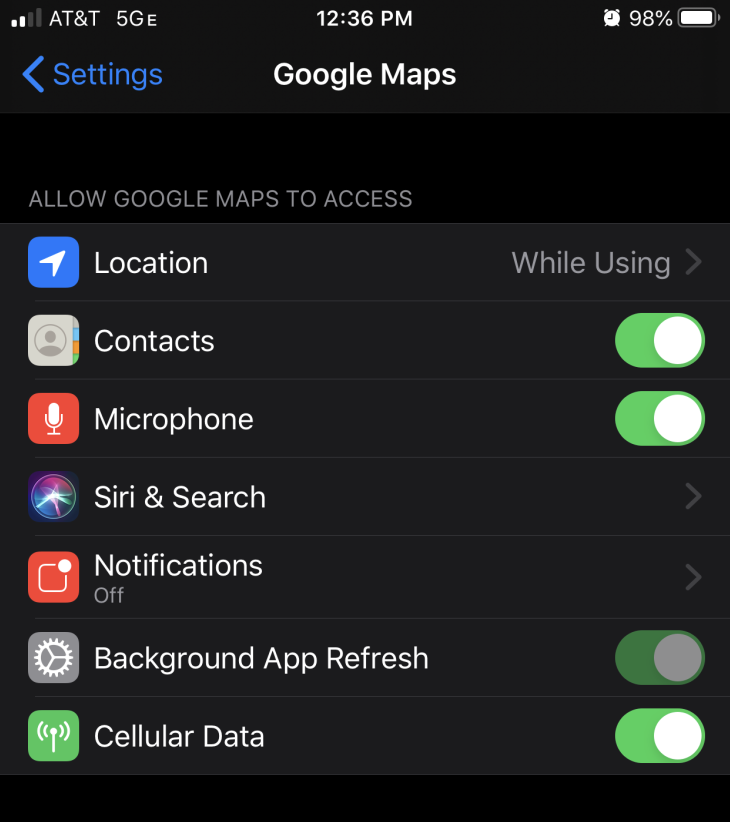
3. Snapchat
Although it’s fun, Snapchat is one of those selfish apps that lacks a soft spot for your phone’s battery or overall performance. The notification service alone is enough to suck the life from your phone’s battery. The app also uses a location service to report the real-time location of the user, according to their posts.
You should consider switching off the live location feature that feeds off your battery by doing the following:
- Open the Snapchat app.
- Tap on your profile picture on the top left side of the screen.
- Tap on the Settings gear on the top right of the screen.
- Scroll down to the Who Can… section and tap See My Location.
- Select Ghost Mode.
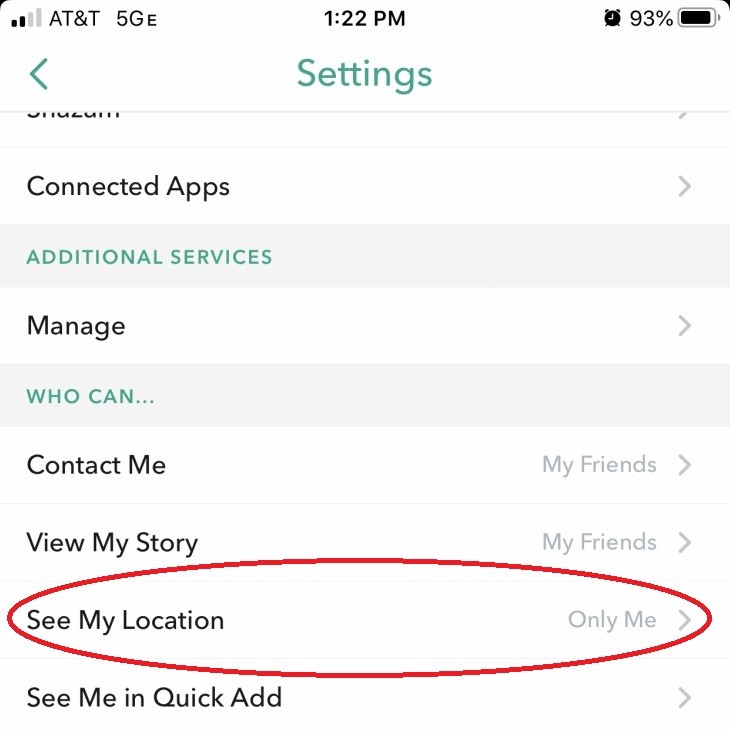
In this same section, you can allow friends to request your location.
4. Facebook Messenger
Much like its parent app, Facebook Messenger drains batteries and it stems back to what’s going on in the background. By syncing contacts and push notifications, this particular messaging app is responsible for the highest amount of battery drainage, but you can’t send messages through Facebook without installing it (or using the desktop version of Facebook).
Luckily, there’s a helpful app to offset this. Install the Messenger Lite app, which sends messages through the Facebook app without using so much battery life. It’s a great alternative to Facebook Messenger.
5. WhatsApp
This seems to be everyone’s favorite messaging app, and with over a billion active users it’s fair to say the proof is in the pudding. The problem is it’s a battery-drainer — even when you’re not using it. Unfortunately, all you can do is limit usage or delete it altogether and choose a different messaging app to preserve your battery.
Tags: Apple iPhone, apps, batteries, battery, Facebook, Facebook Messenger, Google Maps, Snapchat, WhatsApp
