9 apps I have on my phone that you will want on yours
July 11, 2019
By Kim Komando
If you’ve been following me for some time now, you’ll already know how much I love apps. They’re a great way to expand the features of your smartphone — and can help make your life easier both on and offline. That’s why I always try to keep tabs on which apps are the best picks to download for both iOS and Android phones.
To help my readers get the most out of their own devices, I’ve put together a selection of essential apps that I’m using on my phone right now. Each of these programs I’ve chosen brings something new to the table that can enhance your daily life — including food delivery, streaming entertainment, and even travel assistance.
If you’re unsure where to start with the iOS App Store or Google Play, this list will shed some light on the many ways that your phone can enrich your daily activities.
Here are the top nine apps I have on my phone that you’ll want to download on yours.
1. Order food for delivery or pickup
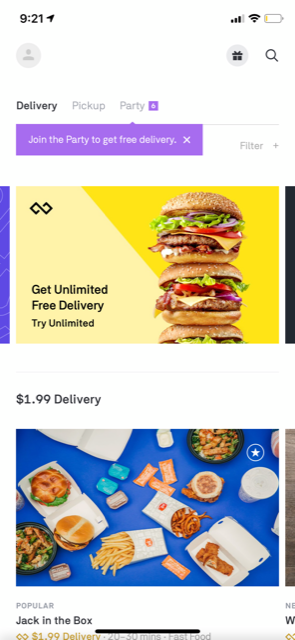
One of the best things about living in the smartphone era is how easy it is to have stuff delivered to your doorstep. Amazon is probably the first thing that comes to mind, but to be honest, I’m more likely to order food on a regular basis than cheap headphones or TVs.
Postmates is one of the best apps for quick and easy food delivery — and it partners with an incredibly wide selection of vendors, restaurants, and stores. You can even have your delivery driver swing by a convenience store like 7/Elevenand bring you a Slurpee!
Postmates is available on both the Google Play Store and the iOS App Store as a free download. Delivery charges apply.
2. Or, reserve a table and go out to eat
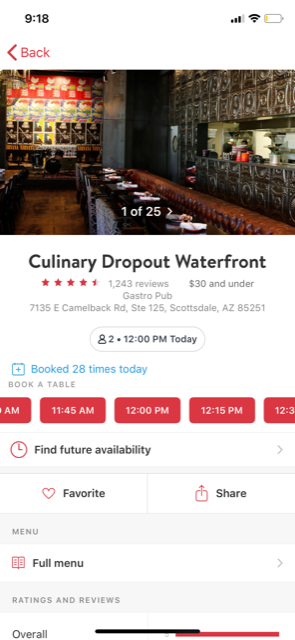
Of course, you’re not always going to want to have your meals brought to you. Going out to restaurants is an experience in itself — but nothing ruins an evening out like arriving and finding the place is booked for the whole evening!
Thankfully, OpenTable can save you the trouble by showing how many slots a restaurant has open before you visit. You can even book your reservation through the app, or take a peek at the menu to get meal ideas.
OpenTable is available on both the Google Play Store and the iOS App Store as a free download.
3. Find TV shows and movies to stream
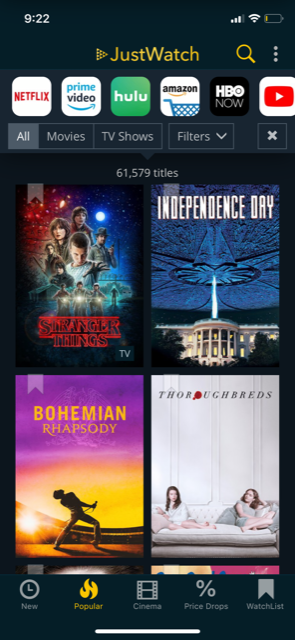
Streaming is the way to watch movies these days. But with so many different streaming networks and channels, how the heck do you know where to find everything. This is made even more complicated by the constantly shifting loyalties of studios and production companies — who sign and close exclusive deals with platforms on a daily basis!
JustWatch makes the ordeal of finding a movie or show to watch a whole lot less painful, though. It catalogs the most popular and in-demand movies on streaming right now, along with where you can watch them, and what deals are available if the item isn’t streaming for free.
Plus, for you TV lovers out there, you can build your own “WatchList” and plan your binging schedule ahead of time. It even covers movies that are still in theaters.
JustWatch is available on both the Google Play Store and the iOS App Store as a free download.
4. Monitor your heart rate through your smartwatch
Smartwatches are some of the first mainstream products to bridge the divide between our bodies and our devices. Since you wear them, designers at companies like Apple had the good sense to include health tracking features on smartwatches that make it easier than ever to get fit.
The Apple Watch, for example, contains advanced heart-monitoring features — but what good is that if there’s no app to help you interpret the data?
Not only does the Cardiogram app keep track of your heart rate, but it can also track your heart’s condition as it relates to specific events. Seeing a scary movie? Create an event in the app and watch as your heartbeat rises and falls. It’s a great way to keep tabs on events that might be high stress or aerobic — which can help you make better choices for your health.
Cardiogram is available on both the Google Play Store and the iOS App Store as a free download.
5. How much is that house for sale?
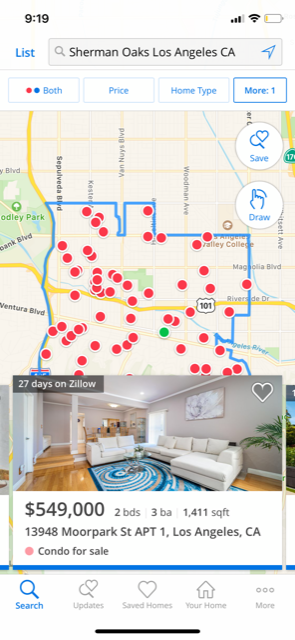
When you move, finding the right place is one of the most difficult parts of the process. Just when it seems like you’ve found a good deal, another one catches your eye. Wouldn’t it be easier to see all of the best local offerings in one place?
Well, that’s the idea behind Zillow.
Zillow compiles local listings in a clean and easy to navigate way and makes use of mapping features that let you zero in on specific areas. Best of all, you can set your preferences and filter your searches. That way, you don’t end up with pet-free rental options when you’re looking for pet-friendly ones!
Zillow is available on both the Google Play Store and the iOS App Store as a free download.
6. Meditate and relax with this free app
Voted as one of the best apps for meditation and sleep, Insight timer brings users a complete library of guided meditation lessons and sleep sounds free of charge.
Using the app, you can time your own mindfulness sessions, or receive instructions on things to focus on while alone with your thoughts. It’s a great way to refresh your mind and catch up on much-needed rest.
Insight timer is available on both the Google Play Store and the iOS App Store as a free download. There’s also a premium subscription available for $5 per month that unlocks new meditation sessions, daily activities, and offline listening.
7. Move through US customs when you travel internationally
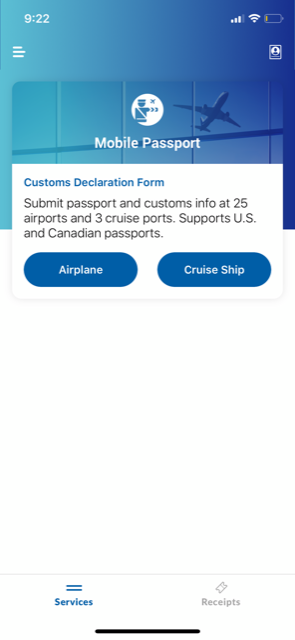
Mobile Passport is one of my favorite apps to use when I travel. I’ve covered its utility on several occasions, but it’s worth mentioning since the app is now commonplace at airports across the country.
Not only can you upload your passport digitally into your phone, but you can skip lines at customs and make declarations right from your phone. But don’t take it from me — TSA agents love it when you save them time as well!
Mobile Passport is available on both the Google Play Store and the iOS App Store as a free download.
8. Use public Wi-Fi without worrying
Using a public Wi-Fi network can be dangerous for several reasons. You don’t always know who is lurking behind an unsecured public hot spot, so the best thing you can do to protect yourself is harness the power of a VPN. These virtual networks allow you to harness an internet connection from somewhere else — which keeps your identity protected while you browse.
When it comes to choosing a VPN app for your smartphone, we highly recommend ExpressVPN. Not only are their services encrypted for your security, but their high speeds also come with unlimited bandwidth for both surfing and downloading.
Protect your privacy with the VPN Kim trusts, and get three months free when you sign up for one year at ExpressVPN.com/Kim.
The ExpressVPN app itself is available on both the Google Play Store and the iOS App Store as a free download.
9. Get the best tech news you can use
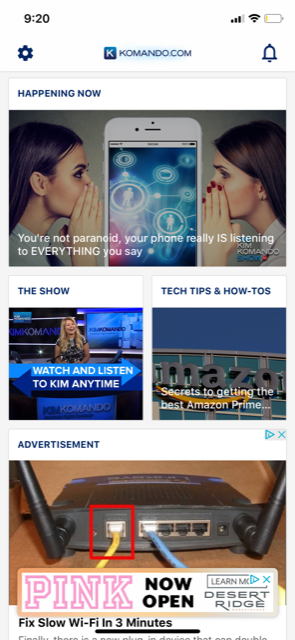
Yes, really! I do use the Komando.com app on my own phone — and for good reason. Komando.com is already the best place for the latest tech news, insider tips, and trending videos from around the web.
Now, you can download my free app to get all these benefits in a package that’s optimized just for your smartphone. Plus, it contains real-world traffic and weather reports to make your daily commute even better.
The Komando.com app is available on both the Google Play Store and the iOS App Store as a free download.
https://www.komando.com/news/9-apps-i-have-on-my-phone-that-you-will-want-on-yours/