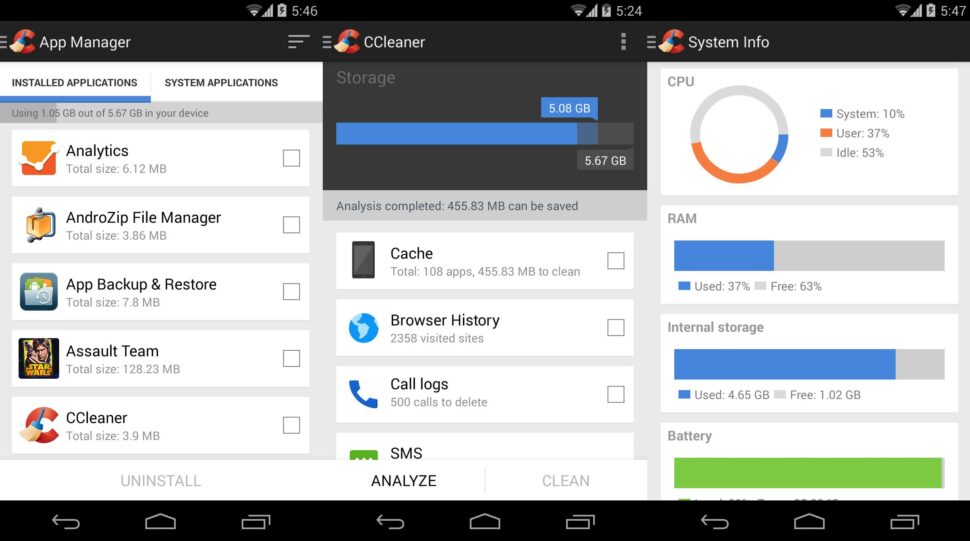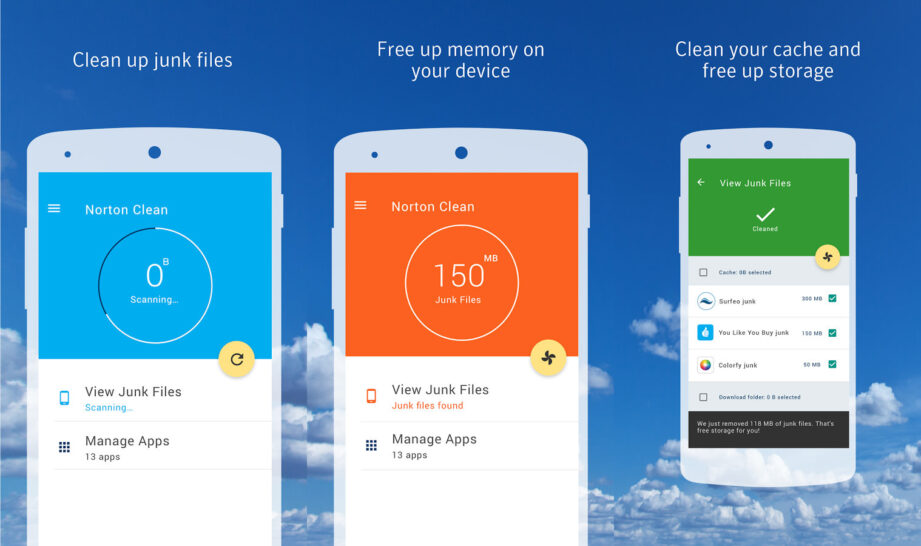4 best apps to make your Android work like new again
February 11, 2021
By Kim Komando
Missing the performance of your brand-new Android? We can’t take you back in time, but we can show you a few apps that can speed things up again. Running a cleaner is one way to boost your phone’s performance. It can help improve your device’s speed and help declutter by removing junk files.
Android cleaner apps typically run on their own after setting a series of parameters to delete junk and cached files or the remnants of apps you no longer want to use. There are countless cleaner apps available on the Google Play Store, but it can be difficult to choose which is right for you.
We’ve rounded up four excellent options you can count on to get your Android squeaky clean and back to its original, speedy self. Also, if you’re having trouble with your device’s battery life, tap or click here for five ways to extend its power.
1. CCleaner
CCleaner is a free, ad-supported program that’s also available for PC and Mac users. It’s a simple optimization tool that can help clean up your Android device in a matter of clicks. Using it on your phone is similar to how you can utilize it on your computer.
All you need to do is download it and run a quick analysis on the apps you have installed on your phone. Once the analysis is done, you’ll be presented with a list of apps and files that could be taking up extraneous space.
From there, check and uncheck apps you want or don’t want to delete, then press a single button to let CCleaner do its job. That’s it!
2. Clean Master
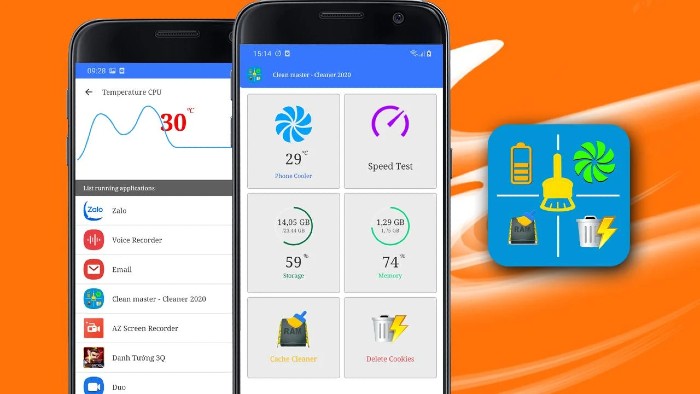
Clean Master is an efficient cleaner that lets you clear up some space, remove apps you’re no longer using and a selection of junk files you don’t need anymore. It’s easy to use, too.
Here are some of the things you can do with Clean Master:
- Phone Cooler – Analyzes CPU usage and stops apps that cause overheating to cool down your phone.
- Storage Space – How many apps are installed and how much space is occupied by apps? Showing how much memory is available for your apps and files. Clearing the cache and storage occupied by apps.
- Clear Memory: Ram booster, cache cleaner – One tap to boost all your problems are solved. It releases cache out of your device and optimizes its performance. Kills background applications & activities. Cleans RAM and improves performance.
- Clean junk file – Removes junk files such as system and app cache, useless APK files and temp files and free’s up storage space on your device. Protects your device against Malware attacks and infections. You can easily scan for malware and prevent data infection.
- Delete cookies in-app – Cache Cleaner gives you ultimate control over your device cache. Delete cache with one tap and boost performance.
- Battery Saver – It lets you analyze your device’s battery usage and terminate apps that cause battery drainage. Battery drainage may be due to apps that are no longer in use or the ones that run in the background. You can shut such apps and save battery power. Moreover, it also shows the device temperature.
3. All-in-One Toolbox
All-In-One Toolbox is a multifunctional cleaner that’s simple to set up and easy to understand. Plus, it offers a few more options than the other apps on this list. You get three buttons when you turn it on: Clean, Boost and Toolbox.
Clean will automatically launch into a phone-scrubbing tool that will help eliminate any junk files you aren’t using, which is the simplest way to use it. Boost “boosts” your device to make it run up to two times faster. It’s a useful tool, but it won’t always work if you haven’t also cleaned recently. This is a great option if you like to tinker.
And Toolbox? It lets you use a CPU Cooler, Batch Install or “Batchuninstall” and more. Get the free app today, though there are in-app purchases for extra features.
4. Norton Clean
Sometimes, you don’t need any bells and whistles to complete the task you’re after. Norton Clean is a free, minimalistic option that offers a junk file cleaner to rid your phone of apps you don’t need, which helps clear up storage space.
RELATED: Update your phone now! Bug lets hackers take over
There aren’t a ton of other options on the app, so you don’t have to worry about tapping on the wrong things, but it will let you look at the “junk files” it finds before it deletes them, just in case you don’t want to accidentally delete something important.
It’s also quite aesthetically pleasing, plus, you have the Norton name backing it up.
It’s much easier to get into a habit of cleaning up your smartphone every once in a while than it is to experience a problem and try to fix it after the fact.
Now that you’ve seen several options to help get your Android device up and running, you should pick one and stay safe. Make sure to clean your device often, so you won’t find yourself without storage or stuck with a potential virus. Tap or click for 17 malicious Android apps from Google Play.
https://www.komando.com/news/apps-to-speed-up-your-android/