9 ways to block blue light and protect your eyes
August 7, 2021
By Kim Komando
Did you know your favorite smart devices — cellphones, tablets and laptops — produce large amounts of blue or blue-violet light? You probably know this can lead to headaches and eyestrain, but studies have shown that exposure to blue light could lead to vision loss over time.
Before you toss your gadgets, consider a workaround. Wearing special lenses designed to block all that blue light dancing before your eyes works wonders. There are also special settings, software and apps you can use to help protect your eyes from overexposure to excessive blue light.
Here are nine ways to block blue light from your tech so you can keep scrolling without worry.
1. Looking good

If you sit in front of your computer all day, you could be straining your eyes. Do your body a favor and purchase this eyewear two-pack. The lenses block 99% of the harmful blue ray spectrum and decrease symptoms of prolonged blue light exposure. After a few days, you should notice less eye fatigue, blurred vision and blue light-associated headaches.
Promising review: “I was skeptical of these with the price, but I’ve been using them for several days now, and they make a huge difference. They really work well, and I love having a pair for work and another for home.”
2. Save your screen and your eyes

These screen protectors fight glare, block blue light and are antistatic. Stick them to your work computer, home laptop, child’s monitor and more. They offer 95% transparency and protect your screen from fingerprints, scratches, dust, dirt and debris, too. Nice bonus.
Promising review: “I noticed my eyes hurt a lot less after putting this blue light filter on my laptop screen. It really does make a difference, at least to me. Just be sure to install it correctly to avoid air bubbles.”
3. You know you stare at your phone 24/7

For many of us, our smartphones are necessary for work, entertainment, family, medical or dental appointments, and so much more. The time we stare at our screens is astronomical, but we just can’t seem to keep them out of reach. If you’re a phone addict, try this tempered glass screen protector. It blocks up to 90% of blue light, curves around the edges of your screen for full coverage and allows for full touchscreen sensitivity.
Promising review: “Once you open the box you notice that the screen protector is thick and feels a lot more durable than the cheap film ones you get at the mall. This protector came with easy directions, was simple to apply and has worked well. It even came with a second protector. I highly recommend this item.”
4. Perfect for your home office

If you’d rather buy a screen for your monitor than wear glasses or purchase a new display, turn to this 27-inch antiglare, anti-scratch UV blue light protector. It’s got a matte gloss finish and is water, dust, scratch and smudge resistant. If you have a bright office, its anti-reflection feature is a must. But best of all, it protects your eyes from all that unnecessary blue light.
Promising review: “I love this product!! It really cut the glare it took away the brightness and no problem with putting it on the monitor. Immediately, the results were amazing. I was using eye drops for my eyes. And I don’t need it anymore. This is amazing!!!”
5. For the screen addict

When new monitors and screen protectors aren’t an option, try these blue light-blocking glasses. Wear them while you’re on your devices before bed to get better sleep at night. These glasses come with a protective case so you can take them to work or school, or just keep them safe at home. Wherever you choose to wear them, it’s nice to know you can protect your eyes anytime, anywhere.
Promising review: “I enjoy wearing these glasses. They are very lightweight and comfortable. I forget that they are even on. They provide a nice warm view of my screens and phone. These have really helped since I have been working from home. Looking to buy more for friends and family.”
6. f.lux software for your PC
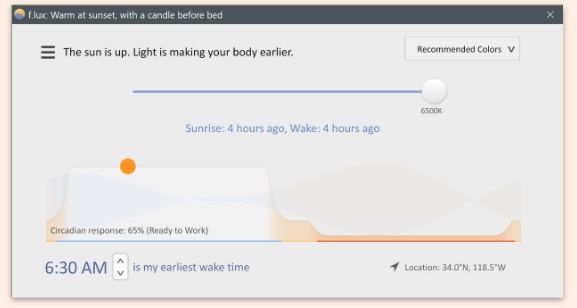
If you’re not ready to purchase special glasses or a new computer monitor, try f.lux. It’s a program designed to change your computer screen’s display to warm colors at night and brighter colors during the day. With f.lux, you can say goodbye to a glaring screen in the middle of the night or a dim screen when you need it to be bright.
Download f.lux to help make your PC’s screen mimic the brightness of its surroundings. After downloading, you can use the recommended colors and brightness, set your earliest wake time, or tap the slider to customize your experience.
7. Night Shift on your iPhone or Mac

Night Shift determines when the sun sets in your area. At sunset, your phone will change your screen colors to protect your eyes. It will return to the normal display at sunup. Handy, right?
To use this setting on your iPhone, open the Control Center by swiping down from the top right corner of your screen. Press the sun icon to turn the setting on or off. You can also go to Settings > Display & Brightness > Night Shift. From here, you can schedule a time for Night Shift to activate each day.
For MacOS devices — including MacBooks, iMac and Mac mini — select the Apple Menu on the top left of your screen and choose System Preferences > Displays > Night Shift. Create a custom schedule or set it to automatic.
8. Blue Light Filter on Samsung

To use this filter on your Samsung smartphone, swipe down on your screen to reveal the Quick Panel. Press the Blue Light Filter option to enable the setting and tap on the word Blue Light Filter to adjust the opacity manually. You can also use the Settings option by swiping down from the top of your screen with two fingers to toggle Blue Light Filter on or off and adjust the settings.
9. Blue Light Filter from the Google Play store
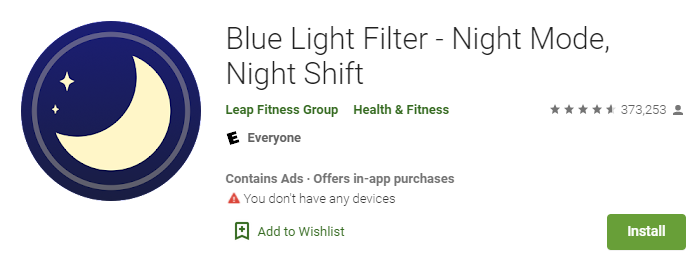
If you have an Android smartphone or tablet, try the Blue Light Filter app that adjusts your screen to reduce the emission of blue light. It also adjusts filter intensity, saves power, comes with a built-in dimmer and allows you to use an auto timer so your phone can start dimming just in time for your nightly wind down. Download the app here.
We may receive a commission when you buy through our links, but our reporting and recommendations are always independent and objective.
https://www.komando.com/news/best-ways-to-block-blue-light/