A budgeting app for people who hate budgeting
July 29, 2020
By Kim Komando
Tracking where your money goes each month is an incredibly important part of keeping your finances in order, but budgeting isn’t easy for most of us. Using spreadsheets can help, but keeping your receipts and inputting your spending can be laborious and frustrating — and it requires a ton of organization.
The same is true for most budgeting apps. A quick visit to the app store on your phone will show you endless budget-related apps, but not all of them are created equal. Some require you to have a baseline grasp of your finances, while others charge hefty monthly fees to use them.
Sometimes free options have everything you need. Tap or click here for 15 free tech upgrades you can get right now.
But what about a budgeting tool for people who need to start at square one? Well, there’s an app for that. It’s called Nudget and it’s popular because of just how simple and cost-effective it is to use. Let’s take a look at how Nudget works and what it can do for your wallet.
What is Nudget?
Nudget is a financial app available for iPhone coined the “the budgeting app for the rest of us.” It’s geared toward people who want to get their finances in order but dislike the process of tracking, entering and calculating purchases and other expenditures.
The nice thing about Nudget is its simplicity: It calculates your daily budget by using your monthly net income, housing costs, spending and savings — and it also offers the ability to include other recurring expenses, too.
It’s also extremely easy to use, which is a huge perk for the folks who’ve avoided budgeting because of how complicated it can be to enter spending and other financial information on spreadsheets and then calculate it. In fact, it would be hard to screw up budgeting with Nudget because it’s almost too easy to use.
The downside? This app is only available for iPhone users right now. Android users, there are plenty of apps available in the Google Play store. Tap or click for a solid option, Mint.
You also have to pay to download Nudget, but more on that later.
How does Nudget work?
When you first launch the app, you’ll enter your total monthly income after taxes and deductions have been taken out. That amount is the baseline the app will use to calculate your budget.
You’ll then enter all of your expenses: housing, spending money and the amount you wish to save. If you have other monthly costs you anticipate that don’t fall within those categories, you can add them in after this step.
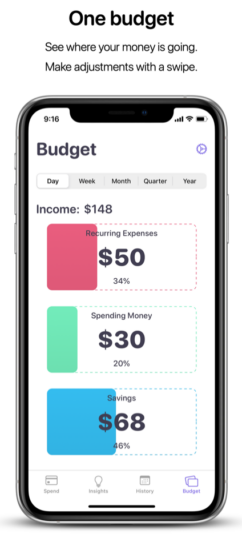
Once that information is entered, Nudget will calculate your daily budget — which is the amount of money you have available to spend each day on variable costs that are hard to anticipate, like groceries, gas or Amazon purchases. If you stay within the parameters of your daily budget, you’re on track to getting your finances in order.
To get the most out of Nudget, enter your purchase throughout the day. That may sound like a pain to keep track of, but Nudget’s slick interface makes it simple to open the app, add the purchase and then move on with your day.
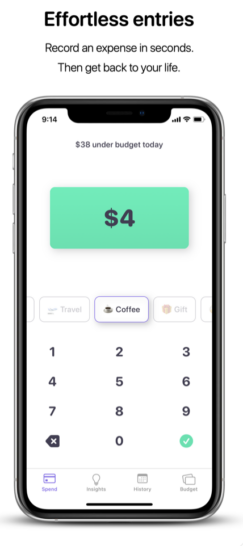
Another perk of using Nudget is that it won’t require you to put your spending in buckets or allocate funds to a certain spending category, which can be stressful for people who hate budgeting. The app analyzes your “spending money” expenses instead by comparing them against each other. It puts you in control of your spending, and you won’t feel as restricted as you would with other apps or budgeting services.
Plus, you’ll only have to use Nudget to track your spending — you won’t have to flip through screens or apps to track your spending in multiple places. You simply open Nudget, enter the amount of your purchase, then get back to the other things on your plate.
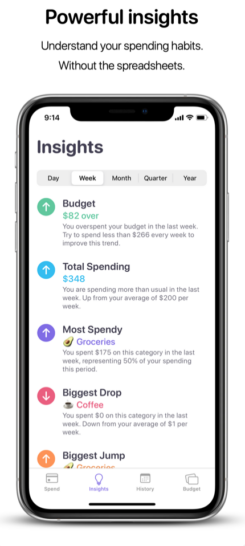
If you stick with the process, Nudget will give you insight into your spending habits over time. These insights are stored in the Insight tab and show you things like where your money is going, how much you’ve gone over (or stayed under) budget, when you’ve had spikes in spending and other important budgetary information.
While you may not necessarily want to see what you spent your money on, this is precisely how you budget. You learn your spending habits, control your unnecessary spikes in spending and try to save more over time.
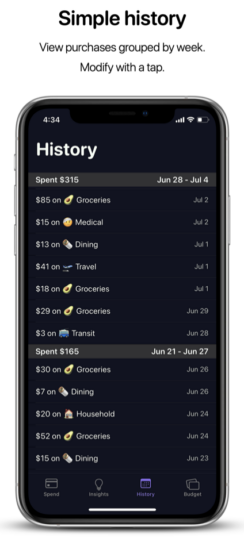
Tracking changes over time
What happens if your income changes? Maybe you got a raise at work or you were laid off. Either will make a significant impact on your daily budget, right? Well, all you have to do is adjust the amount you have slated for your income in the app and your daily budget will adjust automatically.
You can also adjust things like your savings goal as you increase or decrease it over time. The same goes for your daily spending. You don’t have to stay within the parameters of what the app set for you — but good budgeting habits mean you will at least try to do so. Since you’ll be entering your daily spending, Nudget will simply adjust to what you’ve spent over time.
Having an intuitive, adjustable budgeting app can be a lifesaver for people who struggle to stay on track financially and for people who aren’t sure of what their daily budget should even be. Nudget calculates all of the tough stuff for you — and keeps track of it in one app.
How much will Nudget cost me?
Unlike many of the other budgeting app options, there is no monthly subscription cost to use Nudget. You will have to pay $2.99 to download it, though.
Plus, that $2.99 will offer you a secure spot to store your budget information. Nudget doesn’t sell or share your data, and you’ll get a ton of insight into your spending habits. Your parents would be proud — and so will your wallet.
https://www.komando.com/news/budgeting-app-iphone-nudget/