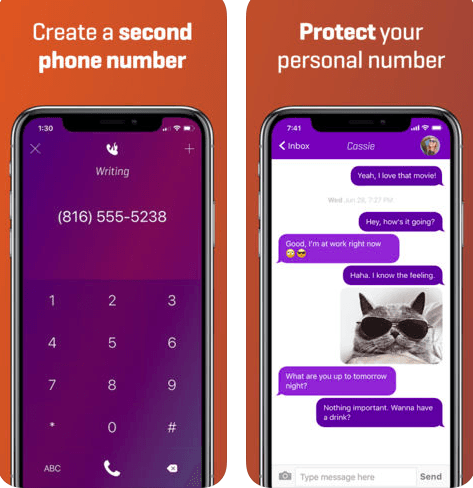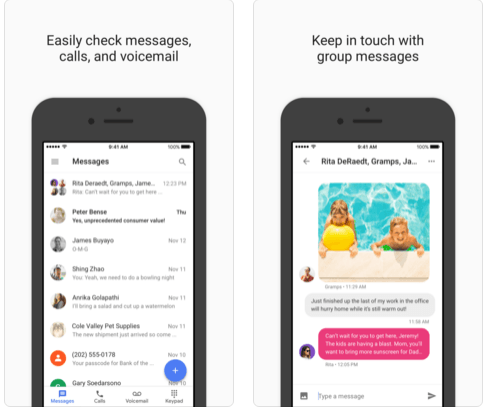Clever way to stop those annoying robocalls

The current plague of annoying robocalls, telemarketing and spam calls is bigger than ever, and it seems like it’s getting worse each day. This is why it’s so important to protect your personal phone number.
Treat it like it’s as confidential as your other sensitive information — your banking credentials, address, Social Security number. And don’t give it away willy-nilly as you probably did before.
It’s not just robocalls. Remember your personal phone number is also tied to various account security options such as two-factor authentication and log-ins. Plenty of apps and services even require a valid phone number for account creation.
How to keep your personal number secure
It’s almost a necessity to have multiple numbers for ultimate security. If you have at least one secondary number, you won’t have to give out your main number to strangers when signing up for things or submitting information to websites.
Reserve your personal number for family, friends and other important communications.
For other public activities like online dating, buying and selling on Craigslist or when you’re traveling, it’s better to have a secondary “burner” number to give out. Burner numbers are temporary numbers you can use as you please.
Fortunately, with today’s apps, you can have multiple phone numbers on a single device. No need to sign up for multiple phone lines and handsets from your carrier. These apps can give you a secondary number for as long as you need it.
Here are apps that can give you a second or multiple phone numbers:
Burner
Burner is the most popular secondary-number service app for iOS and Android. With Burner, you can protect your real personal number by using temporary disposable numbers at any time.
By intercepting all calls on your Burner app and routing them to your phone, you can effectively hide your real number while calling or texting.
Burner has a free seven-day trial. After that, you can buy Burner packages or customize a personal plan. The app offers subscriptions for one or three auto-renewing lines with unlimited calls, texts and pictures, or you can use a prepaid plan.
An unlimited one-line monthly plan is available for $4.99/month while the three-line monthly plan costs $14.99/month. How you customize your plan can vary in price, so visit the Burner website for more information.
Hushed
Similar to Burner, Hushed also provides temporary disposable numbers at various price plans. The cheapest is a $1.99 seven-day plan that’s good for 60 texts and 20 call minutes. A monthly unlimited plan is available for $4.99/month.
As a bonus, Hushed also provides free calls, chat and messaging to other Hushed users. Hushed will give you your own disposable number you can use free for three days to start you off.
Google Voice
Did you know Google also has a free phone service? It’s called Google Voice and you can choose your own free phone number for voice calls, texts and voicemail. All you need is an active Google account.
Install the Google Voice app and you can place outgoing calls, send and receive text messages and voicemail (with transcription) with your secondary number. You can even forward all your Google Voice calls, text messages and voicemails to your personal or office phone.
Keep in mind that although Google Voice is free, all calls made through the app still use minutes on your cell phone plan.
Text Free
Text Free is a free service that gives you a single U.S. phone number. Text messages and calls to this number are free, but ads support the app. Text Free offers a $2.99/month plan to remove ads from the app for an ad-free experience.
Your Text Free number also expires after 30 days of inactivity. To keep that number indefinitely, you’ll have to reserve it for $4.99/month. Text Free also offers voicemail transcriptions for $4.99/month.
Tags: burner app, Google, Google Voice, robocalls, security, spam calls, telemarketing