Don’t accidentally install junk when you download software
March 13, 2019
By Kim Komando
Over the past few years, there have been growing debates regarding the best apps, the best smartphones, the best internet browsers and even the best social media platforms. It seems like every facet of technology is susceptible to scrutiny.However, one thing almost every internet user can agree on is that free is always better! Creature comforts like streaming services, memberships and subscriptions can quickly add up, so it’s helpful to save money whenever possible. Thankfully, there are numerous free software downloads at your disposal.But, like many good (and free) things in life, there are often drawbacks. With free software downloads, many folks complain about the unwanted programs, extensions and add-ons that often come bundled in with free software downloads. You need to always be careful downloading free internet software otherwise you may wind up with a strange new toolbar or a weird program that you may not know what to do with (or how to get rid of!)GET FREE PROGRAMS TO EDIT PHOTOS, SEND EMAIL AND MOREOften times, this crisis can be averted by unchecking a box when initially downloading a program. Now, of course, many people may not be aware of this trick and even those who are may overlook this one simple step.How to avoid unwanted add-ons
 Thankfully, there is a program (and yes it is free to use) that can help you avoid this problem altogether. The program is called Unchecky and it automatically unchecks unrelated offers when downloading software, saving you time, mouse clicks and the headache of missing a checkbox of an unwanted offer.
Thankfully, there is a program (and yes it is free to use) that can help you avoid this problem altogether. The program is called Unchecky and it automatically unchecks unrelated offers when downloading software, saving you time, mouse clicks and the headache of missing a checkbox of an unwanted offer.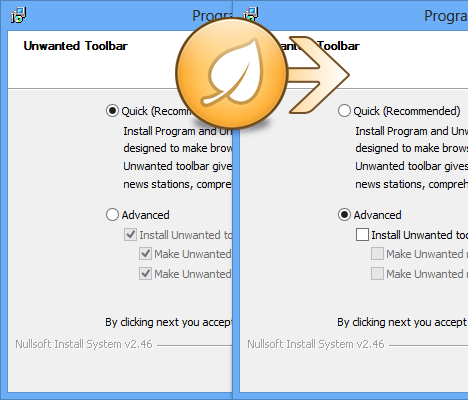 Unchecky also warns you if you try to accept a potentially unwanted offer, therefore making it less likely to be accepted accidentally. Unchecky also updates automatically so you never have to worry if it’s working properly or not.
Unchecky also warns you if you try to accept a potentially unwanted offer, therefore making it less likely to be accepted accidentally. Unchecky also updates automatically so you never have to worry if it’s working properly or not.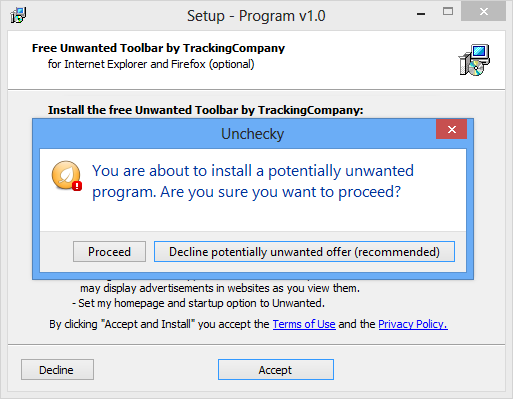 Now a few things to note before downloading Unchecky; Unchecky supports operating systems ranging from Windows XP and above. The program may also be detected as malicious by some antivirus software, so if this happens just be sure to report it to your antivirus company. And, don’t worry Unchecky was found 100% safe by Softpedia.5 FREE WINDOWS 10 DOWNLOADS YOU CAN’T MISS!If you find yourself no longer needing Unchecky, they do make the uninstallation progress pretty simple. You can read more about that and other common concerns by checking out the FAQ page here.You can watch a video of Unchecky in action below:To download Unchecky, just tap or click here.
Now a few things to note before downloading Unchecky; Unchecky supports operating systems ranging from Windows XP and above. The program may also be detected as malicious by some antivirus software, so if this happens just be sure to report it to your antivirus company. And, don’t worry Unchecky was found 100% safe by Softpedia.5 FREE WINDOWS 10 DOWNLOADS YOU CAN’T MISS!If you find yourself no longer needing Unchecky, they do make the uninstallation progress pretty simple. You can read more about that and other common concerns by checking out the FAQ page here.You can watch a video of Unchecky in action below:To download Unchecky, just tap or click here. https://www.komando.com/news/dont-accidentally-install-junk-when-you-download-software/