One mistake you’re making with your email that hackers love
Hackers see your email inbox as a box of treasure. A Radicati report says email users send and receive around 347 billion messages a day. That means your inbox is like a gold mine full of personal data.
Just think of all the information someone could collect; you have emails on your online banking information, federal taxes, medical bills and online purchases. Hackers could make a mountain of cash by selling all of this information on illegal forums. Tap or click here to see if your email account has been hacked.
That’s why you should have ironclad security measures. One common error makes it easier for hackers to break into this Pandora’s box of private data. Make sure to avoid this fatal mistake!
Delete your email attachments ASAP
Just think about everything you’ve sent through your email. When you get a new job and email the hiring manager, you send out paperwork with sensitive information, like your address and Social Security number. Although that’s just supposed to be between you and the company, someone who breaks into your email address has free reign of everything you’ve ever sent.
In other words, a cybercriminal could root through everything you’ve ever saved on your devices and in the cloud. For example, they could find out your:
- Medical records
- Pay stubs
- Tax forms
- Contact lists
- Vacation rental deposits
- Receipts
- DocuSign requests
There’s so much more they can find, too. That’s why you should delete any email with attachments that contain your personal information. Inaction is a fatal flaw that could compromise your internet security.
It’s an essential box in your spring cleaning to-do list
We get it: There’s a lot of important stuff in your inbox. If there’s anything you want to save, print it out and store it in your file cabinet. (Hey, it’s a surefire way to kick out hackers.)
Remember: The longer attachments sit in your inbox, the more time a hacker has to root through your secrets.
That’s why we put together a guide on deleting emails with attachments. Whether you have Gmail, Yahoo or Outlook, we’ve got you covered. Here’s exactly what to do.
Want to clear up Microsoft Outlook? Follow these steps
If you want to stop cybercriminals from looking over your documents, pictures and spreadsheets, it’s time to delete all large attachments from your inbox. Not only do they waste space on the mail server, but they could also spill some super private beans.
First, open up Microsoft Outlook. Then, tap File in the top left corner of the page. Then, you’ll see the Account Information page. Scroll down, tap on Mailbox Settings and select Mailbox Cleanup.
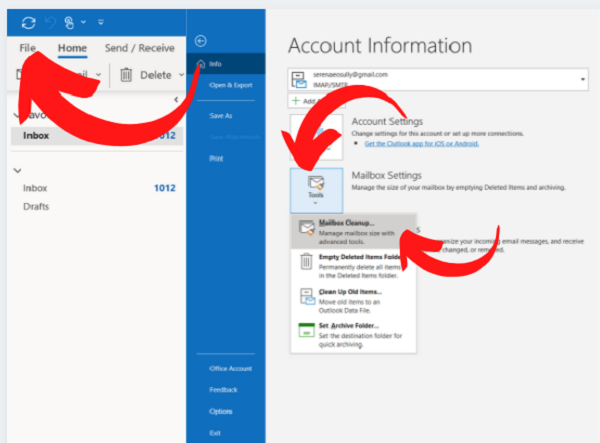
Then, a new window will pop up called Mailbox Cleanup. Here’s where you can manage the size of your inbox. This also shows the types of items you can delete or move. It’s basically your one-stop-shop for polishing your inbox free of private data.
To find large email attachments, scroll down to the option that says Find items larger than 250 kilobytes. Tap on Find.
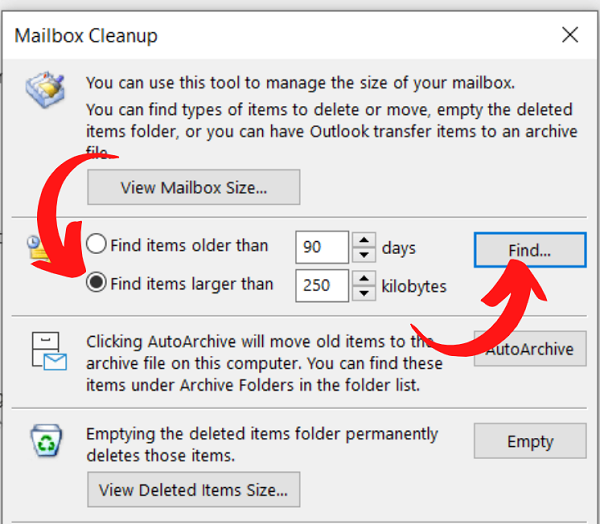
Next, you’ll see a second pop up called Messages: Advanced – Advanced Find. Tap on the header that reads More Choices. Here, you can filter out emails without attachments.
Next, tap on the box next to Only items with: and select one or more attachments. Then, select Find Now.
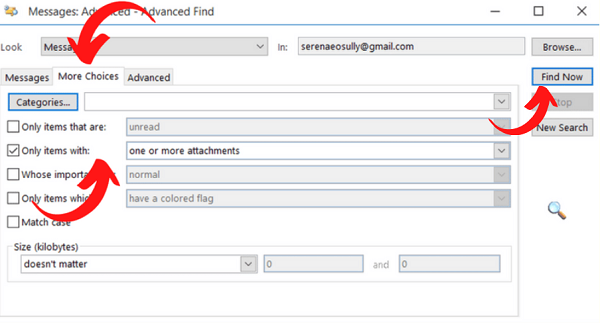
This lets you comb through every email with an attachment and delete any compromising papers, images or spreadsheets.
ANOTHER HELPFUL TIP: Inbox getting out of hand? Try this simple email manager
Here’s how to delete your attachments in Gmail
First, open up Gmail and click your cursor into the search bar at the top. To start narrowing down emails with attachments, type has:attachment in the search bar.
If you only want to delete larger attachments, like PDFs full of sensitive paperwork, add the search parameter larger:10MB. This addition means you’ll only get results for attachments that are larger than 10MB. (Of course, you can tweak that number if you have even larger attachments.)
Here’s what your screen will look like:

Next, select the box to the left of a message. This gives you a host of different options. You can archive the email, delete it or mark it as unread.
Each option appears to the right of the selected email. To delete the email and its attachments, tap the trash can icon. For example:
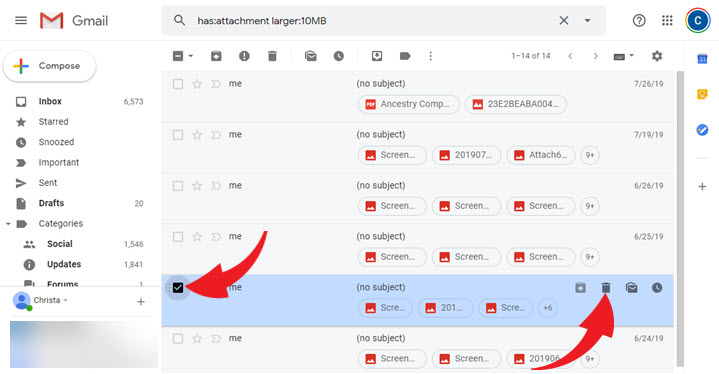
Rinse, lather and repeat until you’ve deleted all the sensitive attachments that could make a hacker big money on the Dark Web. Once you’ve completed the purge, there’s one last step: Empty your Trash folder.
First, click the arrow next to More in the menu to the left. Next, select Trash. There, you’ll find every message you marked for deletion. Before you can breathe a sigh of relief, it’s time to click on Empty Trash now in the upper right corner.
You’ll see a prompt asking you to confirm you want to delete the messages. Hit OK, and you’re good to go. (Just so you know, Gmail automatically deletes all the emails you put in the Trash folder after 30 days.)
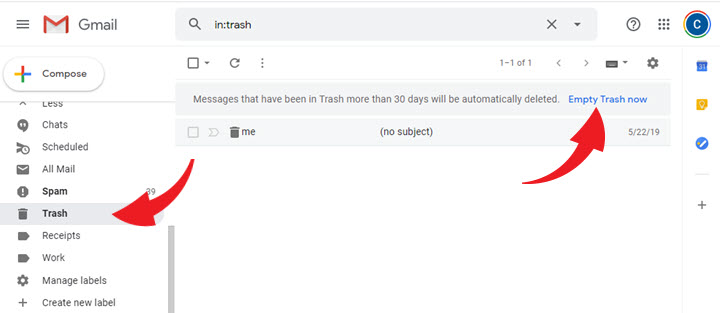
ATTENTION, OUTLOOK USERS: Use Hotmail or Outlook? You might have to start paying for it
What if you use Yahoo? Here’s what to do
When you open up your Yahoo inbox, you’ll see the option Sort in the top left corner. It’s right next to your Settings icon. If you want to sort by attachments, first disable the Sort options with the Conversations feature.
To do this:
- Sign in to your account and tap the Settings option.
- From there, select More Settings.
- Next, tap Viewing email.
- You’ll see a new pane titled Viewing emails. It has a Group by conversation toggle, which is automatically turned on. Turn it off to disable Conversations.
Now, go back to your inbox. Turn your eyes to the top right corner of the page, which has your profile picture and the home icon. Under that, you’ll see the Sort option. Tap it and select Attachments from the dropdown menu. Now, you’ll protect your private information by deleting the old important stuff you’ve forgotten about.
One final step
We also recommend searching your email inbox for important keyphrases like “Social Security number,” “phone number” or “address.” You may find old messages that contain critical information that can hurt you today.
Delete them now — this way, if your email does get hacked, it will be harder for a bad actor to use your info maliciously. Speaking of email surveillance, you should keep in mind that free email services like Gmail, Yahoo, Hotmail and AOL aren’t really free. In reality, you pay with your privacy. Tap or click to take your privacy back.
Bonus: Another way to protect yourself
StartMail, a sponsor of Kim’s national radio show, is an ad-free email service that doesn’t collect or share any data with third parties. Your online activity isn’t tracked and there is no one building a personal profile of you out of your habits. When you delete mail, it’s gone for good, and you encrypt emails in just a click.
Your inbox and folders are encrypted and stored in their own “vault.” You’re the only one with access, so nobody (including StartMail) is snooping around reading your private correspondence. You can create “burner accounts” to share disposable email addresses while keeping your legit address private, too.
And to make it even better, Kim has set up a special deal for listeners and readers. Tap or click for a 7-day free trial and to get 50% off your first year at StartMail.com/Kim. What are you waiting for?
Keep reading
Read the terms of service or you might just sign away the right to name your child
This support scam tricks you with a fake antivirus bill
Tags: cybercriminals
