How to find and remove duplicate photos
July 3, 2021
By Kim Komando
Storage space comes at a premium, whether it’s price or simply having room for all of your important stuff. Your phone, computer, tablet, laptop and other devices all have limited storage space and if you want more, be prepared to shell out for it.
Google Photos eased the burden by providing unlimited free storage. Unfortunately, that is no longer the case as of June this year. Now that it’s changed to a paid model, you don’t have to stay with Google, not to mention the company’s notorious policies on privacy. Tap or click here to check out some more storage options.
Duplicate photos drain storage. You may have duplicates from multiple people sharing the same photos or screenshots you took and forgot about. You may have photos that are different but very similar, such as those taken in burst mode. When you edit an image, do you always want to keep the original?
These files take up space, cause confusion and slow down your devices. Read on for ways to clear out excess images.
VisiPics

VisiPics works only with Windows. This free application finds duplicate photos, which you can delete at your discretion. You can also set it to delete duplicates as it scans for them.
VisiPics has three filters to choose from when scanning: Strict will give you identical or nearly identical results; Basic is a balanced setting; and Loose will net you more results, including multiple angles of the same photo.
This small app works with JPEG, GIF, PNG, BMP, PCX, TIFF, TGA and RAW images. It even takes file size into account. For example, let’s say you compressed a photo to use in another setting. Do you want to keep the new version or the original?
External hard drives are great for storage, but they can be hacked and messed with. Tap or click here to learn about a recent wave of attacks wiping people’s hard drives clean.
VisiPics has nearly a million downloads on FossHub but was last updated in September 2018. It’s still a solid method for duplicate deletion. You should test the program on a small folder with a few files to make sure it works with your system and learn the program yourself. Deleted files are moved to the Recycle Bin so you can recover them if needed.
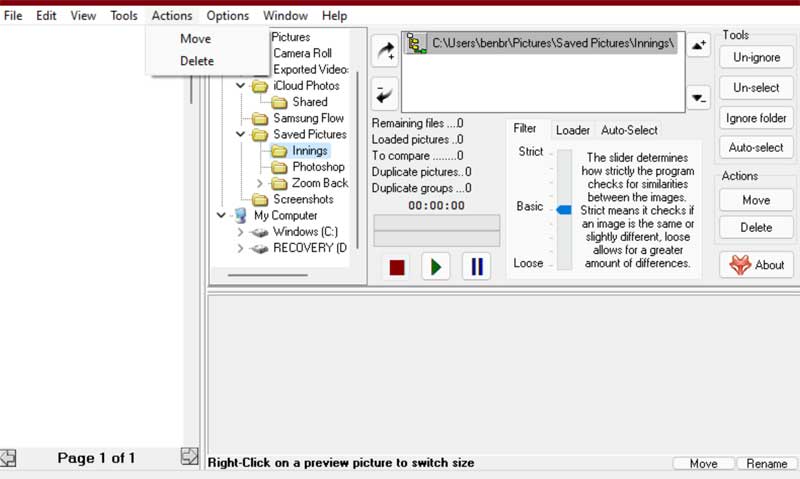
- Go to fosshub.com/VisiPics.html to download and install the software.
- Launch the application and select the folder you want to scan for duplicate images.
- Choose from Strict, Basic, and Loose under the Filter tab.
- Click the play button to start the scan. You can watch the results in real-time.
- Use the Auto-Select tab to choose what will be selected, such as uncompressed, lower resolution and smaller files.
- Click Delete then OK to confirm removal.
Duplicate Photos Fixer Pro

Duplicate Photos Fixer Pro is an app for Mac, iOS, Windows and Android. It works on internal and external devices such as external hard drives, thumb drives and memory cards. It supports various file formats, including JPG, GIF, PNG, JPE, EPS, MPO, EXR, SGI, TIFF, BMP and ICO.
You can select between Exact Match or Similar Match and preview photos before deletion. A fast scan option is great if you have too many photos to sort through. Free storage may sound great, but there’s always a catch.
RELATED: No such thing as free storage – What Big Tech companies collect to store your data

The unique interface has sliders that let you fine-tune the images’ matching level, size, time interval and even distance.
- Go to duplicatephotosfixer.com and select your system to download and install the app.
- Launch the app and add folders or files to the list or drag them over if you prefer that method.
- Select the match type – Similar Match or Exact Match and then adjust the matching level using the sliders.
- Select Scan for Duplicates to start the scan.
- Use Auto Mark to mark identical photos in a group except for one.
- Use Delete Marked to remove your selected files.
- Time Interval lets you sort through photos taken in the last 24 hours.
- The GPS slider sorts photos taken within 100 meters of each other.
- Note that the free version of Duplicate Photos Fixer is limited in its use. You need to pay to upgrade to the full version to unlock all the features.
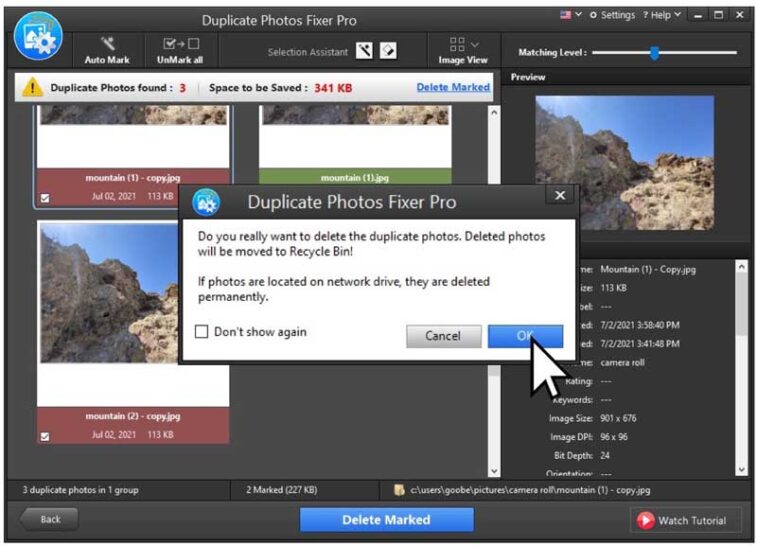
You might be surprised at how smooth your device runs after clearing out duplicate photos. Give these apps a try and see just how much space you’re able to free up.
Bonus: Scan in your physical photos and print your favorite digital pics
Now your digital photos are sorted, but what about your physical collection? You need a scanner. If you’ve ever had one of those scanners that you have to feed documents into one at a time, you know how annoying that can be. The Epson FastFoto Scanner can handle up to 36 photos at once.
One of the best features is auto-naming. This lets you categorize and keep track of everything you put through the scanner. Whenever you scan a photo, Epson automatically checks for dates and notes on the back of your images. Then Epson organizes the photos by date and subject. How convenient is that? Check out the Epson FastFoto Scanner at Micro Center, Office Depot and Epson.com/FastFotoKim.
If you want to print out your favorite digital photos, Kim’s pick is the Epson EcoTank. It uses refillable ink tanks instead of expensive cartridges. Epson’s new line of EcoTank Photo printers help you create professional-quality prints right from your own home. You can print up to 13 inches wide and save up to 80% on ink. One set of ink bottles equals about 100 ink cartridges!
https://www.komando.com/news/find-and-remove-duplicate-photos/