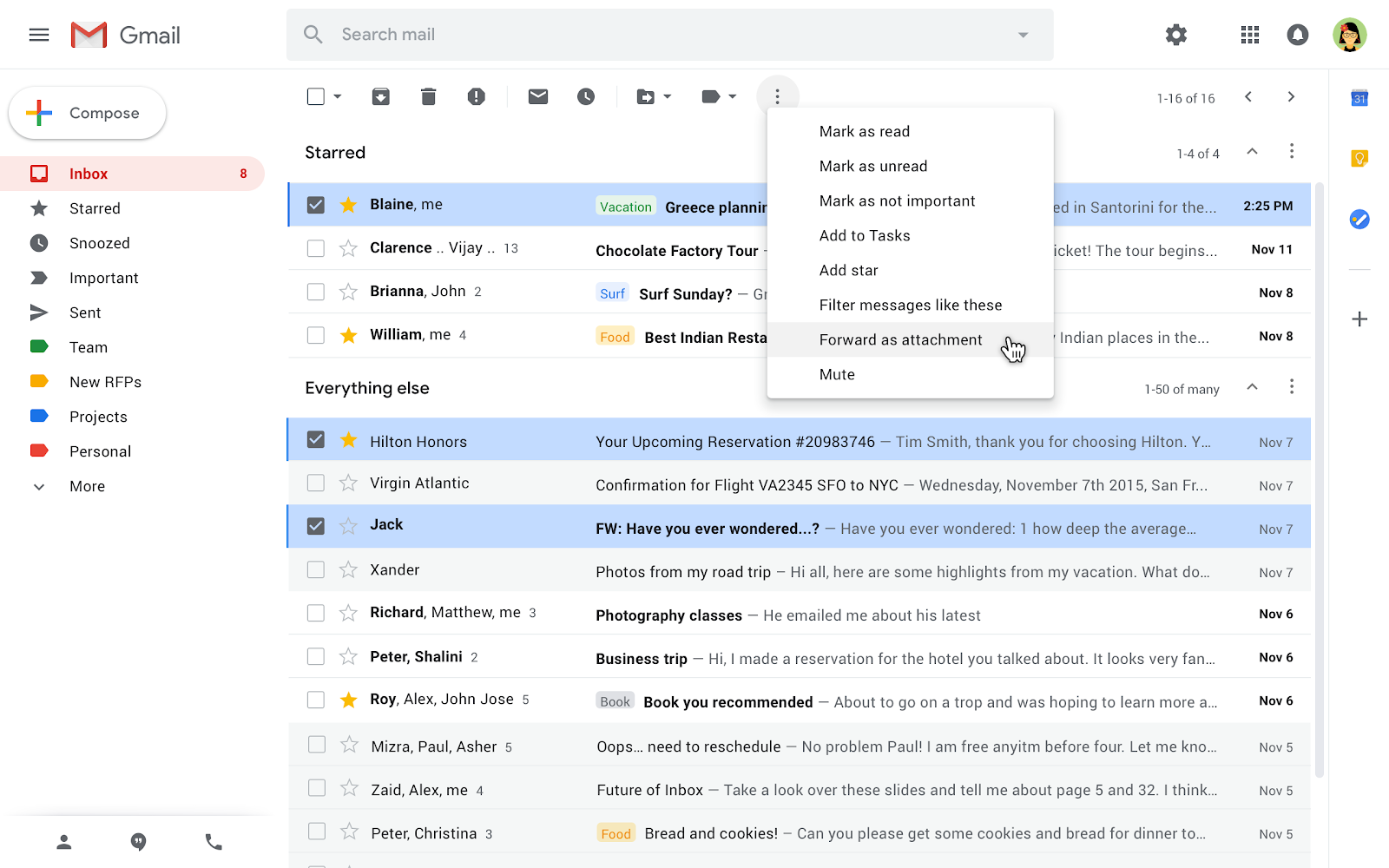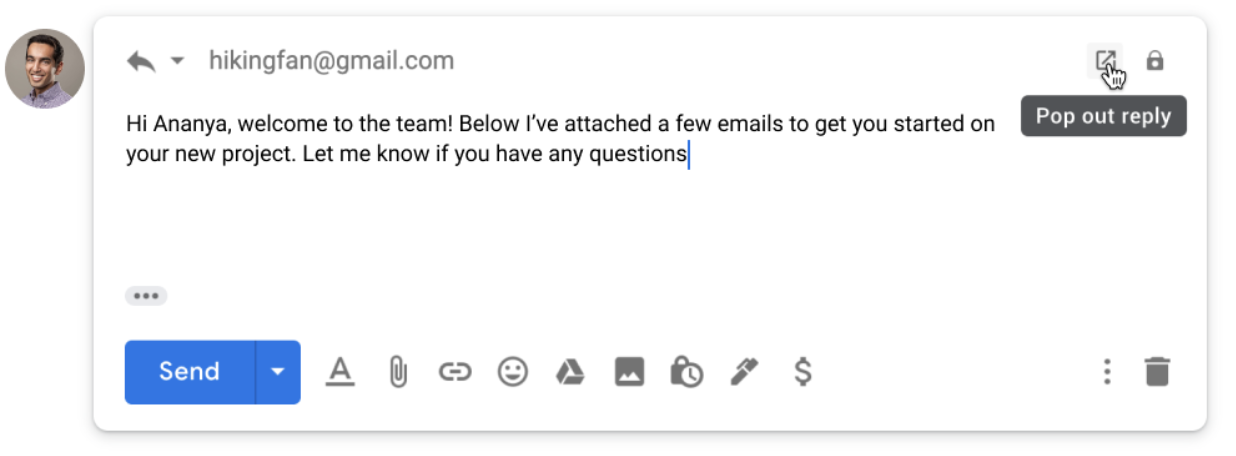Gmail releases a useful new feature that will save you time

Normally, if you want to share an email with someone else, you simply forward it. But let’s be honest; it’s not always the most appropriate option — especially when there are multiple threads. When things start to get murky, it takes time to separate everything to share specific sections with specific people.
It’s already confusing enough to have to sort through previous messages and hunt for attachments. Even though it’s faster than snail mail, sometimes navigating your email accounts can feel tricky. Tap or click here to learn how to unsend that bad email.
Thankfully, Google recently released a solution for users who often find themselves having to forward several separate emails to different groups of people. Gone are the days of breaking down messages to share with others. We’ll tell you all about it.
How does the new Gmail feature work?
Gmail’s new feature allows you to send emails as an attachment. There are a few ways to do this. The first is to compose a new draft email, then choose the messages you want to attach by checking them, then dragging and dropping them into the draft window. Gmail will then automatically add all the selected emails as an attachment.
Another way to attach emails to messages is to simply select the emails you want to attach, then click the three-dot menu and choose Forward as attachment.
If you’d like to reply to an existing thread, you can still drag and drop emails to it. Just “pop-out” the email window, first.
RELATED: What the new ‘dynamic interactive’ Gmail means for you
In its G Suite Updates blog, Google explains it added this feature because:
We’ve heard from you that there are situations where attaching emails makes more sense than forwarding separate emails, like wanting to forward multiple messages related to a single topic.
Google
When is the feature officially available?
Google stated the feature will be rolling out “gradually,” so it may take some time to reach you. Scheduled domains are expected to gain access on Jan. 13, 2020. Rapid Release domains are expected to receive the feature on Dec. 9.
You’ll know when the feature has reached your email when the “Forward as attachment” option appears in your overflow (three-dot) menu. It will be enabled by default.
If you’re interested in more of Google’s features, tap or click here for four Google security features you have to try.
Tags: attachments, email, Feature, Gmail, Google, new feature, security, updates