Google apps will help the hard of hearing

Plenty of us struggle with hearing. You know you have that TV extra loud, but it’s the only way you can hear it. You continually ask people to repeat themselves because you missed one or two words – or all of them.
Especially in this digital age, some gadgets are just too soft or their sound too tinny to be listened to comfortably.
If you’re an Android user with hearing issues, then you’re in luck because Google has two apps for those who are deaf or hard of hearing. They’re called Live Transcribe and Sound Amplifier.
Google collaborated with Gallaudet University, a private school for the deaf and hard of hearing in Washington, D.C. Their reasoning in creating this technology is to provide those with disabilities the ability to be more included in communicating with people all over the world.
Test your hearing now at home using this site.
How do Google’s new apps work?

Live Transcribe allows the microphone of your phone to automatically transcribe speech to text.
Here are some of its features:
- 70+ Languages – The app has the ability to transcribe over 70 languages and can switch between two at a time.
- Dark Mode – This option allows the app to write out words in large white letters on a black background for easier reading.
- A Keyboard Tool – If you’re someone who wants to type instead of talk, this is a great tool for you.
- External Microphone – Use this if you’re looking to improve the accuracy.
- Requirements – An internet or cellular connection is required to function.
- Android Version – Runs on Android Lollipop (5.0) and later.
Live Transcribe has not been officially released yet, so it is still unstable. Be aware that it might not work as you wish on your phone because it’s still in development.
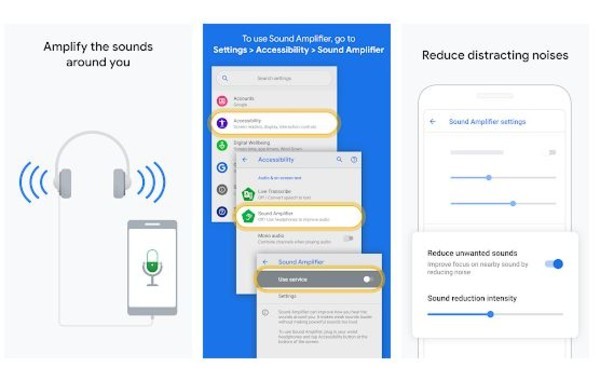
Sound Amplifier enhances your microphone audio on your smartphone using headphones to provide the listening experience. Although it’s effective, it isn’t meant to be a replacement for an actual hearing aid or medical hearing device. It’s simply a good backup if you find yourself forgetting to bring your hearing device along.
Once installed, the app can be accessed through your settings. Go to Settings > Accessibility > Sound Amplifier
Here are some of its features:
- Loud Environments – Conversations can be carried out by boosting quiet sounds.
- Simple Tuning UI – Allows you to personalize by adjusting the audio or microphone settings.
- Noise Reduction – Allows you to remove unwanted distractions.
- Runs Locally – Doesn’t require an internet connection to function.
- Requirements – Wired headphones, sorry Bluetooth function not yet available.
- Android Version – Runs on Android Pie (9.0) and later.
Both apps include new innovations and functions for Android users, but like anything else, they aren’t without issues. Text can get mixed up in large groups and can miss word pronunciations.
Unfortunately for iPhone users, Google has no plans to release either app for the iOS app stores at this time.
Here’s more about Android’s Live Transcribe:
Tags: accessibility, Android, Apple iPhone, apps, audio, deaf, Google, hard of hearing, headphones, hearing, internet, languages, Live Transcribe, microphone, noise reduction, settings, Sound Amplifier, technology, text, YouTube
