A major change is coming to your Gmail inbox
February 8, 2022
By Kim Komando
In the age of texting, chat platforms and video conferencing, email is still king in many office settings. There’s no pressure to respond right away, and you’re not limited to one or two sentences at a time.
We’re human, and we make mistakes. How often do you send a message and wish you could take it back? One advantage of email over text is that you can unsend a message, and your recipient won’t be the wiser. Tap or click here to learn how to unsend a message using Gmail and Outlook.
Gmail is one of the most popular email services out there. Last year, Google announced a new integrated layout in Workspaces, already being rolled out. Read on to check out the changes.
The Workspace suite
Google Workspace (formerly known as G Suite) is a subscription service that groups together Google apps such as Gmail, Calendar, Meet, Chat, Drive, Docs, Sheets, Slides, Forms, Sites and more.
Businesses use Workspace to help with productivity and organization for their employees. In June 2021, Google announced that Workspace would be available to anyone with a Google account.
A recent blog post announced that Google is bringing a new integrated view to Gmail, rolling out to Workspace users starting this week. You can opt-in and give it a test drive if you’d like. Look out for a pop-up on the bottom-right corner of your screen when you’re in Gmail:
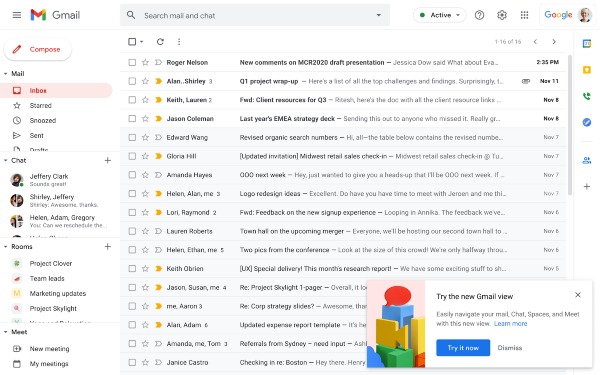
Note: The update may take some time to make its way to your account as it rolls out.
The update adds a navigation menu that aims to make it easier to switch between Gmail, Chat, and Meet apps without opening multiple windows or tabs. Here’s a summary of the changes:
- Notification bubbles will let you know when something needs attention.
- When using Chat and Spaces, you can see a list of conversations and Spaces on a single screen.
- When using your inbox, you can view all the Mail and Label options currently available.
- Soon you’ll be able to see both email and chat results when using the search bar.
RELATED: Tech tip: How to see multiple windows on the same computer screen
The dates
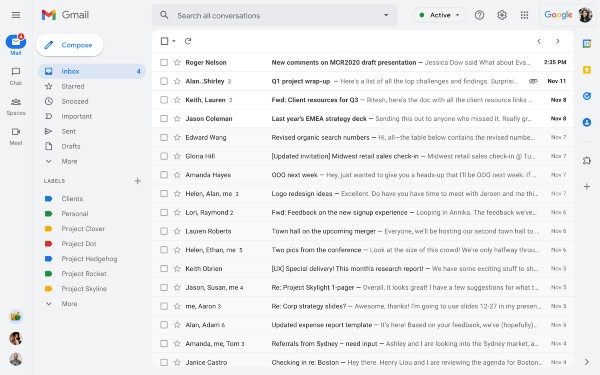
If you opt-in and change your mind, you can revert to the classic Gmail view via settings. You’ll get the new integrated view by default starting in April this year, even if you haven’t opted in.
By the end of the second quarter of 2022, this will be the new standard experience for Gmail, with no option to go back.
The update will be available to customers who use Google Workspace Business Starter, Business Standard, Business Plus, Enterprise Essentials, Enterprise Standard, Enterprise Plus, Education Fundamentals, Education Plus, Frontline and Nonprofits, and G Suite Basic and Business customers. It will not be available to Google Workspace Essentials customers.
Keep reading
5 clues that your email has been hacked
Forget emails and texts – Ransomware hackers are calling and here’s what they want
https://www.komando.com/news/google-workspace-redesign/