The Windows 10 update mistake you’re probably making
June 23, 2021
By Kim Komando
Technology is constantly evolving, and there is a good chance that the computer you bought six months ago has already needed updates several times. Windows computers need to be updated regularly to work properly. Tap or click here to find out how to update Windows the right way.
You aren’t alone if you are reading this and wondering what drivers are. In simple terms, a driver is just software that communicates with your computer, allowing it to operate properly. The bottom line, your drivers are important.
If you’re set up for Windows 10 automatic updates, your drivers should be automatically kept up to date. There are some situations, though, when you’ll want to update your drivers manually. This tip is brought to you by Dell.
When should you manually update your drivers?
Since your drivers should update automatically with software updates and updating manually isn’t easy, this should be a last-case resort. In most cases, technical issues on your computer can be related to outdated drivers. If you are experiencing any of the following issues, you may want to update manually:
- Your mouse isn’t detected
- Monitor display issues
- An improperly-working webcam
Before doing it manually, try double checking your updates
When it comes to messing around with the software on your computer, the less you do, the better. Ever mess around with your favorite cake recipe and end up with a hockey puck instead of a cake? Mistakes happen, especially when you attempt to be a computer expert, so try the automatic update first.
RELATED: 3 ways to make your PC more secure right now
How to check for updates:
- Tap the Start menu button in the bottom left corner of your screen
- Select Settings
- Choose Update and Security
- Tap Check for Updates
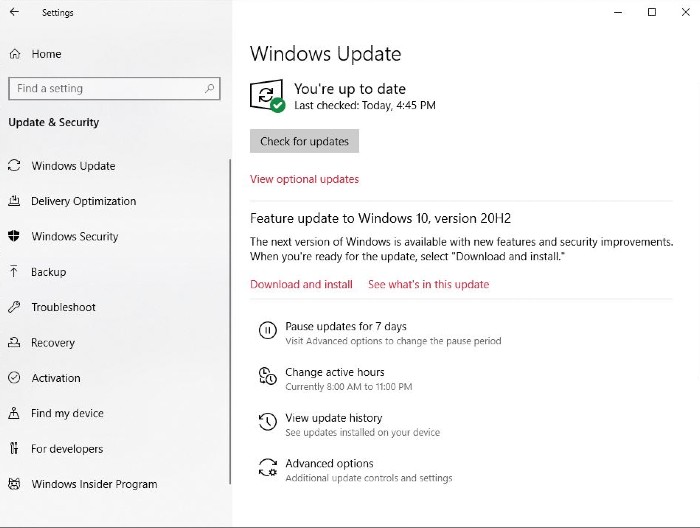
If there is an update available, select Download and install.
Manually updating your drivers
If the automatic update doesn’t work, it’s time to update your drivers yourself manually. You’ll have to update each category one by one manually. Here’s how:
- Head to the search box on your taskbar
- Type device manager
- Select Device Manager
- Choose a device and right-click (For example: If you’re having problems with your monitor, select monitor and right-click it)
- Tap Update driver
- Choose Search automatically for drivers
- If a driver update is available, update it (Note: If it already has the most recent driver, you’ll see a message that says, “The best drivers for your device are already installed”)
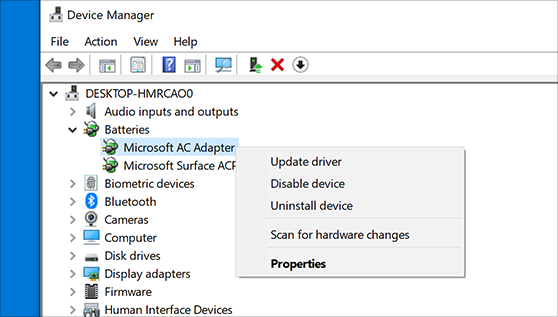
Not everyone is a technology whiz, but with these easy steps, you should be able to manually update your Windows 10 drivers. Experiencing other problems with Windows? Tap or click here for seven tools to help fix frustrating Windows problems.
https://www.komando.com/news/how-to-update-windows-drivers/