Keep Facebook from tracking you on the web

Stop the tracking!
Facebook Container is a browser extension that sets out to prevent Facebook from tracking your online presence. Essentially, it opens Facebook up in its own separate tab, which will then keep its trackers from seeing what you do on other websites.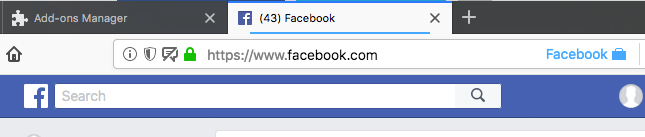 Sounds good, right?
Facebook Container is a natural step forward as we all begin to grapple with the amount of data sites like Facebook have collected on us. The pushback against it is not only natural but welcome.
Clearly, privacy concerns are real, and it may be up to browsers to help swing the pendulum the other way. In a blog post, Mozilla’s Nick Nguyen said while Container will prevent Facebook from seeing all your web browsing, it will not prevent anyone from using Facebook as usual.
“This Add-On offers a solution that doesn’t tell users to simply stop using a service that they get value from,” he said. “Instead, it gives users tools that help them protect themselves from the unexpected side effects of their usage.”
Nguyen did admit that the kind of data collected in the Cambridge Analytica controversy would not have been stopped, but instead that this is a way to limit what Facebook could learn outside of what we choose to give it.
Sounds good, right?
Facebook Container is a natural step forward as we all begin to grapple with the amount of data sites like Facebook have collected on us. The pushback against it is not only natural but welcome.
Clearly, privacy concerns are real, and it may be up to browsers to help swing the pendulum the other way. In a blog post, Mozilla’s Nick Nguyen said while Container will prevent Facebook from seeing all your web browsing, it will not prevent anyone from using Facebook as usual.
“This Add-On offers a solution that doesn’t tell users to simply stop using a service that they get value from,” he said. “Instead, it gives users tools that help them protect themselves from the unexpected side effects of their usage.”
Nguyen did admit that the kind of data collected in the Cambridge Analytica controversy would not have been stopped, but instead that this is a way to limit what Facebook could learn outside of what we choose to give it.
The downside
Though Facebook Container will help in some ways, it could also hurt in others. For instance, if you have linked your Facebook account to another service like Airbnb, Spotify or Quora, they may no longer function properly while using the extension. There may be other side effects, such as embedded Facebook comments, shares and likes not showing up on other websites. To that point, Mozilla said that clicking on Facebook Share buttons in non-Container tabs will load them within Facebook Container and still pass the site’s information to Facebook. Along with that, Facebook Container cannot do anything about how Facebook handles data it already has or that you willingly provide in the future.How to install Facebook Container
Ready to “contain” Facebook? Here’s how to get this Firefox extension. 1. First, make sure you are using Mozilla’s Firefox Quantum browser. It’s a highly recommended browser with around-the-clock tracking protection. 2. Next, click on the hamburger icon (three horizontal lines) in the upper-right corner of the browser then select Add-Ons. Or scroll down to find the blue box below the story.Tags: Facebook, online, privacy, social media, tracking, web browsers/browsing




