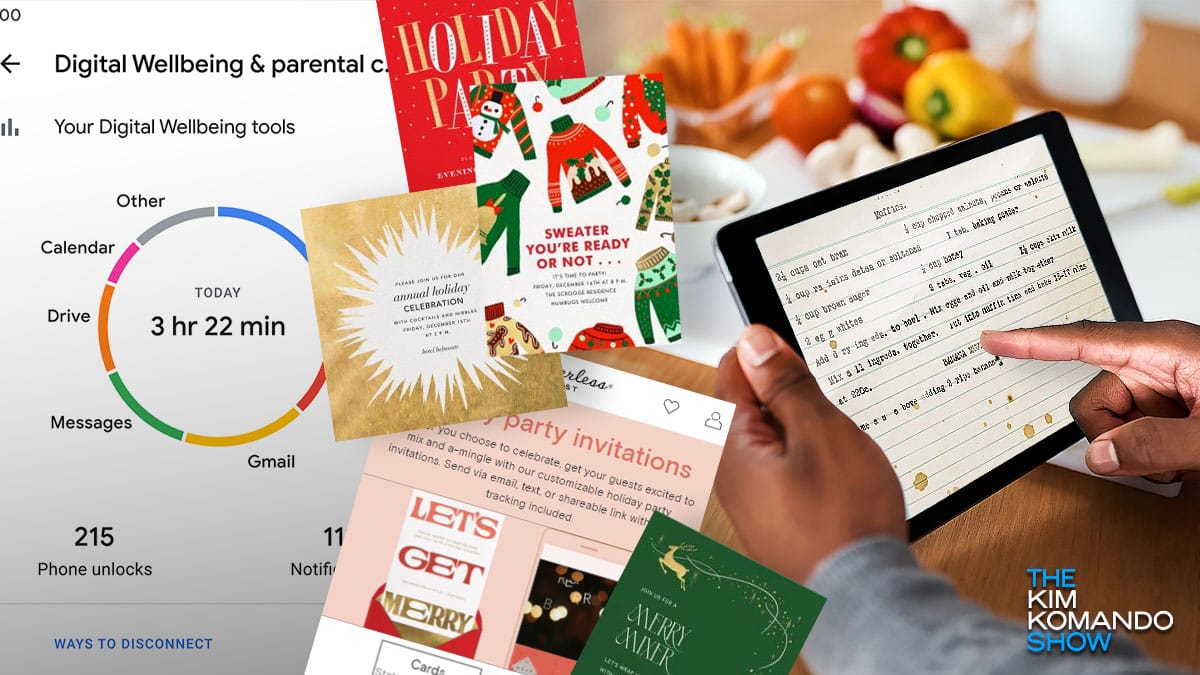Nice try, Microsoft
Nice try, Microsoft: The new Bing Wallpaper refreshes your desktop daily, but it’s also pulling some shady, malware-like moves. Hidden tricks include auto-installing Bing Visual Search, pushing Edge as your default browser, and decrypting cookies from Chrome and Firefox. Don’t use it.
Tags: decryption, Microsoft, Microsoft Bing, Microsoft Edge