Online privacy fixes: 3 quick changes you need to make today
March 29, 2021
By Kim Komando
Before the advent of the internet, the definition of “privacy” was much more straightforward. Plus, it was easier to control what you shared — and who you shared it with. But advancing technology means you can instantly share information, which means you have less time to think about the consequences of those actions.
For instance, you may want to snap a photo of your work from home setup. Many people who work remotely are feeling lonely without coworkers to chat with, so they’ll share pictures without realizing the dangers. Tap or click here for the real reason why sharing work selfies could hurt you and your company.
Luckily, you can make a ton of privacy changes to stop yourself from accidentally spilling important secrets. The only problem is that some privacy changes take a long time to instill. That’s why we’re sharing three quick fixes that will boost your protection ASAP.
1. Change your router password
Most people install their routers and start using them within a few minutes. They’re so excited to get connected that they often miss a critical step: changing the router’s default password. It’s a common mistake, but you need to update your password sooner rather than later.
Otherwise, someone could easily break into your system. Don’t give them the opportunity. Changing your router’s password is one of the easiest and most important protection tools you have.
Speaking of security, we’ve got to tell you about a potentially scary site to watch out for. RouterPasswords can reveal your router’s secret password in a matter of moments.

It reveals default router passwords for many different models, from Apple to ZyXEL. Although it’s a helpful resource for customers like you who may have lost their password, it’s also a useful tool for hackers. If you haven’t updated your router password, someone could find your code in under a minute.
Tap or click here for a free tool that finds out if criminals have hacked your router. If you still use your router’s default password, don’t stretch your luck — stop leaving yourself vulnerable and replace it right now. Otherwise, you’re putting your private data at risk.
2. Turn off Facebook facial recognition
Facial recognition technology is a hotbed of controversy. It can be beneficial for photo organization since it scans pictures and lets you tag familiar faces in your picture gallery. But the social media website is notorious for privacy concerns.
In fact, Facebook recently settled a class-action lawsuit against its use of facial recognition programs for $650 million. While a settlement doesn’t prove any wrongdoing, it’s still enough to raise concerns.
Plus, its facial recognition program, DeepFace, has around 4 million facial images. That’s “the largest facial dataset to-date,” according to Facebook Research.
If you want to stop Facebook from analyzing your face, disable its Facial Recognition Feature. To do this, tap on the upside-down triangle in the top right corner of your screen. From there, hit Settings & Privacy and then Settings.

From there, Facebook directs you to a new page strictly for your settings. On the left column, you’ll see a ton of options.
Scroll down and tap on Face Recognition, which takes you to a page that asks, “Do you want Facebook to be able to recognize you in photos and videos?” It will automatically be set to Yes, so tap on the blue Edit button to the right. Here’s what your screen will look like:
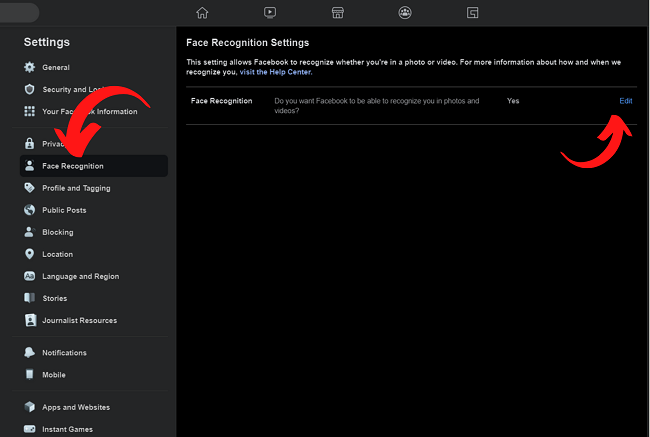
Once you hit Edit, set the feature to No and you’re good to go. Now that you’ve changed your Facebook settings let’s look at another site that requires your attention. This one’s a doozy, so buckle in.
3. Delete yourself from this scary site
People search websites are some of the creepiest places on the web. You just need a person’s first and last name, and you’ll see tons of information collected from social media and public records. As you can imagine, stalkers and hackers love these types of websites.
One especially scary website is cyberbackgroundchecks.com. If you enter your name, you’ll see a shocking amount of private data spread out for all the world to see. If builds an extensive report collected from address history, phone numbers, criminal records, social media, relatives, work and more.
It will even reveal your full name and address, as well as your phone number and possible relatives. If you want to take back your privacy, head to Cyberbackgroundcheck’s opt-out page and read the terms and conditions. Once you’ve agreed, enter your email address and complete the CAPTCHA.
Then, hit the button named Start Removal Process and follow these steps:
- Enter your name in the search bar to find your records.
- Select the Remove My Record button at the top of the page near your name. (Note: In order to remove your profile, you must be on the details page for a profile.)
- Then, open your email inbox. You’ll find a message with a removal link. Click on this link to confirm the removal.
After 72 hours have passed, your record should be removed. Now, you can breathe a sigh of relief … but don’t relax too soon. The internet is still a dangerous place full of threats. Tap or click here to see how much hackers can make by selling your digital life.
Keep reading
Cheap phone chargers can be a huge safety risk – Here are safe options to buy
Got vaccinated? Don’t fall for this phony post-shot survey
https://www.komando.com/news/online-privacy-fixes/