Clever new phishing scam targets Microsoft users

In 2020, phishing has become one of the internet’s most popular cyberattacks. It’s an easy way for cybercriminals to steal logins and data, and rarely requires any of the complex skills you’d need to break into someone’s computer.
And with so many of us spending all of our waking moments indoors this year, there are more opportunities to phish for victims than ever. Tap or click here to see why these kinds of scams are on the rise in 2020.
But if you thought phishing campaigns only targeted email and social media accounts, think again. A new strain of phishing scam is targeting Microsoft Office 365 accounts, and if you fall for the bait, you could lose access to troves of personal documents. And to make matters worse, they’re getting away with it thanks to Google’s help! Here’s how.
Phishing campaign uses Google Ad Services with ghoulish efficiency
According to a new security alert from researchers at Cofense, threat actors are taking advantage of Google Ad Services to disguise their efforts and redirect victims to dangerous phishing websites.
The phishing campaign, like many others before it, is centered around stealing login information. This time around, though, it’s Microsoft office 365 accounts that are in the crosshairs.
Here’s how it works: Victims receive a high-priority email in their inbox with the subject line “Recent Policy Change.” The email, in most cases, purports to be from Microsoft, but a quick glance at the sender field shows you that isn’t the case. The sender email, however, will usually contain the word “security” to make it seem more authentic.
In the email’s body, victims will get instructions telling them to agree to updated terms of service and privacy policy, or else risk losing access to Microsoft Office. Below this “urgent” notice, two buttons labeled “Accept” and “Learn More” are available for victims to click on. Hilariously, clicking on either button takes you to the same phishing site.
But here’s where things get weird. When you click on the link from the email, you’re redirected to what appears to be an ad hosted by Google itself. This isn’t abnormal, as Google is responsible for hosting millions of ads across the internet. But after spending less than a moment on the “ad,” the page redirects you to a fake Microsoft Office login.
And yes, you guessed it, this fake login page is where the hackers steal your information.
This scam is unusual for several reasons, but the most notable one is how it harnesses the power of Google Ad Services to fly under the radar. In order for the “ad” to even function, this means the hackers behind the campaign spent real money to set the page up. And because the ad is hosted by a legitimate faction (Google), it can easily pass spam detection filters.
What can I do to protect my accounts?
How to download and save TikTok videos
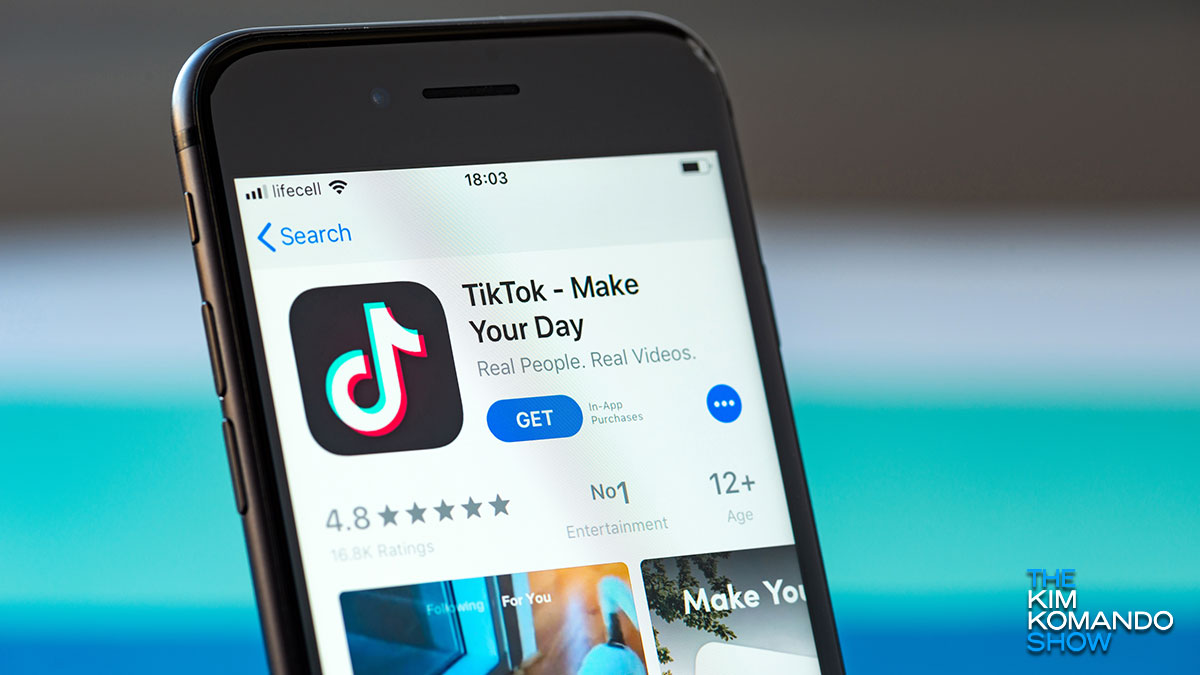
If you’re an avid TikTok-er who regularly posts or watches content on the social media platform, you may want to start looking for a replacement app. President Trump has been threatening to ban the video platform over security concerns in recent weeks, and last Friday told reporters on Air Force One that a full U.S. TikTok ban will soon be in effect.
No bars? 4 ways to get better service on your iPhone

It’s no secret that Americans love their iPhones. Just take a walk down the street and you will see pedestrians snapping selfies, listening to music, or texting. Want more ways to get the most out of your iPhone? Tap or click here for 10 tricks that will make you an iPhone master.
4 best dashcam apps for iPhone and Android

Looking to add a dashcam to your car? It can be a pricey endeavor, especially when it comes to installation and choosing the right hardware. Here’s something you may not have considered: just use a smartphone to take the place of a physical camera.
5 crazy work-from-home gadgets you'll love or hate

How have the last few months been for those of our readers working from home? Despite the adjustment period, modern-day technology has made it easier for us to get work done than many of us expected, and some even speculate these changes are here to stay.
For $20, you can soon watch brand new movies at home

One of the most depressing parts of the COVID-19 pandemic has been the lack of entertainment and recreational options for those of us stuck at home. Sure, we have Netflix to binge and video games to play, but there haven’t been very many “new” releases — especially when it comes to movies.
Hoax spreading now: This fake CDC message goes after masks

Mask-wearing has become a surprisingly controversial subject. Between disputes on their effectiveness and debates on the ethics of mandatory mask orders, there’s no shortage of noise on the topic to confuse anyone looking for good information.
Tech how-to: Share your iPhone or Android screen

When it comes to video meetings, being able to share your screen can be extremely useful. You can have others follow along with presentations at work, lead talks with useful accompaniments, or just share photos with friends.
Always dreamed of going to space? Send your name to Mars

NASA has big plans for Mars in the coming decades. While humanity has been relatively grounded on Earth since our last rendezvous with the Moon in the late 1970s, our unmanned program is more expansive than ever.
And now, for 2020, we’re launching a brand new rover to Mars that will survey the red planet in brand new ways. Not only is it carrying some of the highest resolution cameras available on a spacecraft, but it’s also sampling soil for signs of ancient Martian life. Tap or click here to find out more about the new Mars rover.
How hackers took over Twitter - and the lesson we can learn from it

At Komando.com, helping our readers stay protected from hackers and scams is one of our biggest priorities. These cybercrimes have already done billions of dollars in damage over the past few years, and in recent months, they’ve only increased in frequency.
The X-rated codes behind these popular emojis will shock you

If you’re like most people, you love using emojis to convey thoughts and feelings. A recent Google update even lets you design your own emoji creations with its custom keyboard. Tap or click to find out how.
But there are a few emojis or combinations of emojis you may want to steer clear of to avoid some awkward situations.
Buddy, the first dog in the US with coronavirus, has died

As the novel coronavirus continues to ravage communities around the country, many Americans are looking for answers on a subject that remains murky to this day: Can pets catch COVID-19 as we can?
As it turns out, yes, they can. A number of animals around the world have tested positive for COVID-19 infection, including a dog, a few cats, and a tiger from the Bronx Zoo. On the positive side, it doesn’t look like animals can transmit the disease as easily as people can to one another. Tap or click here to see three proven ways to protect yourself from COVID-19.
Watch out for this clever Netflix email scam that can drain your bank account

If you’ve checked your email any time recently, you’ve probably seen a plethora of junk messages relating to COVID-19, your bank and bills in need of attention. If you haven’t already guessed, most of these are spam and scams, but why are so many of these obvious traps slipping through our filters so easily?
A budgeting app for people who hate budgeting

Tracking where your money goes each month is an incredibly important part of keeping your finances in order, but budgeting isn’t easy for most of us. Using spreadsheets can help, but keeping your receipts and inputting your spending can be laborious and frustrating — and it requires a ton of organization.
Keep your Amazon Echo from listening in with 'Alexagate' jamming device

It’s no secret that smart speakers are always listening. How else would they be able to pick up on the wake word and know when you’re asking a question? There literally is no other way.
Listening is one thing, but recording and storing conversations is something completely different. You might be shocked at how many times smart assistants like Amazon’s Alexa accidentally record your conversations, often because it “hears” the wrong wake word. Tap or click here to find out how to stop it from happening.
Don't fall for this new viral video making false claims about COVID-19
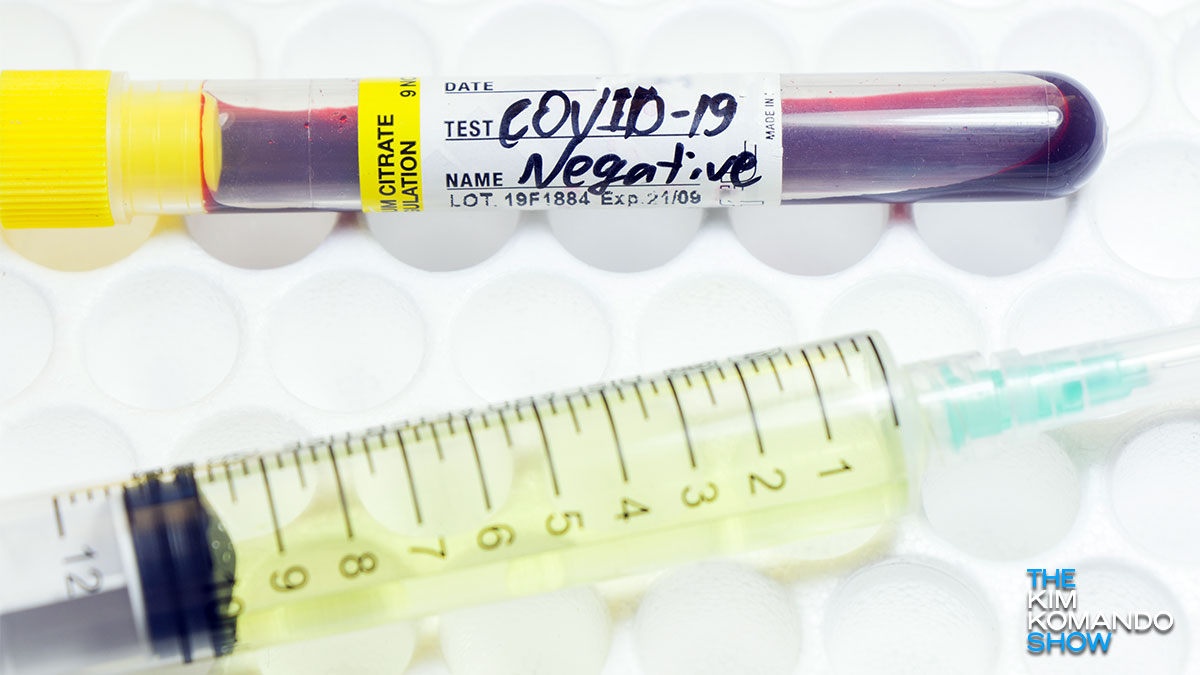
It’s hard to believe that we even need to say this but no, drinking bleach does not cure COVID-19. An unreliable company that we recently told you about was actually peddling a “miracle cure” that is an alleged cure-all tonic for a variety of ailments.
How to use fun Snapchat filters on your next video call

It’s time to kiss those boring old video meetings goodbye. Changing out your background can be fun, but sometimes you need something more to liven things up. Enter Snap Camera, a free app from the company behind Snapchat.
Your Netflix subscription can raise your credit score - here's how

A solid credit score is important for so many aspects of modern living. From purchasing cars to qualifying for an apartment, a high credit score gives you a distinct advantage that can make your life easier. A low score, on the other hand, means certain purchases and events will cost you more money in the long run.
This retro photo app is a disposable camera for your iPhone

The era of disposable cameras has long since ended, which was definitely a win for both picture quality and the environment. Though, there’s still plenty of nostalgia to go around when it comes to these relics of the past. Today, there’s a fun little application that attempts to recreate the whole disposable camera picture-taking experience.
5 ways to share files that are too big to email

We all have file-size problems. Our cameras now take fabulous photos and crisp videos. Our computers can tackle monstrous spreadsheets. But all of that comes with a drawback: really huge files. So what do you do when you want to send that pile of digital photos to grandma, but the file is too big to attach to an email? In this tip, I’m sharing five ways to handle it.
