How to spot and avoid credit card skimmers

One of the more successful tools of 21st-century crooks is the skimmer. Thieves attach them to ATMs, gas pumps, point-of-sale (POS) systems and other places you swipe your credit and debit cards. This sneaky bit of electronics steals the magnetic strip information from your card.
Thieves use this information to clone your card, and once they have a clone, they can drain your bank account and run up huge bills and trash your credit before you even know it. That’s one reason credit card companies and stores are switching to EMV cards.
Individual thieves and groups have stolen millions of dollars using skimmers. It doesn’t help that skimmers are available for sale to anyone who wants to buy them, so they can show up anywhere. That’s why you need to know how to spot a skimmer before it snags your information.
How overlay skimmers steal your ATM info
An overlay skimmer is one that fits over the card reader slot of an ATM or gas pump. For old or low-quality overlay skimmers, there are a few things you can look for.
It’s usually modeled, or in some cases 3D printed, to look like the part it’s covering. However, it might not be the same quality or color as the rest of the machine. Maybe it’s protruding a bit too far or not installed straight. If it looks like it doesn’t quite fit, then that’s a possible warning.
You can also look around for additions to the machine that could hide a camera pointed at the keypad. This is often how crooks get your PIN. It might be installed on the ATM, or even above it.
That’s the case with a skimmer a passenger discovered on a MetroCard Vending Machine in the New York subway. Here’s the overlay part (after it was taken off the MVM):

And here is the camera installed above the machine disguised as a plug. See the pinhole on the bottom for the camera lens?

For these types of skimmers, it’s actually fairly easy to defeat them. Simply cover your hand when you’re typing in your PIN and the crooks won’t have all the information they need to clone your card. Click here to see how effective this simple precaution is.
Ultra-thin skimmers
One of the newest types of skimmers is thin enough to fit right inside the retail location’s card reader slot. These devices can easily be purchased by anyone on the Dark Web.
To better understand how these skimmers work, watch these two videos. These are promotional sales videos that show the inner workings of skimmers that are for sale on the Dark Web.
In the first video, you will see a demonstration of how a debit card easily fits inside the card reader while the skimmer is inside. At the end of the video, you see how the criminal extracts the skimmer.
In this next video, the criminal shows how to install and remove a skimmer from a card reader that has been taken from an ATM.
Next, we’ll talk about another smaller version of a skimmer, called a shimmer.
What is a shimmer?
Skimmers are somewhat bulky, making them easy to spot for the well-educated consumer. This has led criminals to turn to the shimmer.
Shimmers are much smaller versions of a skimmer that fit easily inside an ATM or POS card reader. They are embedded with a microchip and flash storage, which allows them to steal your cards’ data, including the PIN. This data is extracted at a later time when the thief returns and inserts a specially designed card that downloads the information.
This is what a shimmer looks like:
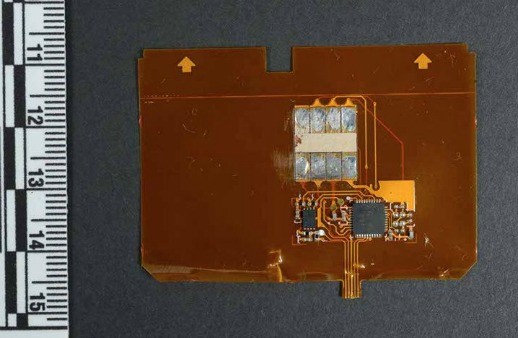
Image: shimmer found inside retailer’s checkout card reader. (Source: RCMP)
The shimmer is super easy for the thief to install and is so thin, you won’t be able to tell that it’s inside the card reader. It also won’t block the normal usage of your card.
Because these new devices are so small, they won’t be limited to gas stations and ATMs. You can expect to see them popping up at grocery stores and retail locations, especially ones that offer self-checkout.
Advanced skimmers
A good example of an advanced skimmer comes from Brazil. It’s a type of overlay skimmer, but instead of overlaying the card reader, the entire front of the ATM is fake.
You also need to be aware of unscrupulous employees of a restaurant or store who might have handheld skimmers that you’ll never see. Or they might put out POS terminals that are really skimmers in disguise; they’ll even print out a receipt.
Not many crooks have these advanced skimmers yet, but they’ll get less expensive and more widespread as time goes by. Fortunately, as we said, banks and retailers are switching over to EMV cards that have a chip instead of a magnetic strip.
Mobile payment options are also becoming more popular. Not sure how mobile payments work? Here’s everything you need to know about Apple Pay, Samsung Pay and Google Pay.
Defeating the skimmer
Here are some simple ideas to defeat skimmers:
- Shield your PIN – The easiest step you can take to avoid having your PIN stolen is to block your hand typing in the PIN with your other hand. Always assume someone is watching you enter your PIN.
- Check for tampering – Before putting your card into a reader check it for tampering. Look for anything different or misaligned. If it looks suspicious, do NOT use the machine.
- Wiggle everything – ATMs don’t have loose parts. If anything jiggles, don’t use it.
- Avoid stand-alone ATMs – Try to use ATMs that are located at a bank, preferably inside the lobby area.
- Frequently check bank statements – Criminals are becoming more sophisticated, which means you need to stay vigilant. Stay on top of your bank statements and report any suspicious activity ASAP.
- Report the theft – If you are a victim of a skimmer, report it immediately to your financial institution.
Change your phone's ringtone to something more soothing

If you’re like many people, you probably don’t think too much about your smartphone’s ringtone. After all, it came with the phone when you got it.
Plus, it does what it’s supposed to do. When it rings, you hear it and you answer it.
Do this before giving an iPad to a kid

Parents know this all too well: As soon as you buy a new device, greedy hands start reaching for your old one. If you have kids, those grabby hands come with puppy-dog eyes. So, who can blame you for giving your children – young or grown up – your old gadgets? But be careful! Before you give anyone an old tablet, there are some easy but critical steps you need to take first.
3 smart ways to track your kids and teens

If you’re a parent or know one, you’ve probably heard someone say something like this. “If I could put a microchip in my kid, like I did with my dog, I would.”
It’s a joke, but it’s not really meant to be funny. It’s serious.
Free interactive eBooks help you learn anything

Have you ever wanted to learn how to play the guitar, become a masterchef in the kitchen, take professional photos, or just boost your general knowledge? There’s always the option of taking a class, but the cost of tuition really adds up fast. Why not learn these new skills at your own pace, all from the comfort of your own home? Here’s an app that makes it possible.
How to turn your phone into a personal Wi-Fi hotspot

Have you ever needed to get online when you’re nowhere near public Wi-Fi? It’s a frustrating position to be in, but this trick can solve the problem. In this tip, I’m sharing everything you need to know about turning your iPhone into a Wi-Fi hotspot, so you’ll never be without the internet again.
One mistake kills your phone, tablet and gadgets

Summer temperatures are coming. Here’s how to keep your gadgets from damage when the thermometer rises.
5 ways people are getting scammed online

Between phishing scams, spyware, ransomware and the like, there are already tons of threats out there. But now there are other ways people are being fooled, and they’re much harder to decipher. Are you falling for these deceptive tactics? Read this, and I’ll show you five things you need to watch out for.
Easy way to ensure every website you visit is secure

Most of us have our favorite websites that we check in on every day. However, some of the sites that we visit can be a security risk. Luckily, you can eliminate that risk with one of Kim’s favorite free tools: HTTPS Everywhere.
Received a strange text? Whatever you do, don't click the link!

A favorite tool for cybercriminals is the phishing email. But there’s a new twist to this scam making the rounds that could let a thief drain your bank account. What’s the latest phishing scam twist? I’ll give you a clue: It has to do with your cellphone.
Easiest way to find any email address

Have you ever wanted to send a letter to the editor of an online magazine? Or maybe escalate a complaint to a customer service manager? Trying to find the email addresses you need to accomplish these tasks can feel like pulling teeth sometimes. But if you have this free tool at your fingertips, it will crawl the website and sniff out contact information you need in a hurry.
Where to search when Google can't answer your question

Have you ever asked a question so obscure or specific that Google’s search results couldn’t pin down a satisfactory answer? From questions about unique situations to specific health issues and niche hobbies – whatever it is, sometimes the mighty Google can fail you. When this happens, who can you turn to in your hunt for answers?
Can you spot the panda in this sea of skulls?

Whip out your eyeglasses: It’s time to test your eyes with a tricky black and white optical illusion. In this brain challenge, you’re looking for a figure with big eyes, a round face, and a cute little button nose. That’s right: We’re asking you to find the hidden panda.
Listen to police scanners from any neighborhood

It’s a dangerous world out there for sure. If an emergency situation is happening, one of the most valuable things to have access to is real-time information. Police departments typically have the most current information during an emergency. Now, you can use your smartphone to listen to their radio communications.
Cloud services: How do they compare?

Finding a way to share photos, videos and files between computers, mobile gadgets and friends can seem like a complicated, confusing process. In the old days, it meant cables and proprietary software. Thankfully, the cloud makes it a snap, but it does introduce the problem of too many choices.
UFO spotted in Paris and other cities around the globe

This is something truly strange! A cigar-shaped flying object was seen flashing lights over Paris. Some even believe it may have shown up in other places around the world. Could this be an alien spaceship?
Warning: Your phone tracks everywhere you have been

Where were you yesterday? What about last Thursday evening? How about three months ago? Last year? As creepy as it sounds, your smartphone knows all of these things and that’s scary! If that worries you, follow these steps to prevent it from happening.
Incredibly quick fixes for your slow internet problem

Is there anything more frustrating than a slow internet connection? Just when you need it most, your internet slows to a crawl. It’s annoying, and it can also cause some serious problems. Don’t let that happen! Use these three tips to fix your sluggish Wi-Fi network.
5 simple tech tips that will make your life easier

Everybody loves shortcuts, but sometimes we need a nudge in the right direction to find them. Follow these quick and easy tech tips for adding up numbers, getting a handle on your many browser tabs, simplifying your smartphone typing, seeking out keywords and wrangling frustrating USB connectors.
Malware-carrying flash drives shipped to unsuspecting customers

When you open the packaging of a new flash drive, you expect it to be safe. However, customers who received this particular drive are accidentally infecting their devices with malware. How is this happening? You’ll be shocked when you hear what’s behind this scam, and what can be done once your device is infected.
