Here’s how to fix the most annoying problem using copy and paste on Mac
March 21, 2022
By Kim Komando
Among the many improvements that came with computers, typing was a big one. Tap or click for five pro tips to get more out of your Mac. Gone were the days of Wite-Out and retyping an entire document. Programs like Microsoft Word allowed you to modify, delete, and edit any needed document easily.
Looking to move text from one document to another or steal snippets from a webpage? Copy and paste was another handy tool that came with computers, allowing for easy movement of text from one document to another.
Despite its convenience, it still has an annoying problem: formatting issues. Copying and pasting from one document to another can be frustrating when you have to fix formatting for every snippet you paste manually. Apple has a solution. Here’s how to fix the most annoying problem using copy and paste on Mac.
Pure Paste
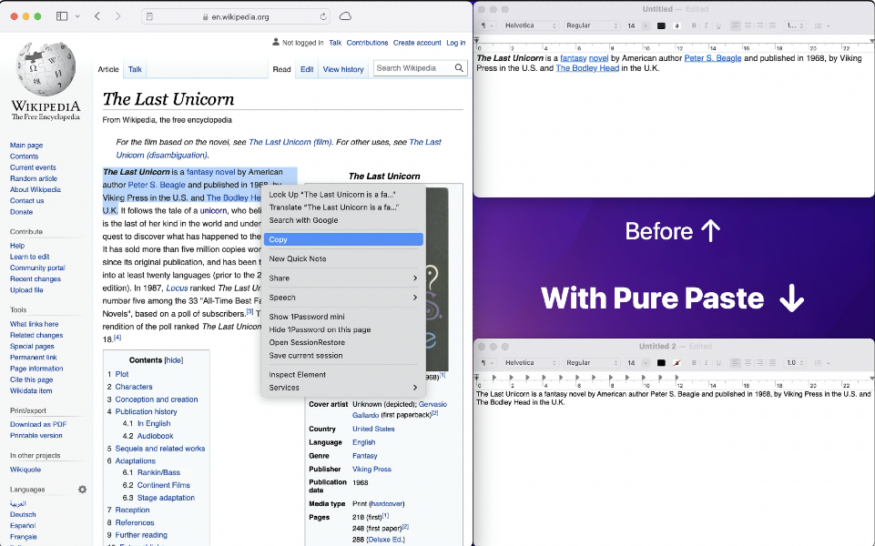
A new Mac app called Pure Paste provides a solution to the most annoying problem with copy-paste.
RELATED: Hidden features to try now on your Windows PC or Mac
The app can be downloaded to your menu bar in just a few seconds and all you have to do is leave it open when you are copying and pasting. When the app is open it automatically strips it of formatting issues every time, allowing you to paste clean text.
If you send a lot of emails or create many documents, this app can be a lifesaver. You’ll need to have macOS 12.1 or later to download the app to your computer.
Without the app
You can do something similar on your Mac without downloading an app. Every time you choose to copy text, you’ll need to hold down Option/Shift/Command/V. While it works, it’s inconvenient and easy to forget if you do a lot of copying and pasting.
Instead of holding down four keys every time you need to cut text, opening the app makes it so you can perform one action and forget about it until you are finished with your task.
Will I use it?
There are dozens of scenarios in which this app is a huge time saver. Do you regularly have to curate content into emails for your employees? You could spend hours reformatting everything you copy and paste for your content to look professional.
Saving recipes or something similar from online? Save a headache and easily paste your content into one document without pulling all the headings and photos from the original document.
How to set it up
The keyboard shortcut to clear formatting is inconvenient because you have to use it every time, and it doesn’t work in every app or situation. With the Pure Paste app, set up and use is simple.
- Head to the app store on your Mac computer.
- Download the Pure Paste app.
- Install the app to your menu bar.
- Open the app when you will be copying and pasting.
- Close the app when you’re done.
It’s that simple! You can also change the settings in the app to manually clear formatting instead of it being done automatically.
You may also like: Quick tip to speed up your PC or Mac
https://www.komando.com/news/pure-paste-app-mac/