How to see what the kids are doing on their phones
February 17, 2021
By Kim Komando
In this modern world of digital dangers and threats, keeping children safe while online is of the utmost importance to all parents. There are inappropriate websites and apps, cyberbullying, sexting, the risk of internet and digital addiction and worst of all, online predators that your child can be exposed to.
It’s imperative that parents set clear rules about technology use and talk to their kids about online safety. With that said, it’s also a good idea to regularly monitor and check in on what they’re doing on their gadgets, no matter where they are. Tap or click here to set up parental controls on all your devices.
If you’ve ever wondered whether your kid could be in danger, you don’t have to wait and bite at your fingernails. There are many tools you can use to make sure predators aren’t preying upon your child. Here are our tips on how to monitor your kids’ texts, location, apps and online activity.
Keep your kids safe on their iPhones
When you have an Apple account, you have a few different options for making sure creeps aren’t targeting your kids. You can take advantage of iCloud’s messaging features or even forward their text messages to yourself. Here are some step-by-step guides to keeping your kids safe.
1. Forward your kid’s text messages to yourself
With this trick, you can access every message your child sends and receives. You just have to root around in your settings to access your child’s iPhone. Follow these steps:
- Go to Settings and tap Messages.
- Next, go to Send & Receive. You’ll see a page listing the phone numbers you have access to.
- Tap on Use your Apple ID for iMessage. A box will pop up asking to use your default Apple ID email for iMessage.
- Select Use Other Apple ID. Now, you’ll sign in with your child’s Apple ID and password.
- Return to Settings. Then, tap on Messages.
- Enable the Text Message Forwarding feature.
After these steps, you can select the device you want these messages forwarded to. This is where all the text messages from your child’s iPhone will go. You’ll see a verification code, so make sure to enter it to confirm your device.
What if you don’t want your kid’s messages filling up your device? In that case, check out this second option.
2. Monitor text messages through iCloud
If you use iOS 12 or a more recent version, you can use Apple’s cloud message sync feature. By enabling iCloud syncing, you can access all data from your child’s device.
Make sure to enable message synching so you can read messages from your child’s phone. If they’re communicating with a predator, you’ll know immediately. Follow these steps to use iCloud message sync.
First, go to Settings. Search for the device you want to access and tap on iCloud. There, move the slider in Messages. Then, wait for the sync to complete.

Here are a few caveats. Of course, you must first know your child’s Apple ID and password. Remember that when you input your own ID and password, that may also sync your messages to your child’s device.
Here’s how to keep your kids safe if they’re texting on Android phones
No iPhone? No problem. For free text-monitoring on Android, try the Phone Tracker app from Spy Phone Labs. This free app lets you keep tabs on up to five phones.
You can track GPS, phone calls, text messages and even web activity. You just install it on your kids’ phones and set up an account. This app sends GPS location data of the cell phone every 30 minutes to the control panel, where you can view data.
You can even download contacts off of another phone so you can see who your kids are keeping in touch with. If you see a suspicious or unfamiliar name messaging your child, you can use the phone lookup tool to see who your children are conversing with. Tap or click here for the full story behind this essential safety app.
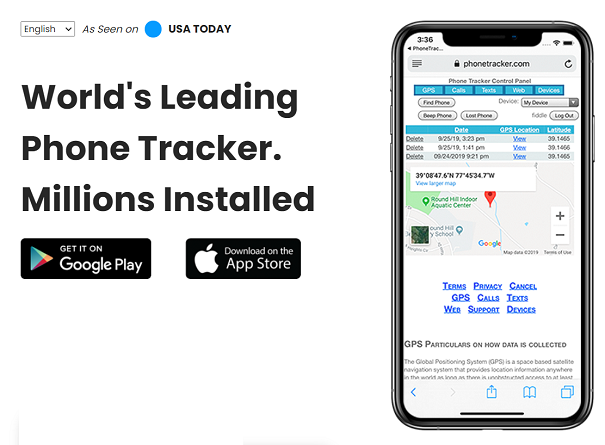
Best of all, it’s available on Android and Apple. No matter what kind of phone your kid uses, they’re protected thanks to Phone Tracker. Not bad for a free app!
Location tracking
Most major carriers have their own gadget location tracking service. But on iPhones running iOS 10 or newer, there is a free way to have your kid’s phone share its location information through iMessage. Here’s how:
- On your kid’s phone, open the Phone app and go to Contacts. Then select your name.
- On your own contact page, scroll down and tap Share My Location.
- Choose between Share for One Hour, Share Until End of Day, or Share Indefinitely.
Here’s another great app for Android or Apple phones you should check out. Life360 is a tool that lets you keep in touch with friends or family through your smartphone. It’s a location-based alert app that tells you where everyone in your social circle is at all times.
Plus, it offers many safety features, from 24/7 roadside assistance to stolen phone coverage to driver safety alerts — into one easy-to-use package. Although the free version lets you see where your kid is going, you can buy a membership for even more features, like these:
- 7 to 30 days of location history.
- Place alerts to let you know where members of your Circle are.
- Crash detection, with emergency dispatch.
- Up to $500 in stolen phone coverage.
- ID theft protection and restoration and credit monitoring.
- Access to disaster response, medical assistance and travel support from live agents.
In other words, if your kid is ever in trouble, you can immediately know what’s going on. It’s a great way to get peace of mind, especially since we all worry about our family members when we’re apart.
Tech can go a long way in helping us stay connected virtually. Instead of relying on text messages or signing up for lots of different apps and services, Life360 combines all the features you need to make sure the precious little ones in your life are safe and sound. Tap or click here for the full story on why this is the best family safety app on the market.
https://www.komando.com/news/security/monitor-kids-on-their-phones/