5 dangerous Facebook scams spreading like fire now

Facebook has become a social media giant since it launched in 2004. The site is so popular, there are approximately 2 billion active monthly users worldwide. That’s amazing!
With that incredible number of active users, the site is bound to be a major target for cybercriminals. While a few of the scams you’ll find on the site are harmless, there are others that can actually cause serious problems.
That’s why you need to know about these five dangerous Facebook scams that could be putting you at risk.
1. Work-from-home scam
Facebook uses an algorithm to track users so it can provide targeted ads. It keeps track of when you “like” something or tag photos from specific locations and uses this information for marketing purposes.
Now, work-from-home scams are showing up on News Feeds, and they often look like legitimate businesses. For instance, you might see a “Suggested Post” on your News Feed that promotes Binary Options, a get-rich-quick scheme. Here’s an example of what it looks like:

These Binary Options schemes claim to have the secret to getting rich from certain stock investments; however, financial experts say unregulated investment platforms like this are more like a form of gambling and not actual investing.
Many of these work-from-home posts are just scams, trying to convince users to open an account with a specific broker. The person who created the post on Facebook gets paid a commission when new users sign up.
The problem with these ads is many people believe they are real business models because Facebook allows them on your News Feed. Once Facebook shows you a targeted ad, it should be safe to assume it’s not a scam.
That doesn’t seem to be the case, though, and as long as the ad isn’t promoting an illegal venture, it can make it through the vetting process.
If you see a targeted ad promoting a get-rich-quick scheme, your best move is to just pass it by. Remember, there really isn’t a way to beat the system.
2. Warning! Your account is going to be disabled
One scam that you might see posted on your News Feed, or as an email, is actually a phishing attack.
How the scam works: The victim receives a message warning their Facebook account is going to be disabled because someone has reported the account as violating Facebook’s terms of service.
The message says if you’re the original owner of the account, you need to reconfirm its details to avoid having it blocked. If you don’t click on the link within the message, Facebook’s system will block your account, and you’ll never be able to use it again.
Warning! Do not click on the link within the message — it’s a hoax.
If you do click on the link, you’ll be taken to a fake site designed to look like a Facebook login page. Once there, the victim types in their credentials, and the cybercriminal steals them. Believe me, nothing good comes from that.
Here is an example of the hoax I found this on my News Feed not long ago:

3. Facebook’s video scam
Facebook users are receiving messages that appear to be from one of their friends. In the message, the “friend” says there’s a video of you on YouTube that has gotten a huge number of views. They also provide you with a link that you can click on to watch the video.
Warning! This message is an elaborate phishing scam.
In fact, there really isn’t a video at all. The link is malicious, and if you click on it, you’ll end up on a fake website. The fraudulent site looks like a Facebook login page and claims you must re-enter your credentials to view the video. That’s how the scammers get you.
If you give scammers your username and password, they can take over your account and use it for malicious activity. People on your friends list will start receiving these types of scams from YOU. The fraudsters also could end up turning this scam into a more serious threat, like ransomware.
Being able to spot a phishing scam will help you avoid becoming a victim of one. Here are some suggestions:
- Be cautious with links — If you get an email or notification from a site you find suspicious, don’t click on its links. It’s better to type the website’s address directly into a browser. Before you ever click on a link, hover over it with your mouse to see where it’s going to take you. If the destination isn’t what the link claims, don’t click on it.
- Watch for typos — Phishing scams are notorious for having typos. If you receive an email or notification from a reputable company, it shouldn’t contain typos. Take our phishing IQ test to see if you can spot a fake email.
- Do an online search — If you get a notification that seems shady, you should do an online search on the topic. If it’s a scam, there are probably people online complaining about it, and you can find more information.
- Check your online accounts — The site Have I Been Pwned? allows you to check if your email address has been compromised in a data breach.
- Have strong security software — Having strong protection on your family’s gadgets is very important. The best defense against digital threats is strong security software.
4. Machupo virus scam
Another like-farming scam going around now is an urgent message warning people not to take a certain medication. It says this medication is a new, very white and shiny paracetamol labeled “P/500.”
The post claims that doctors are telling patients that the pill contains the “Machupo” virus and is one of the most dangerous viruses in the world. Now, we’re not talking about a computer virus here; we’re talking about a virus that a human would contract.
Not only is this message showing up as a post in users’ News Feeds, but some are even receiving it as a message from their contacts in Facebook Messenger.
The warning is not real. It’s intended to scare people so they share it with everyone on their contacts list.
Dr. Noor Hisham Abdullah commented on the warning, explaining the Machupo virus isn’t able to survive in a dry environment like one of these pills. He also said the virus is spread through rat urine or feces and the public shouldn’t believe warnings like this posted on social media.
If you ever have concerns about taking medication, you should consult your physician. And if you see a post like this in your News Feed, it’s a good idea to report it to Facebook. Here’s how:
- Click the downward-pointing arrow in the top-right corner of the post.
- Click Report post or Report photo.
- Select the option that best describes the issue and follow the on-screen instructions.
Here are some other tips to help stop like-farming scams:
- Be very judicious about what you “like” and share on Facebook. Don’t just reflexively click “like” on everything.
- Look at where the post originates. If it’s from someone you don’t recognize, it could be a friend of a friend or it could be a complete stranger. It would be good to find out.
- Notice the content and whether it promises anything for liking or sharing. If it does, it’s likely a scam. The same goes for if you feel pressured into clicking “like” or sharing.
5. Facebook customer service scam
Several people have filed reports with police about being scammed while trying to contact Facebook, so researchers with NPR did a Google search for “Facebook customer service,” and the telephone number 844-735-4595 was the top result. (This search result has since been removed from Google).
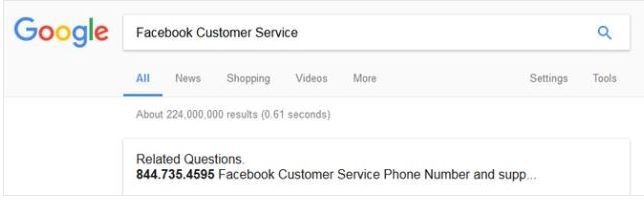
NPR then had a company that specializes in phone fraud call the number that showed up in the Google search. The person who answered claimed to be a Facebook representative but was actually a fraud.
Here’s how the call went:
The fraudster answered the phone by saying, “Thanks for calling Facebook.” The researcher told the fake rep he was locked out of his Facebook account and needed help getting back in.
The scammer said for the account to be unlocked, the researcher needed to go to either Target or Walmart and buy an iTunes card. Once he purchased the iTunes card, he was to call back and give the fraudster the 16-digit security code located on the back of the card. He would then be given the password to unlock the Facebook account.
This is basically an elaborate iTunes card scam, which is common. The Federal Trade Commission warned people in 2016 that scammers are frequently ripping people off through these iTunes gift card hoaxes.
The phone number found on Google also turned up in other places over the past year. It was even circulating on Facebook itself, on certain pages where people ask for help.
What you really need to know is that there is NO phone number to contact Facebook. A member of the company’s Help Team made that announcement on one of the pages that a user was asking for help.
So if you do an online search for Facebook customer service, don’t call any number that appears in the results. The only way you can actually contact Facebook is through its help center.
Click here if you need to contact Facebook.
Now that you know there isn’t an official Facebook phone number, don’t make the mistake of calling a fake number found online. It can only lead to trouble.
Bonus tip: In the event you fall for a scam, you need to have your data protected. We recommend using our sponsor, IDrive. You can backup all your PCs, Macs and mobile devices into ONE account for one low cost! Click here to receive a special discount of 50%.
Tags: cybercriminals, Facebook, Google, security
