10 questions about social media you’re too embarrassed to ask

It’s hard to find someone not on social media these days. Recent numbers claim seven out of 10 Americans use social media, and about 75% of Facebook users frequent the site at least once a day. These platforms have changed the way we communicate, but that innovation comes with a big cost: Privacy.
Despite having a profile on several networks, many people don’t know the first thing about managing their content, maintaining security or handling awkward situations. Tap or click for a simple way to protect your privacy on social media.
If you’re on social media and have questions you’ve been afraid to ask, you’re in luck. We’re breaking down social media’s most embarrassing questions to help you avoid gaffes and faux pas in your digital social life.
What if I accidentally click ‘like’ on an ex’s photo? Will they know even if I unlike it?
It’s probably not a good idea to look at an ex’s profile page in the first place, but it happens to the best of us. And liking a photo of your ex on their profile can only add to the shame.
Unfortunately, most social networks notify users of any likes on their profiles. Unliking a post won’t erase the original notification, so you’ll only be safe if their notifications are turned off — or cross your fingers they happen to miss that one.
Will someone know if I blocked them? I don’t want to make an awkward situation worse.
This depends on both the platform and how well you know the person you want to hide from. Facebook and Instagram don’t explicitly alert users when they’ve been blocked. Instead, they hide you from the person you want to ignore and the user won’t be able to find you, no matter how hard they look.
Twitter shows an explicit message when you visit a profile that’s blocked you. You won’t be able to contact this user or access their content in any direct way.

If you know someone personally and their account seems to have disappeared without your knowledge, they might have blocked you. But to know for sure, check any old conversations you had with this person. If a name appears but it’s not highlighted like a link, there’s a good chance they blocked you.
Other ways to know someone blocked you: Look at the profile while signed out or from another account
I know sites like Facebook have mishandled my data, but what exactly do they know about me?
As creepy as Facebook’s data practices are, they’re rooted in a business mindset. Facebook wants to know about you so your data can be sold to advertisers who want to sell you things. Because of this, it’s important they know your demographic information like your age, location and interests.
Facebook collects the data you voluntarily give on your profile. Personally identifying information like your name and phone number may be collected, as well as location data and purchase history. This lets advertisers precision target their campaigns towards you with a much higher return on investment for them.
To see what else Facebook knows about you and what settings you need to change, tap or click here.
Can someone tell if I saved their post?
Once again, this depends on the platform. Instagram has no issue with you saving or taking a screenshot of a person’s post. Nor does the service send alerts when you screenshot a user’s Story. But with direct messages that expire, any screenshots you take will send an alert to the user.
That logic extends to Snapchat, where the entire point of the app is to exchange messages that expire. Users will be alerted if you screenshot any videos, images or text conversations.
Facebook and Twitter don’t alert users if you take a screenshot. You can even take a screenshot of a Facebook Story or live video without the user who made it ever knowing.
What is TikTok? How does it work?
TikTok is a video sharing app that has exploded in popularity — particularly with young people. The app was originally designed to let users do video karaoke to their favorite songs, but since its debut, it’s transformed into a diverse community of video and comedy creators.
As fun and random as the platform can be, it isn’t the safest place for kids. Adult users can easily get in contact with younger ones, thanks to the discovery features. And there have been reports of predators lurking on the platform. Tap or click to learn more about TikTok and its risks.
Can someone see when I search for them?
Once again, this depends on the platform in question. Facebook, Twitter and Instagram don’t inform users when others visit their profile, and your search history is private to your account.
That said, one platform will inform users about a limited number of visitors. LinkedIn is a social network designed to help employers and workers connect. Even with a free account, you can see the last five people who visited your page. If you upgrade to a premium account, you can see all those who visited your profile in the past 90 days.
A family member says I’m an oversharer on social media. What exactly does that mean?
Being accused of oversharing tends to come from one of two posting patterns. In one, a person posts so much stuff that it clogs up their friends’ and followers’ feeds. In another, a person posts too much personal and private information that friends and followers feel uncomfortable reading.
If you know and understand your posting behavior, you can course-correct much easier. Most followers don’t mind regular and frequent contact from their connections, but nobody wants their feed drowned out by a single user. More importantly, few people appreciate TMI content on their feeds.
Always think before you post, and consider the interests and tastes of your audience. It can save you from embarrassing social media gaffes every time.
Can I stop seeing someone’s posts without unfriending them?
Unfriending someone can sometimes be more trouble than it’s worth. Once someone catches on that you’re no longer friends on social media, expect a barrage of messages asking, “Why?”
But you can spare yourself the drama by taking advantage of a feature called Unfollow. Unfollowing users on social media will remove all their content from your feed without removing them from your friends’ list. What’s more, the user in question will have no idea you did it.
To mute a user on Facebook, use your desktop to visit the profile or page you want to mute and click Following. Select Unfollow.
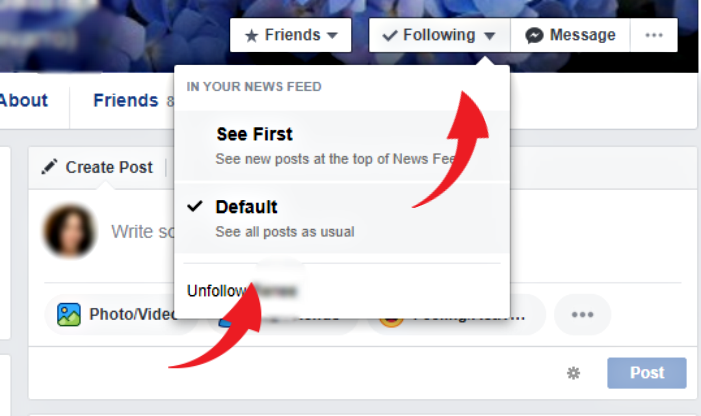
In the app, tap the blue box with the image of a person and a check mark. Select the Follow option, then choose Unfollow.

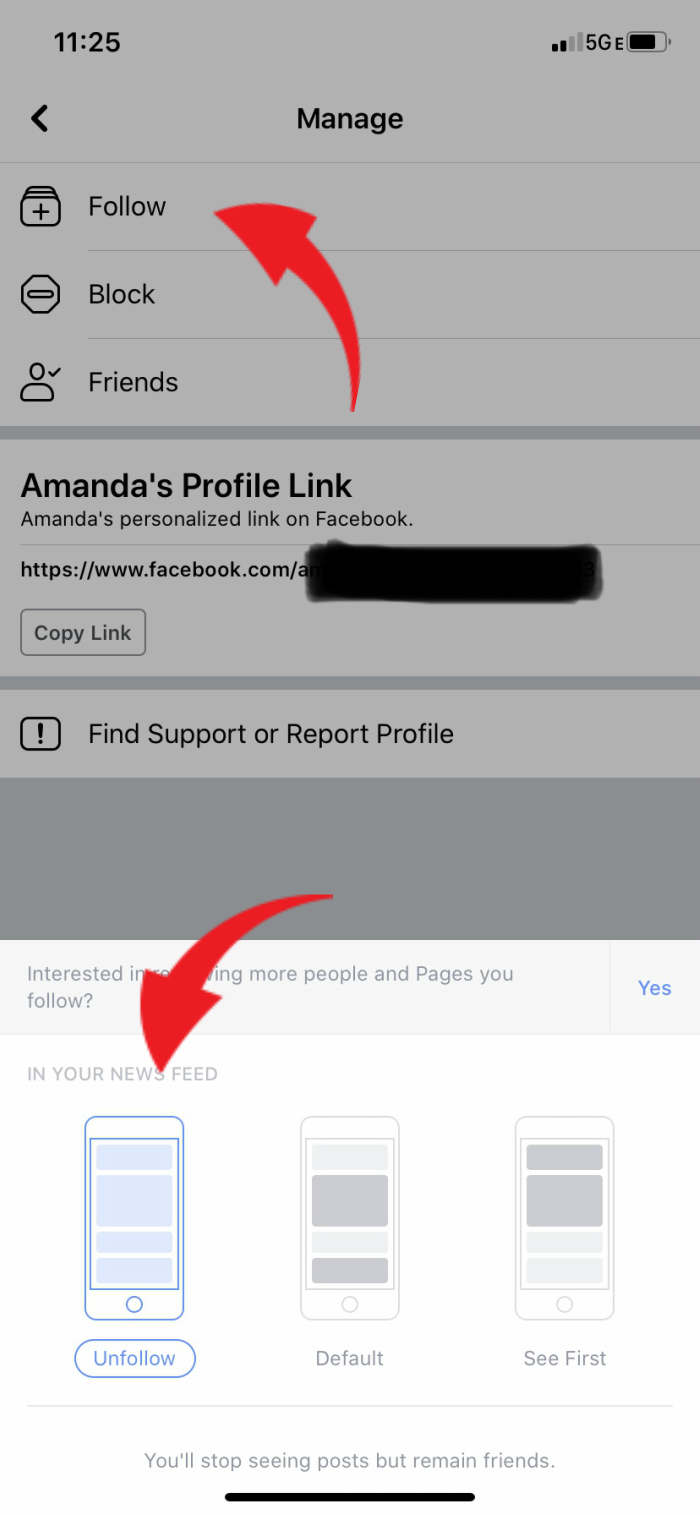
To mute a user on Twitter, visit their profile and click the three-dot icon next to their name.This reveals a few options including Mute. Click Mute to confirm.

To mute a user on Instagram, tap or click on the three-dot icon next to any post. You’ll now see various options including Report, Unfollow and Mute. Tap or click Mute and select either Mute Posts or Mute Posts and Story. This option is also available inside user profiles, again by pressing the three-dot icon.
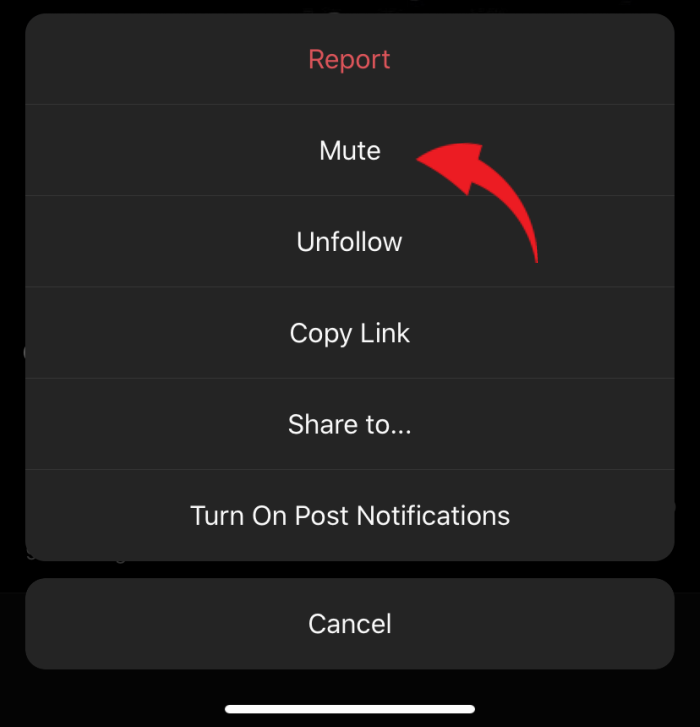
Can people find embarrassing old posts I’ve deleted?
Thankfully, nearly all social media platforms let you delete posts and content you no longer want to show. Most of the time, these posts are gone for good once you hit delete, but screenshots and archived pages can live on long after you’ve removed them. For the images to live on, a friend or contact had to screenshot them.
Just make sure to use caution when sharing anything on social media. As the old saying goes, “What’s posted on the internet is forever.” Even if you know for a fact that you’ve deleted your content, always post with the idea that a wide audience will see it.
Why are my kids worried about me posting pictures of my grandbabies on Facebook? I just want to show them off!
If you’ve had family members complain about you sharing pictures, you’re not alone. Many people aren’t comfortable having their kids’ faces plastered on social media, let alone their own. But as with everything on social media, there’s a right and wrong way to show off the kids and grandkids you love so much.
The biggest issue most people have is pictures being shared without permission. If you have photos you’re keen on posting to your social media profiles, ask the subjects’ (or the subjects’ parents) for permission before doing so. If they have any objections, work out a compromise like cropping the image or using a filter that blurs their faces a bit.
It’s also worth mentioning that some people are extremely privacy-conscious and may not feel comfortable having their pictures shared at all. This might seem like an extreme position, but in light of recent data scandals, it’s becoming more popular every day. And with companies like Facebook around, who can blame them?
Tap or click to see how Facebook uses your photos.
Tags: data, data practices, Facebook, Instagram, notifications, oversharing, permission, privacy, security, social media, TikTok, X (Twitter)
