It’s Giving Tuesday – Spot the tricks scammers use to fool you into throwing away money

With the holiday season upon us, many people in need are turning to charity for assistance with food, bills and other living expenses.
Do you give charitable donations during the holidays? Retailers like Amazon are making it easy to donate safely without the risk of getting scammed. Tap or click here to see how to donate to charity through Amazon.
Unfortunately, cybercriminals are also aware of how popular charities are during the holidays, which is why they’re impersonating them to solicit donations. Here’s how you can spot the scammers before they take advantage of your generosity.
FTC urges caution to charitable donors
Between COVID-19 and all the doom and gloom in today’s headlines, there are plenty of reasons to give this holiday season. The only question is whether or not the organizations you’re donating to are legitimate.
Each year, holiday kindness is exploited by scammers using fake charities that trick well-meaning people into donating. The FTC says that one of the main ways scammers get away with this is by using fake charities with names similar to real ones.
In 2020, a scammer created a fake “Black Lives Matter Foundation” charity to solicit donations from people who thought they were contributing to the real group. The scammer managed to rake in several million dollars before authorities caught wind.
Other examples involved sham charities for homeless veterans, retired and disabled law enforcement officers and breast cancer survivors. Investigators discovered that almost none of the donations went to a charitable cause.
Now that the holiday season has arrived, more scams are likely to pop up that will be tricky to tell apart from real ones. Fortunately, the FTC has several steps you can take to identify fake charities before they deceive you.
How can I avoid charity scams?
The FTC addresses several red flags to watch out for when donating charitably. If any of the following issues occur when you donate, think twice before sending money.
- Watch out for unsolicited requests to donate by phone or email: Some charities will solicit donations from people, but we wouldn’t recommend engaging with any callers or emails that claim to be from charities. There are too many scammers using this tactic to take the risk. If you’re still on the fence, hang up the call and contact the charity directly to ensure the solicitation was real.
- High-pressure language is a red flag: Charities are about voluntary kindness, so they shouldn’t use high-pressure sales tactics to get you to donate. Urgent-sounding language and guilt-tripping are obvious red flags that you’re dealing with scammers.
- Always double-check the charity’s name: In the BLM scam mentioned above, the scammers added “foundation” to the name to separate themselves from the real group. Double-check the name of any charity you’re dealing with to make sure it isn’t an impostor.
- Use these charity checker tools to confirm a legitimate charity: Tools like the Better Business Bureau’s (BBB) Wise Giving Alliance, Charity Navigator or Charity Watch are great resources for vetting if charities are real or not. Tap or click here to see how charities are rated.
- Google is your friend: Before donating, Google the name of the charity you’re considering along with the words “fraud,” “scam,” and “complaint.” If you see enough negative comments, you may be dealing with a scam charity.
If you spot a fake charity or a scam, you can report it to the FTC at ftc.gov/complaint. The more scams we report, the fewer we’ll have to deal with in the future.
Bonus: Facebook is feeling generous
Facebook is giving users a way to collect donations and food for people in need this holiday season. The feature is included in the website’s Community Help Hub and allows users to create or join charitable drives for food, money and other essentials.
You can create an event like a Canned Food Drive a Clothing Drive and automatically alert others in your area. You can also join existing Drives or share them with your friends and contacts via your newsfeed.
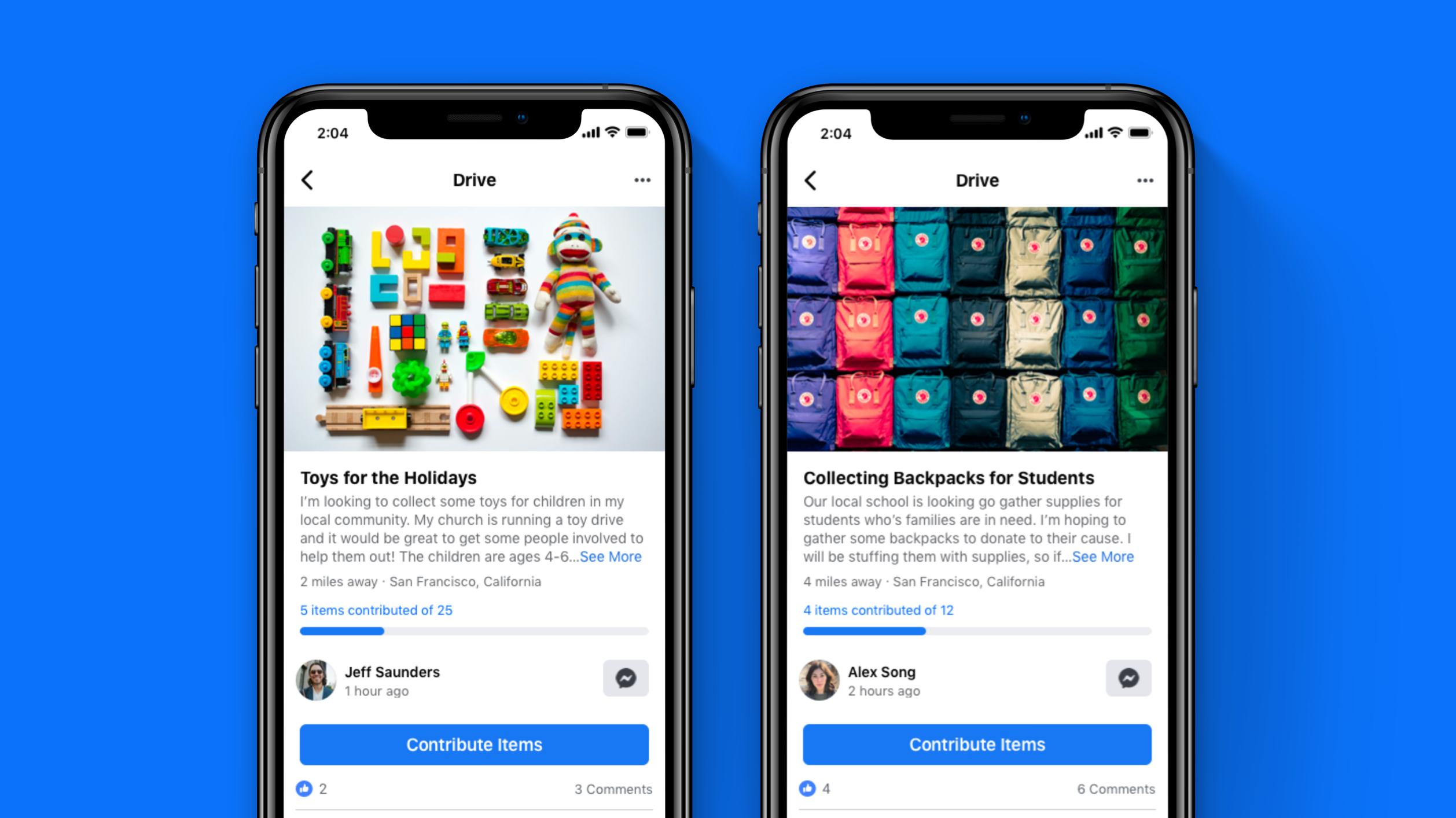
To create a Drive, open Facebook and type Community Help into the search bar to find the shortcut to the Community Help hub. Next, click Request or Offer Help and then click Create Drive to start your event. Then, fill out the information about your Drive and tap “Post” to share it on Facebook.
(Note: If these steps don’t work for you, it means the feature hasn’t been updated to your account yet.)
When you create a Drive, you’ll be able to set goals and parameters that you and other participants will try to complete. Your Drive will appear to your friends and followers in their newsfeed when you finish setting it up. You and others will be able to check progress using the feature’s goal tracker.
And if you’re worried about scammers abusing the feature, you can rest easy. Facebook plans to moderate and review Drives to ensure they don’t violate the rules.
Keep reading
Don’t buy this! Gift card scams are tough to spot – These are the things to avoid
How to get your hands on a PS5 and all the other hot 2021 holiday gifts
Tags: Amazon, Better Business Bureau, charities, Charity Navigator, complaints, cybercriminals, Facebook, fake charities, fraud, gifts, Google, holiday season, red flags, scams/scammers
