This alternative operating system is easier than Windows and Apple
December 19, 2018
By
For the technologically inclined, trying out new operating systems can be an adventure. The rest of us, however, figure we have two choices: Microsoft Windows and Apple macOS because that’s what comes installed on our computers.
But there’s a little secret that about 2 percent of the population has known about for a couple of decades (according to NetMarketshare): The open-source operating system called Linux, which isn’t new — it’s been around since 1991 — has a new version that has techies abuzz.
And, yes, it works on both PCs and Macs.
What is Linux Deepin?
It’s well worth adapting to the learning curve, however, as there’s one particular version of Linux that’s absolutely excellent. It’s called Deepin, and it appears to be capturing the hearts of tech geeks around the internet at the moment.
Plus, it’s simple to install, set up, and start using right away. Oh, and its ease of use will undoubtedly appeal to those looking to introduce a bit of simplicity to their everyday computer usage.
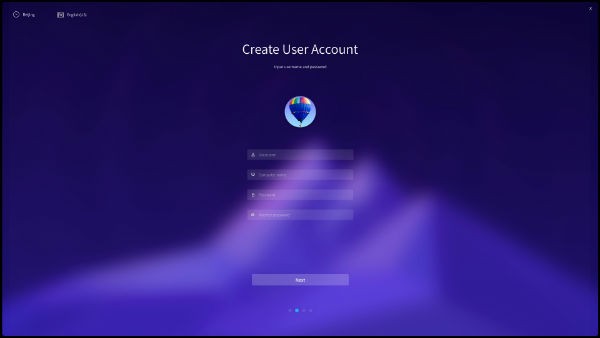
Deepin, the open-source operating system, is a free Linux distribution that you can download right now. It’s based on Debian, a Unix-type operating system that’s also a collaborative effort between developers.
Deepin is a Chinese distributor and the most popular version of Linux out of China. It uses its own desktop environment called Deepin Desktop Environment, and as such is a standalone installation.
What’s so great about Deepin?

There are a wide variety of reasons Deepin is potentially a better operating system than what either Windows or Mac have to offer. Many of these will be based on personal preferences, but one of them includes the fact that it’s simple to customize. You can access the Deepin control center, for instance, right from the desktop.
You can head to the control center right on the desktop from your taskbar and start tweaking network settings, apps, fonts, system updates, and just about everything else without having to navigate tons of sub-menus. It’s no-muss, no-fuss, and a lot simpler than the rigmarole Windows and macOS users have to go through. It’s all done from one sidebar, streamlining the entire process in a way that just makes sense.
It gets better
There are also a special couple of modes that help make Deepin a much more efficient (or great-looking) command center for your computer, which you can swap in and out at will. It features both “Fashion Mode” and “Efficient Mode,” both different ways that your desktop can function.
Fashion Mode looks closest to macOS, with a dock at the bottom of your screen. Efficient Mode is a lot like Windows in aesthetics and presentation. You get a taskbar on the left of your screen and a system tray on the right. You can swap between the one that works best for you, as it offers an interesting couple of choices in terms of function and aesthetics.
There’s even a special Dark Mode that you can use to apply to various parts of Deepin (though not all of them, if you choose not to) that you can toggle on and off depending on which app you’re using. It’s rife with different options just like these that help you to make your Linux experience completely customizable, and it’s all done with the touch of a button or the manipulation of a few sliders here and there, without making things confusing.
Best of all, it’s free! If you’re interested in trying it out, you can pick it up here.
Before you make any big changes to your computer, be sure to back up all your data. With our sponsor IDrive, you can backup all your PCs, Macs and mobile devices into ONE account for one low cost! Go to IDrive.com and use promo code Kim to receive an exclusive offer.
https://www.komando.com/news/this-os-that-youve-never-used-may-be-the-easiest-of-them-all/