4 tools to easily create and share memes

Memes and emojis express our thoughts and emotions in a way words just can’t. The perfect meme can elevate your mood or put a laugh on someone’s face when needed.
Millions of memes circulate on the internet, and you can grab quite a few good ones from social media. But you can’t always find the perfect one, even with so many choices.
Why not make it yourself? Get creative and use your pictures and perfectly crafted wit to make others laugh. Here are tools to create custom memes.
1. Canva
If you want to do more with your memes, Canva is for you. It’s a full-scale design studio for anything from Instagram posts to newsletters, including a meme generator.
RELATED: Wait, what’s THAT? 25 most popular emojis, explained
The platform has thousands of templates, stickers and elements to customize a meme. Canva is available online and as an app for Android and iOS devices. This meme generator gives you more options than other websites, especially if you want to design on your mobile phone.
It’s easy enough to get started. Simply head to the meme generator or search it in the toolbar:
- Find a template for your meme.
- Add graphics, stickers, or anything you want to customize.
- Save and share it!
Cost: Free or upgrade to premium for $12.99 a month.
2. Adobe Express: Graphic Design

Like Canva, Adobe Express: Graphic Design gives you more control over meme creation. While similar to Canva, this might be the app for you if you are a fan of Adobe products. It’s available online and as an app for Android and iOS devices.
Meme creation is 100% free, and you’ll have access to thousands of stock photos, so you don’t have to bring your own. You’ll also get access to Adobe’s library of effects so you can add textures and elements to make your meme pop. Creating a meme is easy and only takes a few minutes:
- Open the app or head to Adobe Express: Graphic Design.
- Pick a template.
- Choose a photo.
- Add your text.
- Hit publish and download your meme.
Cost: Free.
3. Imgflip
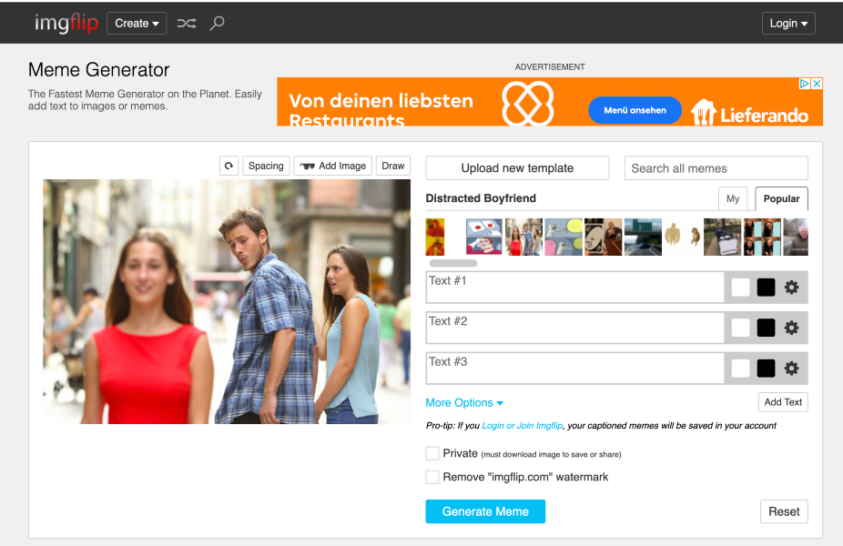
Coming up with an idea for a meme can be difficult, so if you want some inspiration, Imgflip can help. Look through thousands of other memes and the most commonly used meme images online, or upload your own template or photo.
This program is online only, so you’ll have to access it through a web browser if you want to use it on your phone. The effects are also limited compared to Adobe and Canva, but you’ll find more inspiration with Imgflip. You can make a meme in seconds, depending on what template you choose:
- Head to the website.
- Choose your template or upload your own.
- Add text.
- Hit Generate Meme and share your meme.
Cost: Free.
4. Imgur
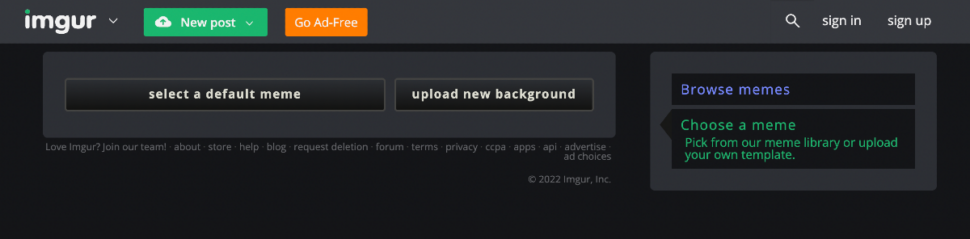
Want to tweak an existing meme to make it funnier or give it your own spin? With Imgur, you can choose from thousands of meme templates like 10 guy or Actual Advice Mallard. Then add your text, and you’re done!
This is a more generic option than the others listed, so you’ll have less ability to customize. It’s available online as an Android and iOS app. Making a meme can be done in a few simple steps:
- Head to the meme generator.
- Choose a popular template or upload your own.
- Add your text.
- Download your meme.
Cost: Free.
You may also like: Emoji quiz: How many countries can you guess correctly?
Tags: applications (apps), Canva, customize, design, effects, emojis, emotions, graphic design, graphics, inspiration, memes, newsletters, online, social media, stickers, stock photos, templates, tools, web browsers/browsing
