This free download tells you which apps are spying on you

Ever get the sense that someone or something is watching or listening to you on your mobile device when you’re not on a call or Zoom meeting? Your paranoia may be warranted. Tap or click to reveal dozens of malicious apps caught spying.
Most people don’t think twice when they agree to let apps access files and features on their devices. However, when you make your phone’s camera or microphone accessible to a third-party app, it’s a free invitation for that app to use either tool in the background surreptitiously.
Apple users recently received a handy new feature in iOS 14 that shows an indicator dot when an app uses their camera or mic when they shouldn’t. Android users haven’t been as fortunate until now, thanks to a little-known app. Let’s check it out.
Why do I need Access Dots
It’s all about your privacy. Some rogue third-party apps take your permission as a blanket consent to misuse your camera and microphone and spy on you. Because you never know when an app is using either of these tools, it’s difficult to discern which of the apps in your collection is shady.
With Access Dots, for Android devices with Android 7.0 Nougat and up, you won’t have to worry about your personal info, including your location, potentially being targeted this way.
What is Access Dots
Access Dots is a free (ad-supported) app that displays an indicator dot in the top right of your screen whenever a third-party app uses your phone’s camera or microphone. The indicator light remains visible even on your lock screen.
Access Dots has a host of features including:
- An access log shows when the camera/microphone was accessed, which app was in the foreground when access was initiated and how long the access lasted.
- Customize the color of the Access Dots, which by default are green (camera) and orange (microphone).
- On Android 10+, Access Dots, by default, display next to the camera cut-out (if your phone has one).
- Configure the indicator dots location using X/Y coordinates.
- Adjust the size of the Access Dots.
This app is free to download. However, a donation will get you access to a few additional configurations like the size of dots and their location on the screen.
You may also like: Tech smarts for your smartphone to keep snoops out and protect your privacy
How to Use Access Dots
The setup for Access Dots is easy. Download the app from Google Play Store and install it. Launch Access Dots and toggle the button on the home screen. Under Accessibility, tap Installed services, then toggle Access Dots to On.
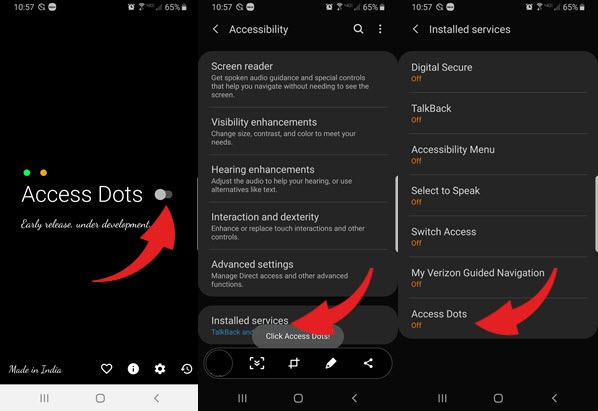
Enable Access Dots and click OK when prompted to give permission. Toggle the last button to On, which allows Access Dots to run as an Accessibility Service. Exit the app.
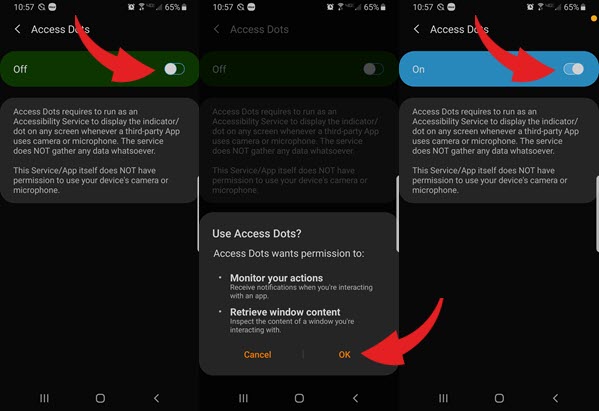
To adjust the color of the dots, tap on the settings icon on the app’s home screen. Press down on the dot color you want to change until a color wheel pops up. Select your hue and tap New Color.
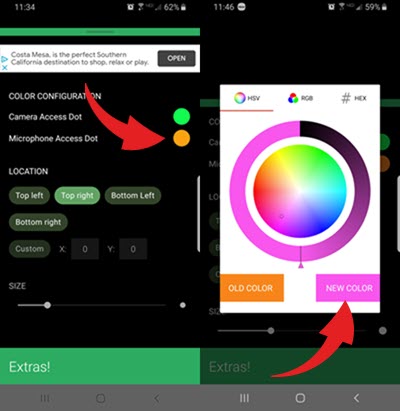
Last but not least, to view what apps have used the camera or microphone, tap the far right clock icon on the app’s home screen. Here you can view the date, time, which app gained access and how long the app had access.
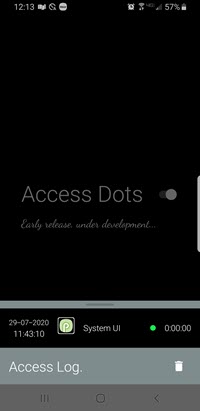
If you would like to donate and enjoy the extra features of the app, merely hold down the Extras! Bar in the app Settings. Thanks to Access Dots, you can now rest easy knowing your Android device is better protected from spying apps.
Tags: Access Dots, Android, Apple, apps, cameras, Google, malicious apps, microphone, privacy, spying
