3 websites that gather and sell your info – And how to delete it
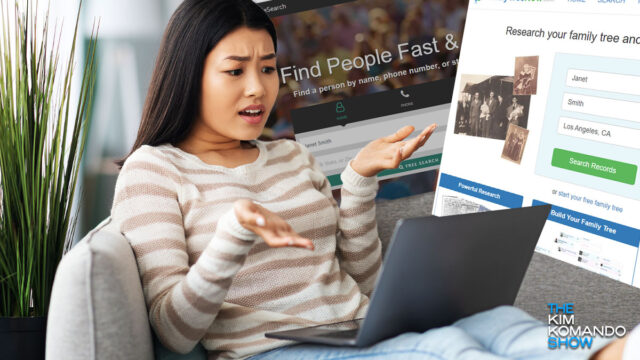
You’ve got a few hundred secret admirers. These figures hide in the shadows, watching over you, writing down as much as they can, becoming as much of an expert on you as possible. Then they turn around, sell what they find, and make a killing.
Data brokerage is a $200 billion industry. Luckily, you can remove yourself from some people search websites. Tap or click here for a simple tool you can use to find and opt out of all the sites collecting your data.
Here are three popular data broker websites you should know about. We have all the steps you need to follow to remove yourself from these sites. Scroll down to protect your digital privacy.
1. Family Tree Now
Data aggregation is this company’s middle name. Even if you aren’t on social media, people can look you up online through sites like this. FamilyTreeNow collects personal data from public databases like:
- Your phone number
- Your former phone numbers
- Potential family members
- Your age, plus your birth month and year
- Your current address
- People you may be associated with
- Your former addresses
You don’t even need to make an account to discover private information about other people. It’s there for anyone to see.
That’s why you should remove yourself from this website ASAP
First, head to the Family Free Opt-Out page. Then, enter your email address and complete the CAPTCHA. Next, select Begin Opt-Out Procedure.
You’ll need to run a search on yourself and click on the records. This verifies that it’s you instead of someone else with a similar name. Follow these steps:
- Click Opt Out This Record.
- You’ll then get an email with a link inside. Click it to confirm your request.
- It can take up to 72 hours to process your request. Now, your record is gone from all places on the site.
2. Fast People Search
True to its name, you can look up someone’s private information in a snap. I searched for my name and current city. My blood ran cold as I saw my address listed for all the world to see.
Even worse, it showed my home on Google Maps. I found step-by-step directions leading to my address. Tap or click here to remove your home from Google Street View.
It even has a directory with details, from your marital status to aliases:

The automatically generated text creates a small biography, with fill-in-the-blank answers to questions like, “Is this person alive today?” or “Does she go by any other names or aliases?”
But that wasn’t all. Fast People Search also listed my last two addresses. Oh, and it included my middle name as well as multiple extended family members.
It’s basically a stalker’s paradise
This type of in-depth information is dangerous in the wrong hands. That’s why you should do what I did and remove yourself from Fast People Search immediately. To get the job done, follow these steps:
- Head to https://www.fastpeoplesearch.com/removal.
- Then, click on the agreement box and complete the CAPTCHA.
- Tap Begin removal process. Your screen will look like this:

Now, you have to look yourself up again. Enter the details and hit Free search. Scroll down and select View free details. You’re taken back to the free background report you generated earlier.
Next, there are two new options in red boxes at the top: View full background report and Remove my record. Hit the second option and the website emails you with an opt-out link that expires in 24 hours. Click it and your profile should disappear within 72 hours.
3. Cyber Background Checks
Last year, we looked up celebrity chef Guy Fieri. We found the celebrity’s address, as well as a Google Maps marker so you could easily track his home down.
This site also shows property values, neighborhood stats, past addresses and former phone numbers. That information could make identity theft a breeze. Tap or click here for the worst identity theft scam you’ve never heard of.
How to delete your data from this site
- Head to the Opt-out page and agree to the terms and conditions.
- Enter your email address.
- After you complete the CAPTCHA, click on Start Removal Process.
- Next, head to the search bar and find your records.
- Then, click Remove My Record. You’ll find this button at the top of the page near your name. (To remove it, you need to be on the details page.)
After this, open your email inbox. Look for a message with a removal link. Click on it to confirm the removal.
It may take up to 72 hours for your record to go kaput. If your profile is still up, contact the website’s customer service team to demand your profile disappears for good.
If there’s one thing you take away from this guide, it should be this: Data brokerage is a huge issue. You couldn’t imagine how much powerful data collection companies like Acxiom know about you.
Not sure what Acxiom is? It sure knows a lot about you. In fact, it’s one of those secret admirers we were talking about earlier.
Learn more on the Kim Komando Today podcast. We did a deep dive into the countless ways companies collect data on you. Fun fact: Some companies know how much you weigh, thanks to sensors in your car. Check it out — we’ve got some stories that will shock you.
Tags: data brokers, data collection/harvesting, databases, family, Google, identity theft, personal data, privacy
