Opt-Out Tuesday: How to remove your info from ZabaSearch
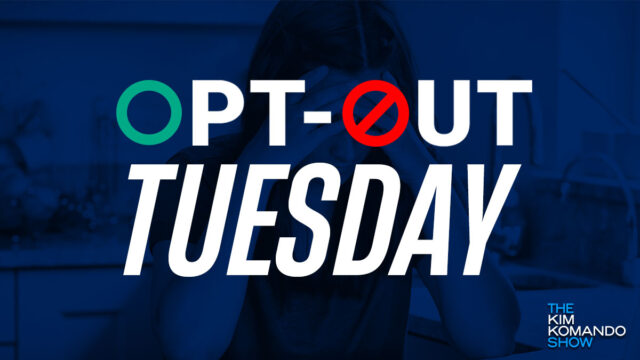
As you surf the web and social media, companies and data brokers are building a robust online profile. They use everything from the ads you click on to the topics you spend the most time browsing to hit you with related ads.
It may feel creepy or annoying sometimes, but it can be worse. You could get hit with ads that offend or upset you. A recovering alcoholic, for example, should not get ads for alcohol. Google lets you opt out of certain topics so you won’t see them in places like YouTube and Gmail. Tap or click here for steps to shut down ads you don’t want to see.
Another way to stop all the tracking is to delete as much of your private info from the web as possible. That starts with data-hungry people search sites. For this week’s Opt-Out Tuesday entry, we’ll show you how to remove yourself from ZabaSearch.
Avoid people search sites at all costs, especially if it costs you
Don’t ever pay for any people search service. Most of these sites are scammy in nature. You may think you’re paying for one report and find that you’ve been roped into recurring charges.
Don’t pay to remove your information from any site. This process must be provided for free, as you can see in the steps below.
Do you have older relatives who may not know about these sites? While you’re opting out yourself, why not do the same for them? Just type in their information as you would your own, and follow our steps to completion.
Your information is out there for anyone to see
People search sites collect and sell personal information including your name, address, birthday, gender, marital status, family members, social media profiles, education level, property records, financial records, phone number, police record and employment information.
These sites scrape this information from local, state and federal public records, court records, social media, forums and other sources. They also buy information from data brokers. Yes, this is all legal.
Though these sites advertise their services as a good way to locate friends and relatives, there’s no stopping bad actors from accessing the information. That’s why it’s really in your best interest to remove your data from as many of these sites as possible.
Get out of there
ZabaSearch is powered by Intelius and used to link you to an opt-out page via that site, but it no longer works. Both sites are part of the PeopleConnect network, which includes US Search Instant Checkmate and TruthFinder, among others.
The opt-out process for all those sites is now the same. Let’s get started:
- Go to suppression.peopleconnect.us/login.
- Enter your email address, read through the privacy policy and terms of service and hit Submit.

- Check your inbox for a confirmation email from no-reply@verifications.peopleconnect.us. Tap the Verify Email button in the message.
- Enter your name and email address and scroll down and hit Save when you’re done.

- Go back to the top of the page and select the Suppression Setting tab and wait for your information to show up.
- If the information matches yours, select the Visibility Setting dropdown menu and select Suppressed.
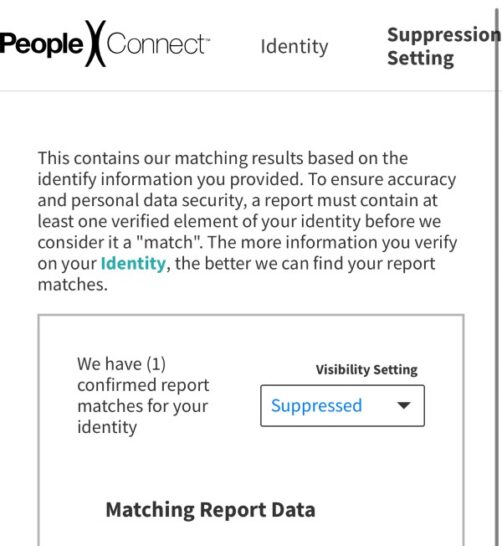
- If you can’t locate your information, select the Identity tab at the top to go back to the previous page.
- Hit the Edit Identity button and enter more information, such as another email address you use. Verifying more of your information may help to locate your matching profile on the site.
NOTE: PeopleConnect pushes the suppression tool as the best way to stop people from finding you on its sites, but there is also an option to delete. Before you do so, know that PeopleConnect states that deleting your data will also delete your suppressions.
With that in mind, here’s how to delete your data:
- Go to suppression.peopleconnect.us/privacy-center and scroll down to the Right to Delete section.
- Enter your email address (if you followed the suppression steps above, your information may already be in the system and you won’t have to enter your email address again).
- Hit the Delete My User Data button. You’ll get a message saying you have to complete the process via a link in your email.

- Check your inbox for a message from privacy@verifications.peopleconnect.us. Tap the link at the bottom to permanently delete your account data.
- You’ll be taken to a confirmation page. Keep an eye out for another email message confirming your deletion.
NOTE: If you’ve already gone through the PeopleConnect deletion process for Intelius or another site, you’ll get an email stating that there is no record associated with your email.
If you have any trouble completing these steps or need more information, write to privacy@peopleconnect.us or call 888-245-1655.
Keep reading
The Chinese spy balloon: What we can do next
Big Tech is listening and tracking your voice recordings. How to make it stop!
Tags: advertisements (ads), data brokers, deletion, Intelius, online profile, opt-out, People search sites, PeopleConnect, personal information, privacy, privacy policy, social media, tracking, Web, ZabaSearch
