Opt-Out Tuesday: How to see what Microsoft knows about you and shut down tracking
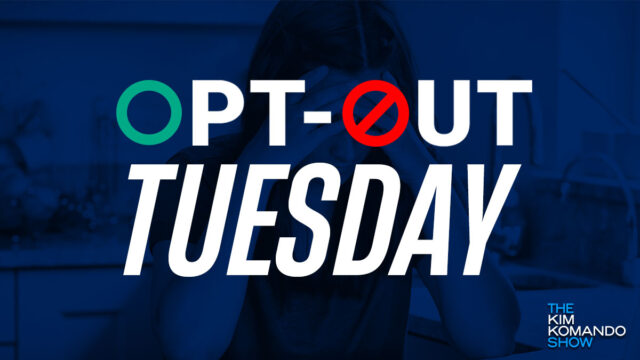
Thanks to people search sites, your information is all over the internet whether you’ve ever accessed the site or not. Tap or click here to remove yourself from these invasive data collectors.
There are a few apps and services that don’t require you to sign in or create an account. But the more you use your details on various sites, the more information that company gathers on you. Eventually, these companies compile the data into a neat bundle and use it to serve you personalized advertising.
For this week’s Opt-Out Tuesday, we’ll show you how to review and tighten up your Microsoft account security.
What is a Microsoft account?
An account with Microsoft lets you access online products like Office 365, Microsoft Teams and Xbox gaming services. It is also the core component for access to features and functions in the Windows operating system.
For example, without a Microsoft account, you can’t register a license key or, in some cases, update your computer. Integration with other websites and third-party apps lets you use your Microsoft credentials to create an account or log in.
View your data
If you have been using a Microsoft account for a while, it probably knows a considerable amount of your data. This can include anything from Bing and Cortana searches to Microsoft Edge browsing and services activity.
You can take a look at your data through the Privacy Dashboard and control how Microsoft handles it in the future. For example, the dashboard lets you clear your search history, review your location data, change your advertising settings and edit your marketing preferences.
Turning off data collection
The best way to limit the data a company can gather on you is to use privacy settings to limit their reach.
Personalized advertising
Microsoft uses your searches and purchase history to serve you with personalized advertising. You can turn this off in the privacy dashboard by scrolling down to Personalized ad settings and clicking on Review ad settings. Then, toggle the slider next to See ads that interest you to the left to disable it.
Accessing diagnostics from other apps
Unless you turn it off, Microsoft collects diagnostic data from apps you use “to help improve our products and make them work better.”
To delete the data, scroll down to the App and services tab in the dashboard. Click View app access details and it will show you recent app activity. Next, click on Clear all app and service history to delete it.
Opt-Out Tuesday: Stop Adobe from using your work to improve its AI
Access to your location
There might be instances where your location is important for apps and services to work correctly. But you don’t want Microsoft to know where you are all the time.
Click the Location activity tab on the dashboard. This displays all the places where Microsoft tracked you. Click Clear location history, then Clear to remove the data.
Browsing history
If Microsoft’s Bing is your preferred search engine, you can delete your data through the privacy dashboard. Microsoft explains that it collects information on the sites you visit to personalize your experience. To stop it from tracking your activity, click on Browsing history and delete the data.
Search History
Microsoft products like Bing and Cortana use your search history to give you more personalized results. Open the Search history tab and click Clear all search history, then Clear to remove the data.
Back to Start
You can also manage the data that Microsoft collects through the Windows operating system:
- Go to Start > Settings > Privacy.
- Select General from the left panel.
- Under Change privacy options, toggle the switch to the left under Let apps use advertising ID to make ads more interesting to you based on your app activity. This prevents apps from using your ID to offer targeted ads. Review the other options and make the desired changes.
Keep reading
5 great tools to remove pesky programs on your Windows PC
Take this important security step with your Apple account now
Tags: accounts, Apple, apps, browsing history, Cortana, data collection, diagnostics, internet, Microsoft Bing, Microsoft Edge, Microsoft Office 365, Microsoft Teams, Microsoft Windows, Office 365, operating system, Opt-Out Tuesday, people-search sites, personalized advertising, privacy, search history, security, Xbox
