3 apps to make your Android run smoother and faster

While your Android’s hardware predetermines the device’s capabilities, there are a few factors that may hinder its performance. Lack of OS updates, an excessive number of apps, or accumulation of files can bog down your system, causing it to be sluggish.
If you find yourself frustrated with a slow operating device, it’s time to seek out solutions. In addition to installing all system updates, there are several other ways to improve the performance of your mobile device.
Whether it be removing bloatware, reclaiming disk space, or monitoring your Android’s usage, there are apps to help your phone work better in no time. Here are three apps that will help make your Android phone run smoother.
Speed, battery, memory & RAM booster
Available through the Google Play Store, AVG Cleaner is a free (contains ads) optimization tool that offers many features including the ability to remove preinstalled apps, old files, and clean up your Android’s RAM, cache files and app data. Furthermore, the AVG Cleaner can hibernate background apps, prolonging your Android’s battery life.
After downloading and installing AVG Cleaner, the app will guide you through the setup instructions. Once complete, you are ready to start scanning and cleaning.
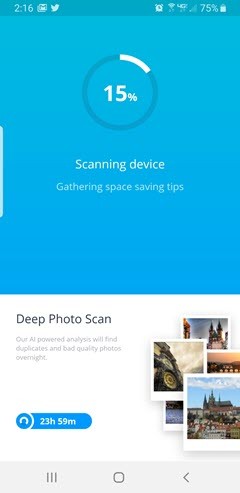
In addition to removing bloatware and other junk files, the AVG Cleaner provides the option of hibernating apps to help conserve your Android’s resources.
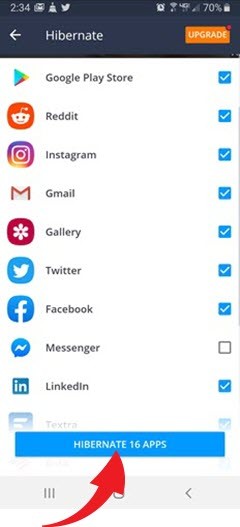
Any time you want a quick clean or boost, hold down the AVG Cleaner icon and the app will scan your phone. The results screen offers you the opportunity to initiate the cleaning or boosting process to improve your Android’s performance.
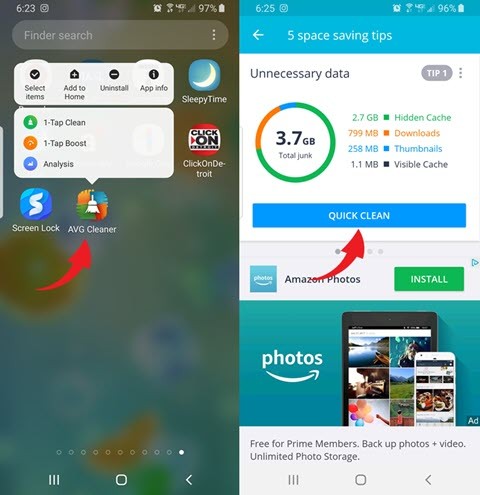
App and memory cleaner to help remove unwanted junk
Norton Clean is a free app and memory cleaner that will help identify and remove junk, old Android Package Kit (APK) and residual files.
Once you have downloaded the app from the Google Play Store and installed it on your Android device, open the app, agree to the Terms of Use and allow access to files. Norton Clean will immediately begin scanning your phone.
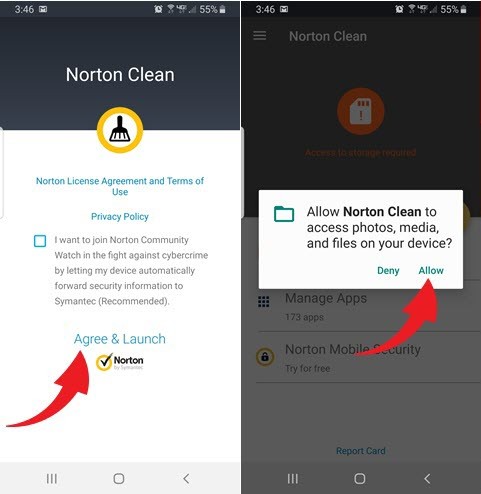
Clicking the fan icon on the results screen will start the removal process. Other options such as View Junk Files and Manage Apps allow you to deselect files from being removed.
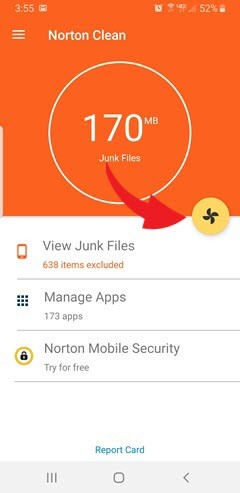
Enhance performance with this CPU, RAM booster and battery saver
If you are looking to boost your Android’s performance, the System Monitor is an easy to use app that provides a collection of tools including RAM analyzer and booster, storage cleaner and a battery saver. Available for $2.49 in the Google Play store, this app is free of ads.
After installing System Monitor, tap to provide storage permissions and allow access, the app will begin scanning your Android phone.
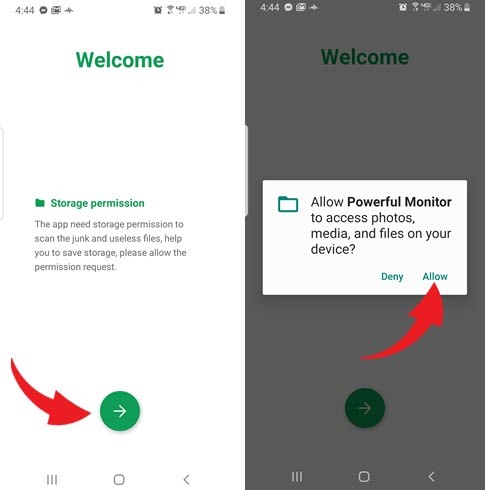
Once the scanning is complete System Monitor will provide current information regarding CPU, storage, and battery. Clicking the green cleanup button under the storage option will remove all junk files. The app will require permission to modify system settings to extend battery life.
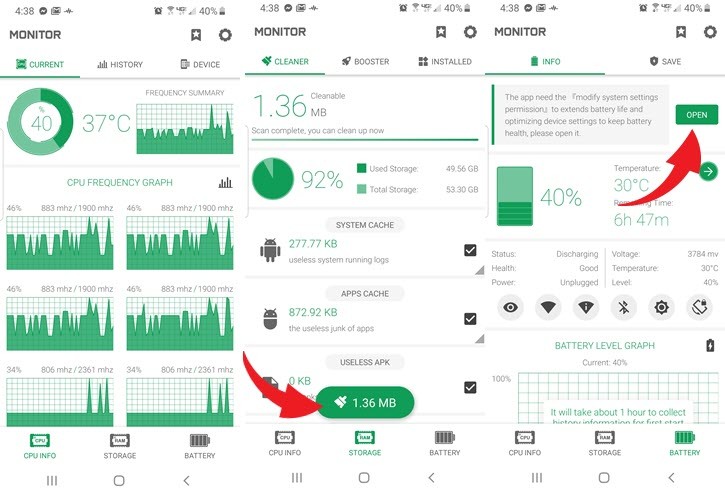
Tags: Android, applications (apps), Battery Saver mode, battery/batteries, bloatware, cleaning/cleanups, disk space, files, Google, Google Play Store, junk files, monitoring, Norton Clean, optimization, performance, settings, solutions, speeds, system, updates
