10 privacy-friendly Big Tech alternatives
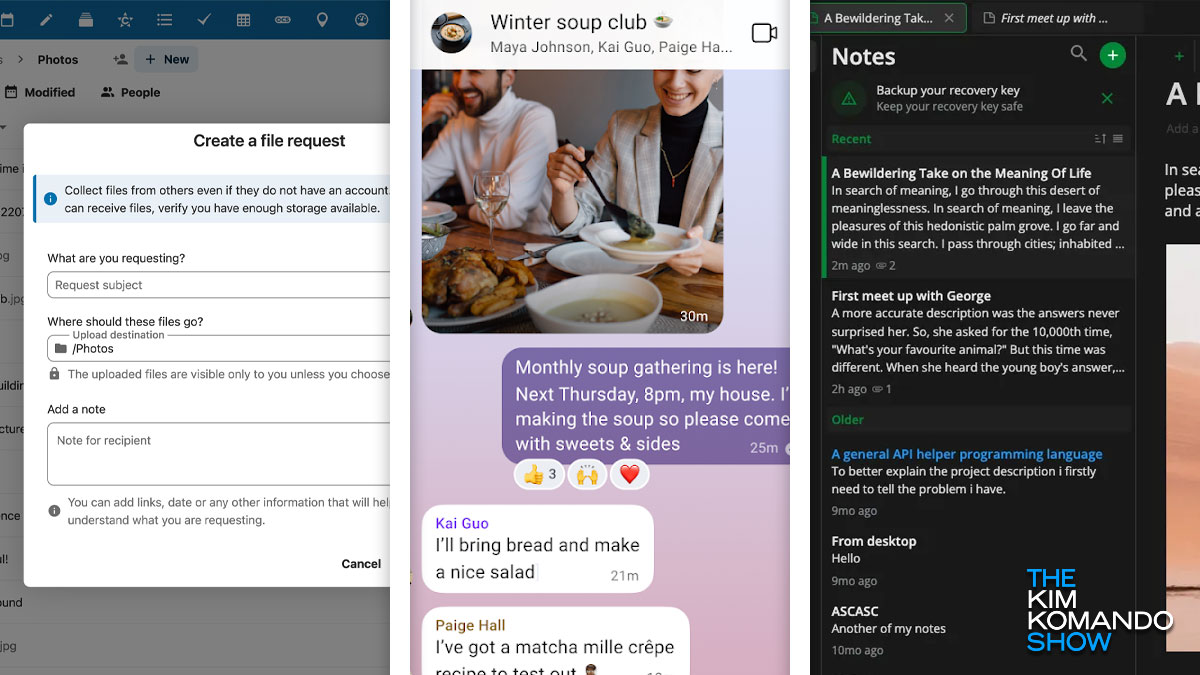
Amazon uses your Alexa voice commands to train its AI, Dropbox had a breach in April that exposed customers’ passwords, and apps like Facebook and Google make billions of dollars gathering and sharing every little detail about you. I could go on (and on).
Luckily for you, there are privacy-friendly alternatives. Here are some proven ones.
1. Instead of Dropbox …
Try Nextcloud. It does everything Dropbox does (including end-to-end file encryption) but gives you total control. You can even host your own server for free at home.
2. Instead of Google Docs or Microsoft 365 …
Try Joplin. It’s a document app that keeps your files encrypted and stored in open formats, so you can take them anywhere without anyone snooping.
3. Instead of Google Keep or Apple Notes …
Try Notesnook. It’s end-to-end encrypted and lets you export to other apps. Unlike some companies, Notesnook won’t use your stuff to train an AI chatbot.
4. Instead of Google Photos or Apple Photos …
Try Ente, a free photo storage app that backs up your data in multiple locations and scrambles it with a password for maximum security. Ente doesn’t use your pics for AI machine learning, either, like Google Photos and Apple Photos both do.
5. Instead of Apple Home or Google Home …
Try Home Assistant. It’s an open-source smart home hub that works with just about every smart home device out there. The best part? You can manage everything from your browser or phone — no need for home apps that collect your data … and voice … and schedule … and shopping habits …
Microsoft just added a new reason you might want to try Edge

In a recent update, Microsoft revealed that it would integrate OpenAI’s ChatGPT into its Bing search engine. If that isn’t enough to pique your interest, another update might make you want to give Edge another try.
Read on for a significant update coming to Edge that Microsoft hopes will make you switch browsers.
A safe way to sign PDFs and convert them to different formats

PDFs are useful for sharing documents in their original format and layout. They can be used for manuals, forms, resumes, contracts, scanned material, pages from a book, eBooks and more. A PDF will be correctly displayed on any device you send it to and look the same for everyone.
Free tools to edit PDFs from your browser

There’s no denying how useful PDFs are for sharing information. Unlike Word documents or most other document types, PDFs display the same across programs and devices. That means the file you open in, say, Microsoft Word on a Mac looks the same as opening it on your Android phone.
Update your PDF reader now to fix critical security flaw

Of all the computer brands out there, Macs get a lot of credit for their resilience and security. Although it’s not entirely true that they’re “immune to viruses,” Macs have experienced far fewer security holes and vulnerabilities compared to their Windows counterparts over the years.
