Do this now with your Amazon storage so you don't lose everything
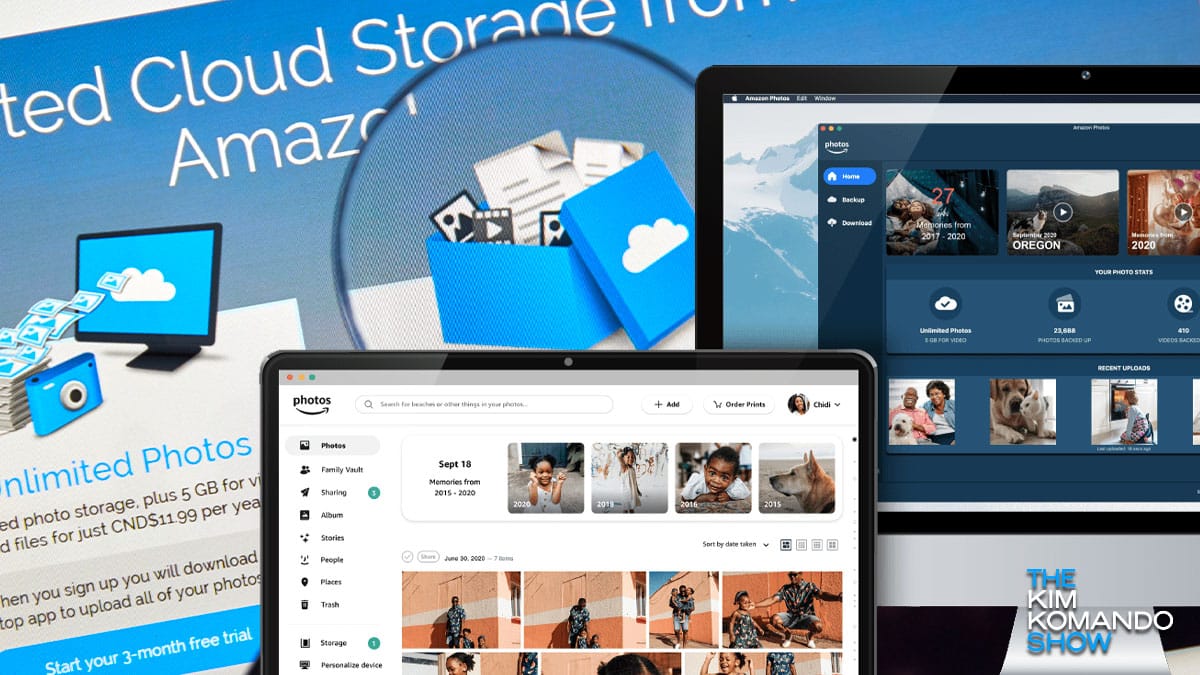
Next year, the Amazon Drive shutdown could wipe away your photos, files and other important documents. On the bright side, Amazon Prime users have time to take action. The company will permanently stop supporting Amazon Drive on Dec. 31, 2023.
This means you have time to find a suitable alternative. Amazon says it’s cutting off Drive to “more fully focus” on Amazon Photos, a secure cloud storage app specifically for photos and videos. If you relied on Drive for its ability to support different types of files, it’s time to find another cloud storage option.
Luckily, we have a few suggestions. Tap or click here for some of the best ways to organize your cloud storage files. Or you can scroll down for a quick guide on what to do.
Save your files from the Amazon Drive shutdown
Although you have time to take action, we don’t recommend dilly-dallying. You now have 5GB of free storage space through Amazon Drive. You have much to lose if you’ve already used up most of that space.
Far-off deadlines like this come with pros and cons. On the bright side, you have time to act. On the other hand, you might put off this task for so long that the deadline surprises you.
In July, Amazon announced that you have until Dec. 31, 2023, to save your stored files. After that, you will no longer have access to your files through the Amazon Drive app. Amazon will automatically transfer photos and videos to Amazon Photos. But you need to download other files manually.
Although next December seems far away, Amazon is already taking action — and so should you. The company removed the Amazon Drive apps from the Google Play Store and Apple’s App Store on Oct. 31, 2022.
The good news is there are a few good alternatives worth checking out. After downloading all of your Amazon Drive files onto your computer, try one of these cloud storage solutions.
If you have an Android, Google Drive is a no-brainer
Google Drive is much more popular than Amazon Drive. It’s more secure and it offers 15GB of free storage space. That’s 10GB more than Amazon Drive. You can use it globally, it gives you more control over the permissions and its affordability makes it much more universal.
Plus, it’s easy to use. You can access Google Drive once you make a Google account. Follow these steps to transfer files from Amazon Drive to Google Drive:
We may receive a commission when you buy through our links, but our reporting and recommendations are always independent and objective.
Tech how-to: 5 ways to share files too big to email

Our cameras take fabulous photos and videos. Our computers tackle data-packed spreadsheets. We can create detailed graphics that look incredible when blown up. But all of that comes with a drawback: huge files.
First, you need to make sure your computer, tablet or smartphone has enough storage to handle those files. Tap or click here for a quick trick to free up more space.
5 ways to share files that are too big to email

We all have file-size problems. Our cameras now take fabulous photos and crisp videos. Our computers can tackle monstrous spreadsheets. But all of that comes with a drawback: really huge files. So what do you do when you want to send that pile of digital photos to grandma, but the file is too big to attach to an email? In this tip, I’m sharing five ways to handle it.
3 places to store photos in the cloud

Saving images via hard drives or importing to your computer can be a hassle. If you take a ton of photos, the cloud can store them without the need for extra work. The best part about the cloud is it isn’t designated to any particular provider. It is totally internet-connected and whether you use Apple, Google or Amazon products, it is available for you. Let’s take a look at three popular cloud services so you can decide which one is best for you.
